

WinPython. Portable Python - Portable Python. Summarize Spreadsheet Data With Excel's Array Formulas. Excel Data Management Subtotals can reveal very useful management information.
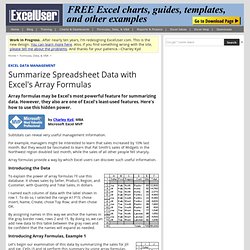
For example, managers might be interested to learn that sales increased by 10% last month. But they would be fascinated to learn that Pat Smith's sales of Widgets in the Northwest region doubled last month, while the sales of all other people fell sharply. Array formulas provide a way by which Excel users can discover such useful information. Introducing the Data To explain the power of array formulas I'll use this database. I named each column of data with the label shown in row 1. By assigning names in this way we anchor the names in the gray border rows, rows 2 and 15. Introducing Array Formulas, Example 1 Let's begin our examination of this data by summarizing the sales for Jill and Joe. Here's the formula for the cell shown: J3: {=SUM(IF(Seller=$I3,Total,0))} Notice the braces that surround this formula.
The formula says that wherever TRUE appears, return the corresponding value from the Total column. Example 2. Excel VBA Tutorial - Easy Excel Macros. VBA (Visual Basic for Applications) is the programming language of Excel and other Office programs. 1 Create a Macro: With Excel VBA you can automate tasks in Excel by writing so called macros.

In this chapter, learn how to create a simple macro. 2 MsgBox: The MsgBox is a dialog box in Excel VBA you can use to inform the users of your program. 3 Workbook and Worksheet Object: Learn more about the Workbook and Worksheet object in Excel VBA. 4 Range Object: The Range object, which is the representation of a cell (or cells) on your worksheet, is the most important object of Excel VBA. 5 Variables: This chapter teaches you how to declare, initialize and display a variable in Excel VBA. 6 If Then Statement: Use the If Then statement in Excel VBA to execute code lines if a specific condition is met. 7 Loop: Looping is one of the most powerful programming techniques. 8 Macro Errors: This chapter teaches you how to deal with macro errors in Excel. 12 Array: An array is a group of variables.
Dive Into Python 3. Setuptools 1.4. Installation Instructions The recommended way to bootstrap setuptools on any system is to download ez_setup.py and run it using the target Python environment.

Different operating systems have different recommended techniques to accomplish this basic routine, so below are some examples to get you started. Setuptools requires Python 2.6 or later. To install setuptools on Python 2.4 or Python 2.5, use the bootstrap script for Setuptools 1.x. The link provided to ez_setup.py is a bookmark to bootstrap script for the latest known stable release. Windows 8 (Powershell) For best results, uninstall previous versions FIRST (see Uninstalling).
Using Windows 8 or later, it's possible to install with one simple Powershell command. > (Invoke-WebRequest | python - You must start the Powershell with Administrative privileges or you may choose to install a user-local installation: > (Invoke-WebRequest | python - --user > (Invoke-WebRequest | py -3 - Unix (wget) Most Linux distributions come with wget. I ♥ Py - home.
Bite Sized Python Tips. IronPython.net / Eclipse - The Eclipse Foundation open source community website. PyDev. Welcome to the Tclers Wiki! The Programming Language Lua.