

Basic energy unit. Beacon-Stuffing: Wi-Fi Without Associations. Timing Synchronization Function (TSF) Timing synchronization is achieved by stations periodically exchanging timing information through beacon frames.
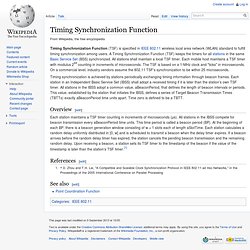
Each station in an Independent Basic Service Set (IBSS) shall adopt a received timing if it is later than the station’s own TSF timer. All stations in the IBSS adopt a common value, aBeaconPeriod, that defines the length of beacon intervals or periods. This value, established by the station that initiates the IBSS, defines a series of Target Beacon Transmission Times (TBTTs) exactly aBeaconPeriod time units apart. Time zero is defined to be a TBTT. Overview[edit] Each station maintains a TSF timer counting in increments of microseconds (μs). References[edit] Jump up ^ D. See also[edit] Point Coordination Function. Open source artificial intelligence project. What is the Aikernel?

Last update: 2003-Sep-4 In its current generation, the Aikernel is a product full of possibilities. As such, it can be a little bit difficult to define. We're assuming you are a fairly technical reader and we'll approach the answer from two perspectives: what it is architecturally and what it might mean to you as a software engineer. First, what does it mean to you? At its most basic, the purpose of the Aikernel is to provide the framework for building applications that are connected to your users in more natural ways than has been done before.
But computing is becoming more ubiquitous. In becoming more ubiquitous, the traditional point and click becomes less and less useful. Natural language, such as "do I have any e-mail from Kelly? " This is probably pretty apparent to you by now, but what can you do as a developer? Secondly, so what is it? In a nutshell, the Aikernel is a Java based application that can run in a variety of modes. How to Crack a Wi-Fi Network's WPA Password with Reaver. TED Cloud. World Brain: The Idea of a Permanent World Encyclopaedia. Contribution to the new Encyclopédie Française, August, 1937 It is probable that the idea of an encyclopaedia may undergo very considerable extension and elaboration in the near future.
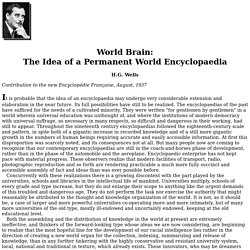
Its full possibilities have still to be realized. The encyclopaedias of the past have sufficed for the needs of a cultivated minority. They were written "for gentlemen by gentlemen" in a world wherein universal education was unthought of, and where the institutions of modern democracy with universal suffrage, so necessary in many respects, so difficult and dangerous in their working, had still to appear. Throughout the nineteenth century encyclopaedias followed the eighteenth-century scale and pattern, in spite both of a gigantic increase in recorded knowledge and of a still more gigantic growth in the numbers of human beings requiring accurate and easily accessible information.
The phrase "Permanent World Encyclopaedia" conveys the gist of these ideas. This is no remote dream, no fantasy. How to: Mount an ISO image under Linux. An ISO image is an archive file (disk image) of an optical disc using a conventional ISO (International Organization for Standardization) format.

ISO image files typically have a file extension of .ISO. The name "ISO" is taken from the ISO 9660 file system used with CD-ROM media, but an ISO image can also contain UDF file system because UDF is backward-compatible to ISO 9660. You can mount an ISO images via the loop device under Linux. It is possible to specify transfer functions (for encryption/decryption or other purposes) using loop device. But, how do you mount an ISO image under Linux? 1) You must login as a root user, if not root user then switch to root user using following command: $ su - 2) Create the directory i.e. mount point: # mkdir -p /mnt/disk 3) Use mount command as follows to mount iso file called disk1.iso: # mount -o loop disk1.iso /mnt/disk 4) Change directory to list files stored inside an ISO image: # cd /mnt/disk # ls -l More about loop device.