

Graphic Design resources. Advanced Hair Selection Using Channels in Photoshop. Tutorials October 13, 2014 Masking out images with complex edges from their background in Photoshop can be daunting for some designers and Photoshop users — especially working on images with very detailed edges and textures that even Photoshop’s pen tool, at its finest, can’t handle.
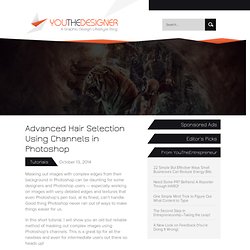
Good thing Photoshop never ran out of ways to make things easier for us. In this short tutorial, I will show you an old but reliable method of masking out complex images using Photoshop’s channels. 20 Fresh Photoshop Tutorials. Adobe Photoshop is a very important software to learn.

I’m sure you might be aware of its huge role in today’s society, media, and creative world. Today we have gathered 20 high quality Photoshop tutorials. The collection features some great photo manipulation techniques to help you freshen up your skills. Photoshop Experiment: 1 Photograph, 27 Countries, 27 Definitions of 'Beautiful' Philippines They say beauty is in the eye of the beholder, and if journalist Esther Honig has proven anything with her fascinating Photoshop project Before & After, it’s that whoever ‘they’ are (it turns out, Margaret Wolfe Hungerford) is right.
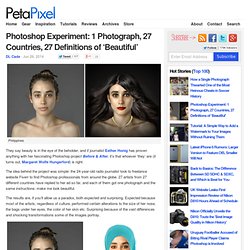
The idea behind the project was simple: the 24-year-old radio journalist took to freelance website Fiverr to find Photoshop professionals from around the globe. 27 artists from 27 different countries have replied to her ad so far, and each of them got one photograph and the same instructions: make me look beautiful. The results are, if you’ll allow us a paradox, both expected and surprising. Expected because most of the artists, regardless of culture, performed certain alterations to the size of her nose, the bags under her eyes, the color of her skin etc.
Surprising because of the vast differences and shocking transformations some of the images portray. The Ultimate Guide To The Frequency Separation Technique. The Ultimate Guide To The Frequency Separation Technique Chances are you have already learned what Frequency Separation (FS) technique is, as it became mainstream in the past few years.

However, many FS technique users actually know very little theory behind it, thus have little control over its implementation. I’ve set out to research and collect all the important and useful information about it, so we can together learn how to become better at it. After we look at the slightly geeky results of my research (my sources at the end of this article), I would also like to share with you a few practical ways of its smart implementation with the help and advice from my friends: commercial photographer from Moscow, Aleksey Dovgulya (you may remember Aleksey from my Shooting With Mixed Studio Lighting article) and Toronto-based photographer & retoucher Michael Woloszynowicz. How to Easily Colorize a Black-and-White Photograph in Photoshop. Jordan Roland is a staff designer/illustrator for the Shutterstock blog.
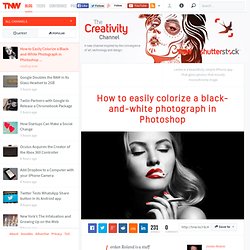
This post was originally published on the Shutterstock blog and has been adapted with permission. Coloring a photo isn’t nearly as hard as you might think. In fact, it can be achieved in three simple steps using Photoshop. Read on for a basic method of colorizing a black-and-white picture, followed by some tips for building on this technique to create more stylized and dramatic results. Click this image to view full size and observe the color shift. Step 1 Once your photo is open, create a new layer above the photo. Make a new layer above the photo. Select the color blending mode in your layers tab. Step 2. 15 Free Photoshop Plugins and Extensions for Web Designers. Web designers should always be aware of the current news.

In order to help them in their work brilliant designers from all over the world always try to invent new tools and find bright decisions. We want to bring to your attention a selection of useful photoshop plugins and extensions. Adobe Illustrator & Photoshop tutorial: Create stylish vector portraits. Photoshop tutorial: How to digitally mix watercolours and photos in Photoshop. The Best Free Stock Image Resources on the Web. 6.1K Flares Filament.io Made with Flare More Info'> 6.1K Flares × Here on the Buffer blog, we think a lot about visual content.

We’ve shared our own study on the importance of images in Twitter posts for more social sharing. Best Free Website Builders That Create Great Websites. 272 Flares Twitter 142 Facebook 31 Google+ 12 StumbleUpon 87 Pin It Share 0 1 272 Flares × Building a website can’t get easier, cheaper and quicker than using a free website builder.

Website design and development is too challenging and complex task to be taken up by non-technical people, but online website builders have completely revolutionized this space. A free website builder is a dream come true for every small business owner who desires a professional website to promote his/her business.Since owning a business website has become a necessity in the increasingly online world, a free website builder has become a common solution for online promotions. With the service being free, quick and unbelievably easy, it has surely become the first choice of many entrepreneurs and brick and mortar store owners. Let us help you find the best ones that are available online today. 1. Best Of Web And Design April 2014. Photoshop Tutorials How To Create a Realistic Money Effect in Photoshop The classic illustration style used on money is something I’ve always wanted to figure out how to replicate in Photoshop.

Adobe Illustrator & Photoshop tutorial: Create a low-poly portrait. Best of Photoshop tutorials. The best 75 Photoshop tutorials of 2013. 15 Jaw-Dropping and Hypnotic Speed Art Videos and Tutorials. On Psdtuts+, we try to publish a healthy mix of written and video content.

While written and video content are equally important and educational, they each have their strengths and weaknesses. While video is a great format for seeing exactly how an artist or instructor performs a task, it can be frustrating to stop, rewind, and fast forward parts that you may have missed or do not need to see. Conversely, while a written tutorial presents each step in an easily consumable way, some tasks may get skimmed over, or skipped entirely. That is why we have recently begun to publish more written content that also includes video. In this article, we will present a list of 15 jaw-dropping speed art videos, that include full written tutorials, that we recently published to help you learn a bit more about photo manipulation and digital illustration. 1. 2.
When illustrating a scene, it is important to think about several factors including lighting, depth of field, and color. 3. 4. 5. 6. 7. 8. 9. Animating Text Background (SVG and CSS3) In this article I'll share two effects I obtained when I was playing with SVG and CSS3 animations, We will create 2 text background animations, the first example is a text with a rainbow colored background and will be animated on hover, and for the second example the text will have a continuous background animation (disco lighting effect). The idea is simple, we will create a Div with an animated background, we will use Css3 to draw a background pattern and apply a css3 animation or translation. Then, inside that Div we place an SVG object containing the text mask.
In the final result, the background animation will only be visible within the boundaries of the text shape. 1st example (Rainbow hover effect) : Html markup : Free Top 15 Website for Google+ URL Shortening. Online visual CSS editor – bluePen Editor. Noupe - The Curious Side of the Web. 30+ Best Flat Web Design Examples. Despite the popular opinion that flat web designs are not “cool” the trend is growing rapidly among designers. Photoshop Sneak Peek: See What's to Come. 20+ Photo Effect Photoshop Tutorials You'll Love.
15 Best Free Online Image Editors. Over the few past years technology has advanced a lot and now various different types of sophisticated tools and gadgets are available out there. These tools and gadgets have definitely made our lives a lot easier and a lot more interesting. Nowadays, a huge amount of photo editing and enhancing tools are present which allow you to enhance and spice up your photos to make something really beautiful, interesting, unique or even funny out of them. These image editors are available as downloadable software, both free and paid; but also as online tools.
Online tools have many advantages, such as the ability to be used without downloading them, their ease of use, and the fact that they are quite quick. They are very easy to use, so anyone can use them. 25 Best Photo Retouching Masterpieces and Tips for Designers. 10 Min Photoshop Facelift: How To Remove 30 years with CS4 American Red Cross - The Perfect Gift 2011 Portrait - Photoshop Digital Painting Tutorial. How to Make a Beautiful Landing Page with Photoshop. In this web design tutorial we will be creating a captivating landing page with Adobe Photoshop.
There is nothing complicated with this design. This landing page layout can be used for many types of websites, so feel free to modify the text, navigation menu, imagery, icons, and so forth to match your own particular needs. Quick Photoshop Tutorials for Better Workflow. 50 Free HTML5 CSS3 Templates Which You Should Download.
Digital Painting for a Cartoon Character. 10 Best CSS Tools to Save Your Time. Adobe Illustrator’s Role in a Web Design Workflow. Adobe Illustrator isn't the design tool of choice for most people who make the web. Interface design, bitmap creation, pixel perfect image manipulation; all tasks which have typically been better handled by other applications. The web is undergoing big changes, however, and the role Illustrator can play in a web design workflow is changing too. 40 Beautiful Examples Of Vector Artwork. How to bring vector shapes from Illustrator to CreateJS with Drawscript - Tom Krcha.
Update: There is also a tutorial on converting Illustrator shapes to HTML5 Canvas Javascript. Download Drawscript panel for Adobe Illustrator here: Drawscript converts illustrator shapes into code. CreateJS is set of JavaScript libraries for building interactive experiences, we are specially using EaselJS. Layers Magazine « The How-to Magazine for Everything Adobe. 20 Best Business PowerPoint Presentation Templates. Business PowerPoint presentation templates are very useful to everyone when creating business presentations, proposals and business plans in a short period of time. 20 Best Business Keynote Presentation Templates. Turn Your Handwriting Into A Font With MyScriptFont.
There are thousands of fonts available out there but you can be sure someone is using the same font as you are. Log In. 50 Stunning Pixel Perfect PSD Freebies #3. Icon Archive - Search 430,126 free icons, desktop icons, download icons, social icons, xp icons, vista icons. 40 Handy Photoshop Tutorials of 2013 Grassy Icon Design.