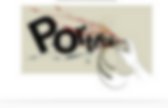
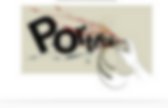
How to Use Evernote to Build Student Digital Portfolios. Every year students create awesome projects for school which they and their parents are extremely proud of. They are personal documents of growth and testaments to our kids’ genius. If only they could bring their best projects with them to a job or college interview, or keep them around to show their own children. Enter student digital portfolios.
Portfolios are a way to encapsulate all of the best of your child’s work to share with anyone who might be interested. We’re going to walk you through getting started with Evernote, and then once you get your feet wet, you can explore other options. This tutorial will get you up and running in Evernote so you can consider whether to use it for your student digital portfolios app. Sign up is free, so go ahead and get started at Evernote.com. Let’s rename that “First Notebook” to “My Digital Portfolio.”
Next, you’ll want to make the first page about you. Next, let’s upload an image. Here’s how to share notebooks. Digital Portfolio Apps VoiceThread. Tips for Using Google Apps for Education to Create Digital Portfolios. Google Apps for Education is a wonderful, collaborative program that allows students to create, collect, and curate artifacts of learning. While there is a wide variety of programs that can be used to create digital portfolios, here are four ways that the GAFE suite of programs can facilitate digital portfolio creation. What is A Digital Portfolio? A digital portfolio is a collection of artifacts of learning that demonstrate growth, acquisition of skills or knowledge, and student creativity over time.
Too often, the focus lies more on gathering lots of content in a single location and publishing to the web. Collect First, students and teachers need to collect artifacts that demonstrate student learning. Curate Through the digital portfolio creation process, students and teachers need to make decisions about which artifacts they will include in their portfolios. Does this artifact demonstrate growth? Reflect Beyond just curating content, we want our students to make deeper connections. How to create digital learning portfolios in the classroom. It’s hard to talk about “Digital Learning Portfolios” without really knowing what they are. At the Dreamyard Project, a collaboration between the Bronx’s Dreamyard Preparatory School and the Parsons New School of Design, the illustration below is what we think it is, and what we all agree that a digital portfolio should be: interactive, in progress, multidisciplinary and easily sharable.
As our implementation of Digital Learning Portfolios (DLPs) is a work in progress, I would like to provide you all with a step-by-step guide to roll this out in your classrooms or in your schools. Read on to learn how. Developing a “Digital Learning Portfolio” culture at your school is a big undertaking. In order to prepare, one should understand a few key things that will help make these portfolios a success: Teach students about organization: Your students need to be master file organizers. Creating the perfect DLP does not happen overnight. Step 1: Content, Content, Content Step 2: Identify Mastery.
Can Your School District Rely on Google Sites for Student Portfolios? Podcast: Download | Embed Is your school looking to implement digital porticos in your Google Apps for Education curriculum? In this episode of the TechEducator Podcast, we discuss how Google Sites are being used as not only student websites, but dynamic content vehicles that help students provide documentation for their college applications. The TechEducator Podcast is a weekly round table discussion about current topics in educational technology. For more information, please visit www.techeducatorpodcast.com. TechEducatorPodcast.com Hosts: About our Guests: Show Information Resources Discussed on the Podcast Thank You For Your Podcast Reviews Are you enjoying Educational Podcasting Today or other shows on the TeacherCast Network, please share your thoughts with the world by commenting on iTunes today.
Ask Me Your Podcasting or WordPress Question Are you interested in starting your own podcast? Contact Me Check Out More TeacherCast Programming View LIVE Professional Development from TeacherCast. Let's Replace Transcripts With Portfolios - Work in Progress. E-Portfolios Are Not the Fitbit of Higher Education. This month Jeff Young, Goldie Blumenstyk, and friends have launched a new section of the Chronicle, called “Re:Learning: Mapping the New Education Landscape”, which looks at some of the recent technological, economic, and political challenges to higher education. I think–and not just because it would be on brand to say so–that this is a potentially interesting refresh of the Wired Campus focus.
On their Facebook page yesterday, they shared a Forbes article arguing that e-portfolios are the Fitbits of higher education. The article is authored by Adam Markowitz, CEO of Portfolium, and Ryan Craig, an investor in it. It’s important to reject this line of thinking outright: If e-portfolios come to represent the Fitbits of higher education, then we will have utterly failed our students. Markowitz and Craig’s vision of education is essentially one of widget production (their emphasis): This is an incredibly depressing view of education. That shouldn’t be the point of a portfolio. Return to Top. Digital Portfolios: The Art of Reflection. Too often, conversations about digital portfolios center on the tools: how to save, share, and publish student work. Mastering the technical component of digital portfolios is critical, and students do need an opportunity to showcase their work to a broader audience.
However, when we let the process of curate > reflect > publish serve as the sole focal point, digital portfolios become summative in nature and are viewed as an add-on at the end of a unit, project, or activity. For digital portfolios to be truly valuable to both teachers and students, they need to provide insight into not only what students created, but also how and why.
If the ultimate goal is to develop students as learners, then they need an opportunity for making connections to content as well as the overarching learning objectives. Progress and Performance Portfolios By capturing student learning progress and performance in the moment, using digital tools, we can bring learning to life. (p.123) The Challenge. 6 Reasons You Need an Instructional Design Portfolio - Designed:2:Learn. A while back, I decided to start building an online portfolio for my instructional design work, and it is now something I strongly recommend to any instructional designer. I have found it to be one of my most valuable career tools regardless of whether I was seeking a new position, or happy in my current position. Why do you need a portfolio? 1: It is a great way to show your work A portfolio provides an excellent way for you to show off the work you are capable of doing. A good portfolio allows you to elaborate on your work by providing examples as well as details such as your project management skills, software skills, and your specific roles and responsibilities. 2: You can add things as you go Portfolios are a record of your work, and aren’t records easier to keep if you create them along the way?
3: Evaluation tool While a portfolio is a must for anyone applying for an instructional design position, it also has other uses. 4: The Job Search is all online 6: It can help you stand out. Who needs a Digital Portfolio? "We'd love to have you. Think about what's best for you and your family and let me know. " Those were the words I heard as I sat across the desk from the principal. The interview had been short. It didn't start with the usual "tell me about yourself" kind of questions. It was like he knew me; and he did. We chatted; then he offered me the job.
And with that interaction, I was sold on the digital portfolio. I had never sat down with this individual before. My posts would have response comments from educators all around. A little more digging and one would see my twitter account. My Slideshare account would show slides for the workshops I have done. This rich mosaic shares a picture that I couldn't paint in a 40 minute interview, nervous and out of breath. Some have happened upon my digital footprint and caught up with me. I tell this story as we put a bow on one year while unboxing another. For me, blogging goes hand in hand with passion and purpose.
Who needs a digital portfolio? SeeSaw - Easily Create Digital Portfolios on iPads, Chromebooks, and Android Tablets. Disclosure: SeeSaw's parent company is an advertiser on FreeTech4Teachers.com SeeSaw, a powerful and popular iPad app for creating digital portfolios, is now available as a Chrome web app and as an Android app. The new apps allow students to create and add content to digital portfolios. Through SeeSaw students can add artifacts to their portfolios by taking pictures of their work (in the case of a worksheet or other physical item), by writing about what they've learned, or by uploading a short video about things they have learned. The SeeSaw apps students can add voice comments to their pictures to clarify what their pictures document. Students can create folders withing their accounts to organize content from multiple subject areas. Applications for Education To get started with Seesaw create a free classroom account.
Are e-portfolios past their educational used by date? | Teaching the Teacher. Photo by author This post is perhaps a tad hypocritical. I have not one but two e-portfolios. I’ve used e-portfolios in class for the last few years. They’ve been around in education since back when I was coding html sites in the 1990s. However over the last few months I’ve been wondering if e-portfolios have been mean meeting the learning needs in my class. Is it time for education to move on from its love affair with portfolios? My first problem with e-portfolios is right there in the name – we’re using technology to replace what was done on paper.
If the goal of having all this expensive technology in class is to transform learning, we need to push us thinking beyond digitising what could easily be achieved on paper. Yet so much time and energy is devoted to talking about e-portfolios and that’s before they hit the classroom. Often the systems supporting e-portfolios are unintuitive. The portfolio becomes the learning rather than the tool to support the documentation of learning. Like this: 3 Powerful Apps for Creating Green Screen Videos with Students. June 8, 2015 Green screen is a cinematographic technique that allows video editors to add a variety of visual effects to their videos. These effects include : adding virtual backgrounds, superimposing subjects over animated backdrops, placing a subject on another shot and many more. Green screen technology has been widely used in weather and movie industry. But now with the emergence of apps such as the ones below, everyone can use this technology to create engaging clips and presentations.
As Do Ink explained “ Green screen technology is used in the movies to make it look like the actors have landed on an alien planet, and it's used on TV to make it look like your local news announcer is standing in front of an animated weather map. The green screen effect works by combining images from multiple sources into a single video. These images can come from photos or videos in your camera roll, or from the live video camera. 1- Green Screen by Do Ink 2- Green Screen Movie FX.
Educational Technology and Mobile Learning: 8 Excellent iPad Apps to Create Portfolios. So you want to be able to create and access your digital portfolios on the go. There are apps that allows you to do that and some of don't cost a dime. There is also the possibility to work on your digital portfolios on Google Drive, in fact EdTech did a great video tutorial on how to use Drive as a portfolio solution in your iPad classroom.
Below are some of the good apps you can try on your iPad to create digital portfolios and as always if you know about another good app to add to the list, please share with us in the comment form below. Enjoy 1- Three Ring The easiest way to capture qualitative evidence of student learning. 2- Weebly This is a powerful website creation tool that allows users to create and generate content on the go. 3- Easy Portfolio Easy Portfolio is the easiest and most powerful way to create an electronic ePortfolio. 4- Kidblog 5- Open School ePortfolio 6- Voice Thread 7- Evernote 8- Google Drive Google Drive is one safe place for all your stuff. 5 Good Portfolio Creator Apps for Students. June 8, 2015 Today we are updating the popular ‘iPad digital portfolio apps’ post we published last year by adding the Android version of some of the apps we featured there.
Using these apps students ad teachers will be able to easily create and access their digital portfolios online. They can also use them to document their learning and to showcase their progress via compiling and storing different learning artifacts and creating independent learning journals. Some of these tools allow parents and teachers to keep track of what their students are learning and how they are progressing. 1- Weebly Weebly allows you to easily create a webpage where you can share your learning artifacts and documents.
It provides “a beautiful canvas for tactile website building. Weebly turns the Android tablet into a true creative tool that lets you follow your inspiration from start to publish.” 2- Three Ring The easiest way to capture qualitative evidence of student learning. 4- Easy Portfolio. Education Week. UserID: iCustID: IsLogged: false IsSiteLicense: false UserType: anonymous DisplayName: TrialsLeft: 0 Trials: Tier Preview Log: Exception pages ( /teachers/classroom_qa_with_larry_ferlazzo/2015/06/response_ways_to_help_students_develop_digital_portfolios.html ) = NO Internal request ( 198.27.80.99 ) = NO Open House ( 2015-06-06 18:34:21 ) = NO Personal SL : ( EMPTY ) = NO Site Licence : ( 198.27.80.99 ) = NO ACL Free A vs U ( 2100 vs 0 ) = NO Token Free (NO TOKEN FOUND) = NO Blog authoring preview = NO Search Robot ( Firefox ) = NO Purchased ( 0 ) = NO Monthly ( e2952380-4d38-ffcf-b759-ca0b8bb9032f : 1 / 1 ) = NO 0: /tm/articles/2015/05/26/6-tips-to-get-blogging-this-summer.html Can add to monthly ( /teachers/classroom_qa_with_larry_ferlazzo/2015/06/response_ways_to_help_students_develop_digital_portfolios.html ) = NO Access denied ( -1 ) = NO Internal request ( 66.151.111.54 ) = NO Site Licence : ( 66.151.111.54 ) = NO.
11 Essentials for Excellent ePortfolios | Edutopia. According to the Office of Research Consumer Guide, portfolios are "a collection of student work representing a selection of performance. " While artists have kept them for hundreds of years, portfolios emerged in modern education (PDF) from college writing courses in the 1980s. Electronic portfolios are online versions of this tool.
If done well, portfolios can aid students in metacognition (PDF), reflection, and ownership of learning (PDF). If done poorly, students and teachers may feel like portfolios are a waste of time. You'll face 11 essential decisions in your pursuit of portfolio excellence. 1. Will you have elements of a showcase portfolio? As outlined in Dr. The Positivist approach (also called Portfolios for Learning) The Constructivist approach (also called Portfolios as Learning) A portfolio for learning is often a short-term capstone project that will be assessed summatively.
A portfolio as learning typically has an extended timeframe. 2. Inside their electronic notebook Paper. 5 Free Tools For Making Digital Portfolios. The_future_of_work_key_findings_edit. 5 Reasons To Use Digital Portfolios In Your Classroom. 5 Free Tools For Making Digital Portfolios. Balancing the Two Faces of E-Portfolios.
SMYA2014 - Google Slides. Coach Panther : How to Embed Student Work into Digital Portfolios. Digital Portfolios: Revise, Reflect & Publish. JenLegatt - ITEMDifferentiation. Dean Mantz - eportfolio. My learning portfolio (template) 9th Grade Fall Portfolio. ‘Picture This’: A Step by Step Guide on Digital Learning Portfolios in the Classroom. What's going on in Mr. Solarz' Class? - 1. Untitled. Educational Technology and Mobile Learning: Great Tips and Tools to Create Digital e-Portfolio. ‘Picture This’: A Step by Step Guide on Digital Learning Portfolios in the Classroom.
Digital Student Portfolios. A Collection of Examples of Classroom Blogs. How to Import Blogger and Other Blog Feeds Into Google Sites. Our Digital Portfolio Project. 50 Questions To Promote Metacognition In Students. Bridge to Learning - Educational Research. Public Student ePortfolios.