

Reapp - Hybrid apps, fast. Reapp is just launching in alpha.

These docs are far from complete and subject to change! What is it? Reapp isn't a framework, it's just a collection of packages that work well together. On top of that, it's a CLI that does exactly three things: reapp new: Creates a new app for youreapp run: Runs a reapp-structured appreapp build: Builds a reapp-structured app into . We have another section explaining more of the high level thought behind Reapp, you can skip to it now if you'd like.
Installation. The Definitive Guide to Angular on Mobile. Mobile apps are not the next frontier for software developers, they’re already here.

There are already 1.2 billion mobile web app users and that number is growing rapidly (Wikipedia). Soon, the number of mobile devices will exceed the number of people on the planet. At the rate at which the number of mobile devices is growing, it’s estimated that 5.1 billion people will be using mobile phones by 2017. For us as app developers, it’s important that we develop for mobile technology if we want to stay relevant. Keypoint: PhoneGap + Backbone. Ionic: Advanced HTML5 Hybrid Mobile App Framework. Bottom sheets - Components - Google design guidelines. Famo.us. Fuse by outracks. Fuse is a development tool combined with a rich set of libraries that help both developers and designers build better apps.

Fuse puts user experience, design, interaction and animation front and center in the process, all without losing the power and flexibility of a modern, multi-platform programming language. What makes Fuse truly unique is that all this power and flexibility is available both through pure code in a powerful dialect of C#, as well as an artist-friendly abstraction layer that compiles down to the same source code. No compromises, just great workflow. Fuse is a product from Outracks - in beta soon for Mac and PC. Request an invite today. We believe that the world needs a fresh approach to app development - one that isn’t too closely coupled with the way apps were developed decades ago.
By transitioning from large computers and complex systems to smaller, mobile devices, the experience has also transitioned into something more personal. Taking Angular Mobile UI Further in Cross Platform Apps. In the first part of our tutorial on Mobile Angular UI.
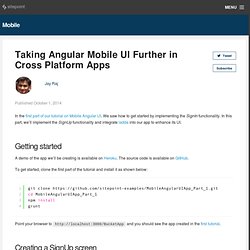
We saw how to get started by implementing the SignIn functionality. In this part, we’ll implement the SignUp functionality and integrate ladda into our app to enhance its UI. Getting started. Mobile Angular UI - Angular JS Mobile UI framework with Bootstrap 3 Css. PhoneGap Tips - Google API OAuth with PhoneGap's InAppBrowser. If your PhoneGap project requires access to one of Google’s APIs, the first challenge you’ll likely run into is how to handle the OAuth dance in a PhoneGap application.
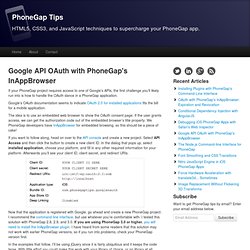
Google’s OAuth documentation seems to indicate OAuth 2.0 for installed applications fits the bill for a mobile application. The idea is to use an embedded web browser to show the OAuth consent page. Tcoulter/jockeyjs. RAD.js is a framework that allows to build mobile applications faster. Optimized for iOS, Android and Windows Phone 8 as well as supporting all major Web browsers. Generatedata.com. This data type randomly generates human names (mostly Western) according to the format you specify.

You can specify multiple formats by separating them with the pipe (|) character. The following strings will be converted to their random name equivalent: This data type randomly generates names. AppGyver. Font sizing with rem. Screen Sizes. Using Grunt to automatically build your PhoneGap/Cordova projects. Earlier this week I blogged about the relaunch of Ripple, a great tool for building your mobile applications with Chrome.
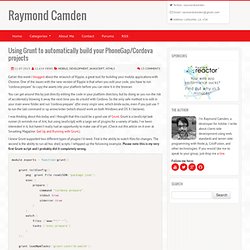
One of the issues with the new version of Ripple is that when you edit your code, you have to run "cordova prepare" to copy the assets into your platform before you can view it in the browser. You can get around this by just directly editing the code in your platform directory, but by doing so you run the risk of accidentally blowing it away the next time you do a build with Cordova. So the only safe method is to edit in your main www folder and run "cordova prepare" after every single save, which kinda sucks, even if you just use !!
To run the last command or up arrow/enter (which should work on both Windows and OS X I believe). The Definitive Guide to Angular on Mobile. PhoneJS - JavaScript framework for mobile hybrid apps. Application development - Can you use PhoneGap on Ubuntu to develop iPhone apps. Two-Minute Tutorial 5 Part 1. This advanced Two-Minute Tutorial (TMT5) shows how to use the Twitter REST API in your AppLaud app.

Using the PhoneGap ChildBrowser for Android plugin and jsOAuth JavaScript library, non-PIN OAuth 1.0a authentication is demonstrated. After authentication, the app has access to the Twitter REST API. The tutorial app uses home timelines, mentions and tweets as examples of what's possible, right from the app's simple, intuitive jQuery Mobile UI. The oauth access tokens are saved in local storage on the device, enabling continuous access to twitter.
Sample App Summary When the user initiates authorization, the app presents the Twitter authorization page in a child browser. Prerequisites Installation of the latest MDS AppLaud plugin, see Get StartedComplete of TMT0 or equivalent (create project, edit files, run app on device or AVD)Twitter Account and Twitter Developer Sign-inTweet something, follow someone, try to get mentioned! PhoneGap Tips - Google API OAuth with PhoneGap's InAppBrowser. PhoneGap API Documentation. My Workflow for Developing PhoneGap Applications. Android vs. iOS: Comparing the Development Process of the GQueues Mobile Apps. A quick search for "android vs. ios" will turn up many articles arguing the benefits of one platform over the other, with most focusing on points such as market share, usability and device fragmentation.
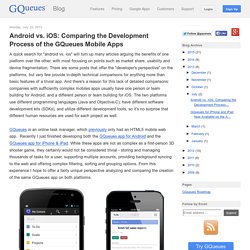
There are some posts that offer the "developer's perspective" on the platforms, but very few provide in-depth technical comparisons for anything more than basic features of a trivial app. And there's a reason for this lack of detailed comparisons: companies with sufficiently complex mobiles apps usually have one person or team building for Android, and a different person or team building for iOS.