

Cool, but obscure unix tools. Just a list of 20 (now 28) tools for the command line.
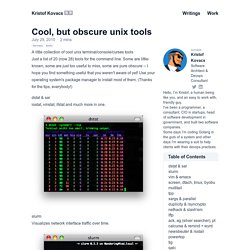
Some are little-known, some are just too useful to miss, some are pure obscure -- I hope you find something useful that you weren't aware of yet! Use your operating system's package manager to install most of them. (Thanks for the tips, everybody!) Dstat & sar iostat, vmstat, ifstat and much more in one. slurm Visualizes network interface traffic over time. vim & emacs The real programmers' editors. screen, dtach, tmux, byobu Keep your terminal sessions alive. multitail See your log files in separate windows. tpp Presentation ("PowerPoint") tool for terminal. xargs & parallel. 32 Best Linux Desktop Customization #4. Voici la quatrième édition des meilleures personnalisations de bureaux Linux.

Six mois se sont écoulés depuis la dernière présentation, les tendances n'ont pas beaucoup évolué, sauf peut-être que l'on voit de plus en plus de customizations à base de KDE (cf. 6 derniers screenshots). Je vous laisse les découvrir sans plus attendre. HTG Explains: The Linux Directory Structure Explained. If you’re coming from Windows, the Linux file system structure can seem particularly alien.
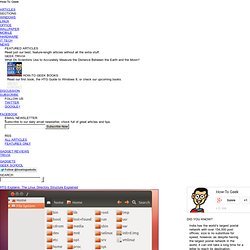
The C:\ drive and drive letters are gone, replaced by a / and cryptic-sounding directories, most of which have three letter names. The Filesystem Hierarchy Standard (FHS) defines the structure of file systems on Linux and other UNIX-like operating systems. However, Linux file systems also contain some directories that aren’t yet defined by the standard. / – The Root Directory Everything on your Linux system is located under the / directory, known as the root directory. /bin – Essential User Binaries The /bin directory contains the essential user binaries (programs) that must be present when the system is mounted in single-user mode. /boot – Static Boot Files The /boot directory contains the files needed to boot the system – for example, the GRUB boot loader’s files and your Linux kernels are stored here. Linux Command Line Cheat Sheet by DaveChild.
Linux Shell Scripting Tutorial - A Beginner's handbook. Ubuntu-cheat-sheet.png (PNG Image, 504x601 pixels) History of Linux. Visits since July 2002 version 2.2.0 by Department of Computer Science University of Illinois at Urbana-Champaign This article is hosted at : [ Hebrew ] | [ Bulgarian ] [ Japanese ] [ Chinese ] [ Romanian ] [ Portuguese ] {*style:<b><u> Table of Contents </u></b>*} {*style:<b> a.
</b>*} It was 1991, and the ruthless agonies of the cold war were gradually coming to an end. But still, something was missing. And it was the none other than the Operating Systems, where a great void seemed to have appeared. For one thing, DOS was still reigning supreme in its vast empire of personal computers. The other dedicated camp of computing was the Unix world.
A solution seemed to appear in form of . Malicious Linux Commands - From (This article was originally published in Ubuntu Forums but was removed there.

Ubuntuguide feels that knowledge about these risks is more important than any misguided attempts to "protect the public" by hiding their potential dangers or protect the (K)Ubuntu/Linux image. The original article has therefore been re-created (and subsequently edited) here.) ATTENTION: It is worthwhile to have some basic awareness about malicious commands in Linux. Always be cautious when running one of these (or similar) commands (or downloaded scripts) that have been "recommended" as a solution to a problem you may have with your computer.
It is also worthwhile to always enable a Kubuntu screensaver or Ubuntu screensaver with a password so that a casual passerby is not able to maliciously execute one of these commands from your keyboard while you are away from your computer. Here are some common examples of dangerous commands that should raise a red flag. Create a Cheap and Effective Monitoring System with Ubuntu Linux and webcam_server. Learn Linux, 101: The Linux command line. Overview This article gives you a brief introduction to some of the major features of the bash shell, and covers the following topics: Interacting with shells and commands using the command lineUsing valid commands and command sequencesDefining, modifying, referencing, and exporting environment variablesAccessing command history and editing facilitiesInvoking commands in the path and outside the pathUsing man (manual) pages to find out about commands This article helps you prepare for Objective 103.1 in Topic 103 of the Junior Level Administration (LPIC-1) exam 101.
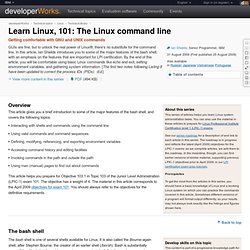
The objective has a weight of 4. The material in this article corresponds to the April 2009 objectives for exam 101. Back to top The bash shell The bash shell is one of several shells available for Linux. Before we delve deeper into bash, recall that a shell is a program that accepts and executes commands. Shells have some builtin commands, such as cd, break, and exec.
Shells also use three standard I/O streams: Listing 1. Echo.