

PersonalNote. Did you know on an average week I may be approached by as many as 20-35 artists looking for gallery representation?
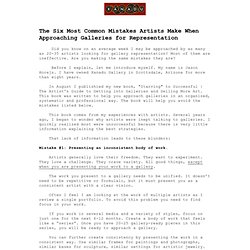
Most of them are ineffective. Are you making the same mistakes they are? Before I explain, let me introduce myself. My name is Jason Horejs. I have owned Xanadu Gallery in Scottsdale, Arizona for more than eight years. In August I publishied my new book, "Starving" to Successful | The Artist's Guide to Getting into Galleries and Selling More Art. This book comes from my experiences with artists. That lack of information leads to these blunders: Mistake #1: Presenting an inconsistent body of work. Artists generally love their freedom. Often I feel I am looking at the work of multiple artists as I review a single portfolio. If you work in several media and a variety of styles, focus on just one for the next 6-12 months. You can further create consistency by presenting the work in a consistent way. Don’t confuse the galleries you approach with multiple styles in your portfolio.
How To Give Your Photos a Dark Processed Lomo Effect. This post was originally published in 2010 The tips and techniques explained may be outdated.

Follow this step by step post processing guide to give your photos a dark lomo style effect with high contrast, blue tones and vignette burns. The effect is based on the popular lomographic technique and is similar to the processing effect used in many fashion shots and advertisement designs. Overall this effect does a great job of adding impact to a plain photography with cool colour casts and unusual saturation. View full size photo effect Begin by opening your photograph of choice into Adobe Photoshop. Go to Image > Adjustments > Levels and tweak the tones of the image. At the bottom of the Layers palette, click the Adjustment Layer icon and select Curves. Change the drop down menu to Green and tweak the graph for the green channel to further alter the tones of the image.
Finally alter the Blue channel, creating an inverted ‘S’ shape to enhance the blues to give a cool colour cast. Today's art assignment... Best Practices of Combining Typefaces - Smashing Magazine. Advertisement Creating great typeface combinations is an art, not a science.

Indeed, the beauty of typography has no borders. While there are no absolute rules to follow, it is crucial that you understand and apply some best practices when combining fonts in a design. When used with diligence and attention, these principles will always yield suitable results. Today we will take a close look at some the best practices for combining typefaces — as well as some blunders to avoid. Combine a Sans Serif with a Serif By far the most popular principle for creating typeface combinations is to pair a sans serif header typeface with a serif body typeface. In the example below — a typical article layout — we have Trade Gothic Bold No.2 paired with Bell Gothic on the left side.
Putting these two together creates an unwanted conflict in the design. Now let’s look at the example on the right. Avoid Similar Classifications Now notice the example on the right side. Assign Distinct Roles Don’t Mix Moods. Adobe InDesign CS5, Advanced Typography and Special Characters.