

Welcome to PC-Library.com. Listing errors 1785-2011 Index page for error-Library. How to use WinSCP with public key authentication. Public key authentication with SSH is possible with WinSCP, but it requires some work to set up.
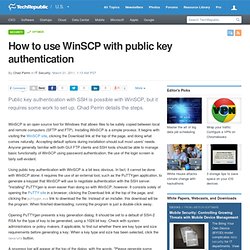
Chad Perrin details the steps. WinSCP is an open source tool for Windows that allows files to be safely copied between local and remote computers (SFTP and FTP). Installing WinSCP is a simple process. It begins with visiting the WinSCP site, clicking the Download link at the top of the page, and doing what comes naturally. Accepting default options during installation should suit most users' needs. Using public key authentication with WinSCP is a bit less obvious. Opening PuTTYgen presents a key generation dialog. A progress bar will appear at the top of the dialog, with the words, "Please generate some randomness by moving the mouse over the blank area. " When that step is finished, a public key will be shown at the top of the dialog, and blank fields for choosing a passphrase for a private key. After saving the session configuration, WinSCP will open the stored sessions dialog.
Magical Security 2. Capture, edit and share screenshots on the go Download Android is a trademark of Google Inc.

@import " Learn more... Buy now for $39.99$39.99 instead of $39.99 Learn More... Download now Top-selling Ashampoo® software in 2014 Your photo memories as slide shows Learn More... Make your music beautiful Learn More... The Ashampoo newsletter –Never miss a bargain again! The free Ashampoo service letter informs you exclusively several times a week about new Ashampoo products and other interesting offers from Ashampoo or its partners. Latest Products/Updates Burning Studio 14 (v14.0.5, 2014/04/04) Snap 7 (v7.0.5, 2014/04/04) Photo Commander 11 (v11.1.4, 2014/04/04) Slideshow Studio HD 3 (v3.0.4, 2014/03/25) Burning Studio FREE (v1.14.5, 2014/03/25)
File Encryption. How to use Password Safe on Microsoft Windows 7. Password Safe is an excellent choice of password manager on the MS Windows platform.

Using it effectively can save time, effort, and privacy. As explained in "Five features of a good password manager," the increasing complexity of our digital lives and the increasing threat from malicious security crackers and malware combine to present the troubling problem of needing to use strong passwords -- which are pretty much by definition difficult to remember -- in large numbers, without writing them on sticky notes, storing them in text files, and so on.
Using some kind of password management tool has become the only suitable answer to the problem. A good password manager turns the problem of remembering hundreds of strong passwords into the somewhat simpler task of only remembering one while still allowing us to maintain separate strong passwords for all of our secure authentication needs. Password Safe. Wireshark · Go deep. Firefox Mobile. Getting Started with Firefox. Welcome to Firefox! We'll show you all the basics to get you up and running. When you're ready to go beyond the basics, check out the other links for features you can explore later. By default, Firefox gives you access to great content every time you open a new tab. Customize this page by hovering over the sections and thumbnails or click the gear icon for more options. Whether you know the exact web address or you're just searching, Firefox's address bar handles it all.
Found a great web page? Browse the Internet without saving any information on your computer about which sites and pages you’ve visited. Click the menu button and then click New Private Window. Set up Firefox Accounts so you can take your browsing information with you wherever you go. , choose Sign in to Sync and follow the instructions to create your account. Choose the page that opens when you start Firefox or click the Home button. Tab Sugar - Chrome Panorama. Firefox web browser & Thunderbird email client. Bcrypt - Blowfish File Encryption. Technology Product Reviews, News, Prices & Downloads. TrueCrypt - Free Open-Source On-The-Fly Disk Encryption Software for Windows 7/Vista/XP, Mac OS X and Linux.
Computer Storage Conversions. Alastria Software. 7stacks is an easy to use, free app that lets Windows 7 (and Vista and XP) users have “stacks” of icons in their Taskbar (in 7) or QuickLaunch Toolbar (in Vista and XP).

By using stacks, users can reduce icon clutter, and combine a group of related icons into a single icon. For instance, if you use application suites such as Microsoft Office, OpenOffice, or Adobe CS4, you can have all the suite’s icons combined into one icon! You can also use it to browse and access documents within a folder very quickly. Usually, when you want to edit a series of frequently used documents, you’d have to either launch the app, and go to File|Open, or open the (My) Computer icon and go into your (My) Documents folder and pick the file you want. With 7stacks, just create a stack to that document’s folder, and open that document in a couple of clicks. VIPRE Rescue - VIPRE Computer Recovery Solution from Sunbelt Software.