

Nine Training Alternatives to 'Correct' and 'Incorrect' Imagine a trainer at the front of the room responding to a participant’s comment by saying nothing more than “You’re right!”
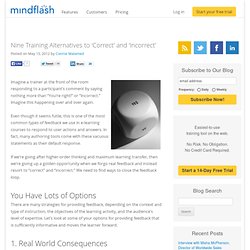
Or “Incorrect.” Imagine this happening over and over again. Even though it seems futile, this is one of the most common types of feedback we use in e-learning courses to respond to user actions and answers. In fact, many authoring tools come with these vacuous statements as their default response. WARNING: Adobe Captivate’s Worst Feature… Adobe Captivate is a great tool with tons of functionality, but you should absolutely avoid this one feature at all costs, unless you enjoy massive headaches and loads of rework!

Your Job Is Not Forever. A ‘very important’ writing tip. I just came across a real gem of a letter on Letters of Note (a blog that’s definitely worth a look), sent by C.S.

Lewis to a young American fan in 1956. Isn’t it lovely and quite remarkable that he replied to his fan mail in such a thoughtful and personal way? Aside from that, though, this letter stood out to me because of a particular piece of advice shared in it, which I think all e-learning designers (indeed, all writers!) Should be mindful of: In writing. 10 Instructional Design Tips for e-Learning Development — The New Learner. In many ways, good instructional design is just common sense, combined with decades of observation about what works and what doesn’t when teaching adult learners.

Here are 10 basic tips to sharpen your own training programs: 1. Know your audience. Understand what they bring to the table, and what they need from each course. Determine your audience’s education level, entry knowledge, and their goals in taking the course. 2. 3. 4. 5. 6. 7. 8. 9. 10. In short, understanding your learners’ needs, and applying common sense to meet them, will dramatically improve your training programs. Five versatile screen-capture apps for Windows. When you need a bit more functionality than Print Screen and Paint offer, one of these screen capture tools will come in handy.
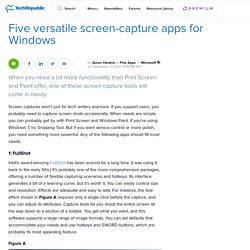
Screen captures aren't just for tech writers anymore. If you support users, you probably need to capture screen shots occasionally. When needs are simple, you can probably get by with Print Screen and Windows Paint. If you're using Windows 7, try Snipping Tool. But if you want serious control or more polish, you need something more powerful. 1: FullShot Inbit's award-winning FullShot has been around for a long time. What Do We Mean When We Say HTML5? No doubt you’ve heard at least a whisper about HTML5 over the last year.

It’s a Flash-killer. It’s the only way to get multimedia on mobile devices. It’s not going to be ready for use until 2022. It’s going to save the world. There’s a lot of hype and a lot of confusion. One thing that complicates the situation is that the spec is still technically undergoing revision, even as it’s currently being used in web development projects around the world. Another complication is that “HTML5” is often used to refer to a range of modern web technologies.
And that brings us to one final complication: The makers of authoring tools—the people we often count on to help us deliver on our designs—aren’t always very invested in helping us cut through the hype to find what we need. Knowledge Management - digitalsandbox. Jobs in Instructional Design and Technology « Design Doc. Months before finishing graduate school I set up several email search agents on job search/career sites in higher education and industry.

That was over three years ago and I never shut them down. While I did find a job after graduation I like seeing what comes up each week. The fields of instructional design and technology are still pretty young, undefined, and evolving. This evolution comes through when you read these announcements over time. Setting up a search agent or alert allows you to set the parameters of the searches to meet your needs: location, salary range, etc.
25-9031.01 - Instructional Designers and Technologists. Develop instructional materials and products and assist in the technology-based redesign of courses.
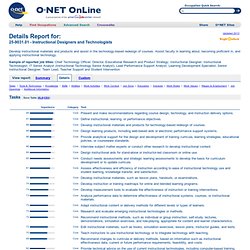
Assist faculty in learning about, becoming proficient in, and applying instructional technology. Sample of reported job titles: Chief Technology Officer; Director, Educational Research and Product Strategy; Instructional Designer; Instructional Technologist; IT Senior Analyst (Instructional Technology Senior Analyst); Lead Performance Support Analyst; Learning Development Specialist; Senior Instructional Designer; Team Lead, Teacher Support and Student Intervention Tasks | Tools & Technology | Knowledge | Skills | Abilities | Work Activities | Work Context | Job Zone | Education | Interests | Work Styles | Work Values | Wages & Employment | Job Openings | Additional Information Tasks Save Table (XLS/CSV) HTML5 Converter for Adobe Captivate: Take II. Tools of the trade. DevLearn 2011 Takeaways & Reflection. 2 of the Funniest Instructional Design Related Videos.
Harrisburg Presentation Resources Here are some resources from my presentation in Harrisburg.

Defining and Exploring Gamification from Karl Kapp Here is some additional information. Articles and Blog Entries of Interest 8 Types of Stories to Effect Change Storytelling and Instructional Design Eight Game Elements to Make Learning More Intriguing Games, Gamification and the Quest for Learner Engagement Gamification, […] Continue Reading → 2014 DOE Symposium Conference Resources Here are my resources for the 2014 DOE Symposium Conference.
Continue Reading → Great fun at ITEAA Conference & Introduction of Exciting Game-Based Learning Modules Last week I had a chance to attend the ITEAA Conference which is the conference of the International Technology and Engineering Educators Association. Continue Reading → Home. Cartoon – Dilbert on Training. Ok, I figured it was time I posted something a little more light-hearted so I thought I’d share this training related Dilbert cartoon that a friend recently emailed me – made me chuckle anyway…
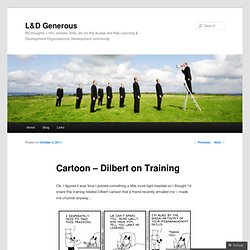
2011 aLearning Association Survey Results Summary — Part 4. If you’ve been following our recent posts that summarize our 2011 survey, you’ve seen that organizations of all sizes are leveraging online learning in some way or another. (Click here to see part 1 covering profiles and budget, here for part 2 on elearning programs, here for part 3 on social learning.) But how are associations and other non-profit organizations making decisions about which programs to pursue? Tip 60: It's a stream, not a course... Many traditional elearning instructional designers cut their teeth designing self-paced elearning programs. We create events. However, the talk of the town these days is that learning is not an event. People don’t plop in front of an elearning program or sit in a classroom and BAM! – they’ve got it all rock solid. Instead, we’re talking about streams of activities that may happen over extended periods of time as individuals explore and master topic s or content areas. Demibooks Composer.
Demibooks Composer What it is: This may very well be the single greatest iPad creation tool yet. Demibooks Composer is the first iPad based authoring software.
PowerPoint. The practice/profession. Learning strategies/tools/methods. Learning theories. LEARNING SETTINGS. Also see technical writing. ID Models.