

AppJS. AppJS is a work in progress and needs a lot of improvement.

There are unimplemented stuff waiting for your help! You can find them at github issue tracker or read the code and find @TODO tags! You can also subscribe to the development mailing list where we talk about AppJS features. There are two areas you can help. If you code in C++ try to implement features that are only supported in one platform or two. To start contributing, fork git repository from github, clone the forked repository and make your changes according to instructions below.
jQuery: Smooth Scrolling Internal Anchor Links. November 13th, 2010Charlie Evans Here’s a neat little jQuery trick to fancy up your internal anchor links, by making them scroll smoothly to their target as opposed to jumping instantly.
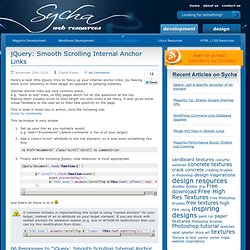
Internal anchor links are very common place, e.g. “back to top” links, or FAQ pages which list all the questions at the top. Making them visually scroll to their target not only looks a bit fancy, it also gives some visual feedback to the user as to their new position on the page. This is what it looks like in action, click the following link:Scroll to comments This technique is very simple. Set up your link as you normally would, e.g. href=”#comments” (where comments is the id of your target) Add a class=”scroll” attribute to the link element, so it now looks something like this: Finally add the following jQuery code wherever is most appropriate. Embed Responsively:主動回應式嵌入第三方多媒體 - Jas9 Taipei.設計誌.
MeanMenu. The Main Features Hide or show menu childrenTarget navigation element to swap out with MeanMenuOrientation adjustment (centered menu will reposition when you tilt the device)Control screen width at which MeanMenu activatesExpanding/Collapsing sub navigationBundled with configurable CSSQuick to setup and configureMedia Query independent The Demo The dedicated demo page All of the boring “how to implement” stuff is over on… The WordPress Plugin Buy via PluginHero The jQuery Plugin Github or download it straight away: MeanMenu zip download The Small Print This jQuery plugin is free for you to use and implement, we do not offer any official support for the plugin, if you would like to ask any questions though, please do over on our contact page.

Please note: This is not a menu system replacement. JQuery Advanced News Ticker. Awesome Media Queries in JavaScript - enquire.js. The Lowdown What is it?

Enquire.js is a lightweight, pure JavaScript library for responding to CSS media queries. JavaScript callbacks for media queries matching and unmatching. Clean & intuitive API Absolutely tiny - around 0.8kb minified & gzipped! Why should I use it? In responsive design, CSS media queries can only take you so far. enquire.js allows you to harness media queries in JavaScript, giving you the tools to create advanced responsive sites. Selectivizr - CSS3 pseudo-class and attribute selectors for IE 6-8. A Responsive Web Solution. Multi-Level Push Menu. An experimental push menu with multi-level functionality that allows endless nesting of navigation elements.

View demo Download source Today we want to share another menu experiment with you. For sure you are familiar with the off-canvas navigation on mobile apps and the implementations for responsive websites like the one by David Bushell. We tried to explore the possibility of creating a nested multi-level menu, something that could be quite useful for menus with lots of content (like navigations of online stores). The result is a “push” menu that can (theoretically) contain infinite nested sub-menus.
Working with nested structures is quite tricky because when we, for example, move the parent then all children will of course move as well. Please note that we are using 3D Transforms which only work in modern browsers. We are using the following nested structure for the menu: …where each level is wrapped into a division with the class mp-level. This is how the plugin can be called: Expandable Search bar with Css. I was just thinking that today Lot of Website Contains search bar with expandable effects so I decided to have that tutorial on that effects .

So today we will learn how to create an Expandable search bar effects with simple HTML and CSS .The main Advantage of this is that it requires less space on the website and it can expand over other Elements also. creating the page Index.html <body> <div class="container"><! -- Top Navigation --> <header> <h1>Expanding Search Bar <span>A click-to-expand search input</span></h1> <hr color="white"> </header> <p>The search bar can be opened on click And its gets Expanded</p> </div> <div > <div id="sb-search" class="sb-search"><form> <input class="sb-search-input" placeholder="Search Here..
" type="text" value="" name="search" id="search"> <input class="sb-search-submit" type="submit" value=""> <span class="sb-icon-search"></span> </form> </div> </div> </div> </div><! Styling The Page component.css styling Searchbar open state. jQuery Form Accordion Plugin. Lightweight jQuery Recursive Accordion Menu Plugin - Quiccordion. TouchSwipe: a jQuery plugin for touch and gesture-based interaction. Box - responsive jQuery modal window plugin. Examples Image gallery (possibility of navigation with keyboard arrows)

Cool Animated Side Menus with Sliding and Pushing Effects. Slide and Push Menus. Fixed menus that will slide out from the sides of the page and in case of the right and left side optionally move the body.

View demo Download source A set of fixed menus that will slide out from any of the edges of the page. The two menus that slide out from the left and right side can also be used in combination with the body moving to the left or right side, respectively, hence being “pushed”. There are examples of how to trigger the opening and closing of the menus and some example media queries.
The HTML The CSS Note: Classie is being used here – class helper functions by @desandro. PACE — Automatic page load progress bars. jQuery: Smooth Scrolling Internal Anchor Links. jQuery Waypoints Infinite Shortcut. Retina graphics for your website. How it works When your users load a page, retina.js checks each image on the page to see if there is a high-resolution version of that image on your server.

If a high-resolution variant exists, the script will swap in that image in-place. The script assumes you use Apple's prescribed high-resolution modifier (@2x) to denote high-resolution image variants on your server. For example, if you have an image on your page that looks like this: <img src="/images/my_image.png" /> The script will check your server to see if an alternative image exists at this path: "/images/my_image@2x.png" How to use JavaScript. Fonts. 5 jQuery Touch Swipe Image Gallery Plugins. Today we are sharing you what we think the 5 coolest jQuery Touch Swipe Image Gallery Plugins you can use to showcase your products or portfolio where the user could swipe up/down and left/right to change the image. Worth checking out ;) Slippry - A responsive slider by booncon ROCKETS. 20 Best Responsive Navigation and Menu Patterns - 9KDesigns. Not having a responsive menu well coded, will break your website on smaller screens.

These are the best solutions to solve this problem. Responsive design it’s not a trend anymore; it’s a necessity. With all kind of tutorials and resources available online, you can rightfully say that it’s surprising when a website isn’t responsive. Almost every week, talented developers are creating new javascript/jquery plugins or CSS techniques to make things better, so there’s no excuse in 2014 not to use responsive design.
By far, one of the most challenging part of developing responsive websites is to create cool menu designs that work on both small and larger screens. A free jQuery slideshow by Pixedelic. A simple slide This is the "simple anathomy" of a slide: Captions You can add a caption to the slide, just put a div with class "camera_caption" into the div above: A Responsive Web Solution. PhotoSwipe. Swiper Demos.