

EdWebet 78 - Apps for Virtual Programming. Learn with Edwin Robotics. Got a Makey Makey?

Then this tutorial is for you only. Those who are unaware of what Makey Makey is: Its an Invention Kit for Everyone, is an electronic invention tool and toy that allows users to connect everyday objects to computer programs.Using a circuit board, alligator clips, and a USB cable, the toy uses closed loop electrical signals to send the computer either a keyboard stroke or mouse click signal. This function allows the Makey Makey to work with any computer program or webpage since all computer programs and webpages take keyboard and mouse click inputs. We had added following things in this tutuorial: Everything You Need to Know About Minecraft. Pi Edition – Official Minecraft Wiki.
Minecraft: Pi Edition is a version of Minecraft developed for the Raspberry Pi.

It is based on an old version Alpha 0.6.1 of Pocket Edition but is slightly cut down, containing a revised feature set and support for multiple programming languages. The Pi Edition is intended as an educational tool for novice programmers. Although officially discontinued, it is still available to download for free, from the official downloads page, and users are encouraged to interact with the game using an API.[3] It was developed by Aron Nieminen – one of the developers of the Pocket Edition – as well as Daniel Frisk.[4] The Pi Edition never received any subsequent updates and is no longer updated. Development[edit | edit source] Release[edit | edit source] Minecraft: Pi Edition was originally announced on the Mojang website on November 24, 2012.[5] There was a compiled build labelled 0.1 on the Mojang repository, albeit encrypted until the game's launch in February 2013, making it inaccessible.
Blocks Tools. Everything You Need to Know About Minecraft. Anyone Can Be a Maker! 6 Ready To Go iPad Centers. A few of the following iPad Centers/Stations I have posted before, however I thought it might be useful to post them again, at the beginning of the year so you know they are here if you want to try something new during your literacy or math block.

All of the centers can be done using one or two iPads at the center and are actual centers that my students used last year. Exploring Geometry by Coding With @gosphero & @tickleapp. In this article I would like to dissect the Math curriculum here in Ontario and focus on the process of mathematics.
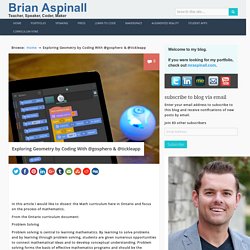
From the Ontario curriculum document: Problem Solving Problem solving is central to learning mathematics. Sphero coding examples. How to Host a Small Scratch Day. How to use Sphero the Robot for incredible STEM lessons. As someone who primarily taught math and science when I was a classroom teacher, I associated robots, robotics curriculum, and robot apps as things that were only used in those subjects.

However, this past year my school received a robot grant that provided ten robots for us from the company Sphero. Sphero emphasizes the power of play in education and has a variety of lessons that are aligned to the Common Core and Next Generation Science Standards on their website. They also have a number of STEM challenges in the form pre-designed engineering projects designed for collaborative group work with students and are helpful for teachers using the robots in their classes. Sphero is a robotic ball that can pair with an iPad, tablet, iPhone, or smartphone through Bluetooth, and getting started is relatively easy. How to use Sphero the Robot for incredible STEM lessons. Coding with the Sphero SPRK Edition Robot. The new Sphero SPRK Edition makes it even easier for teachers, parents, and kids to learn math, robotics, and programming.

If you have not seen Sphero, it’s a small hand-sized ball you can program easily to change colors, run a circuit, keep beat with a song, and many other fun ideas. The Sphero robot is fun for kids and fits well into school curriculums. Category:Scratch Program Tutorials - Scratch Wiki. Category:Tutorials - Scratch Wiki. OVAL - OVAL Language. Coding with the Sphero SPRK Edition Robot. Coding with the Sphero SPRK Edition Robot. Bored With BB-8? Sphero’s SPRK App Lets You Reprogram Your Droid to Be Exciting Again. Untitled. ClassHook for finding that perfect clip in record time. Smithsonian Learning Lab: Discover, Create, Share. Explore — Bloxels for Kids. Bloxels EDUGettingStartedGuide. Explore — Bloxels for Kids. Keyboard Resources For Kids. There are a lot of games available for your kids in the market, but the best games you can give to your kids are the ones that involve some practice of typing.

The point is that you must teach typing and the values of typing to your kids. It is going to pay in the long run if you introduce them to the values of typing at an early age. For this purpose, there are a lot of fun typing games available over the internet. Resolve Hardware Issues Using ePSA or PSA Diagnostics and Guide to Error Codes. This article provides information on how to start and run the Enhanced Pre-boot System Assessment (ePSA) Diagnostics, and the definitions of any test results.
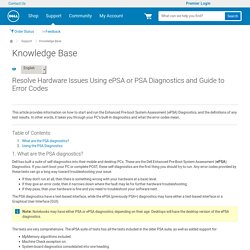
In other words, it takes you through your PC’s built-in diagnostics and what the error codes mean. Table of Contents: 1. Resolve Hardware Issues Using ePSA or PSA Diagnostics and Guide to Error Codes. Computer Does not Turn on or go Into Windows. This article will help determine why the computer is not powering on, not displaying video or is getting stuck at the Dell logo screen or otherwise failing to boot all the way into the operating system.
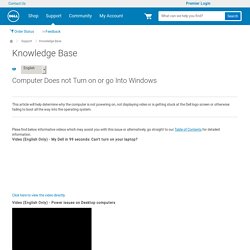
Plese find below informative videos which may assist you with this issue or alternatively, go straight to our Table of Contents for detailed information. Video (English Only) - My Dell in 99 seconds: Can't turn on your laptop? Click here to view the video directly. KidzType - Online Typing School For Kids. #06: The 6 Most Motivating Sketchnotes in Education Today. Reviews & Age Ratings - Best Movies, Books, Apps, Games for Kids. Digital Citizenship - EdTech Update. Top EdTech Update Dropout E-rate Content for Week of Feb 04 - Feb 10, 2017. Augmented reality–a technology that uses a trigger image to superimpose digital content over a user’s view of the real world–is growing in popularity and accessibility, and it holds a wealth of potential for education.

Often described as “QR codes on steroids,” the technology offers new and exciting ways for students to interact with lessons, said Jeff Peterson, an instructional technologist in the Lamar Consolidated ISD in Texas. Peterson presented a TCEA 2017 session on augmented reality’s application in classrooms. Augmented reality-based apps infuse more engagement into learning exercises, and students often grasp complex concepts quickly with interactive content, said Peterson, referencing Drew Minock, an advocate for augmented reality in the classroom and outreach manager at augmented reality company Daqri. K12 educational transformation through technology.