

Python Exercises, Practice, Solution. Python is a widely used high-level, general-purpose, interpreted, dynamic programming language.
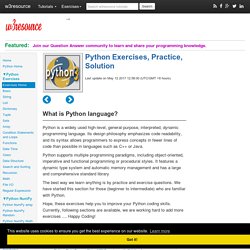
Its design philosophy emphasizes code readability, and its syntax allows programmers to express concepts in fewer lines of code than possible in languages such as C++ or Java. Python supports multiple programming paradigms, including object-oriented, imperative and functional programming or procedural styles. It features a dynamic type system and automatic memory management and has a large and comprehensive standard library The best way we learn anything is by practice and exercise questions.
We have started this section for those (beginner to intermediate) who are familiar with Python. Hope, these exercises help you to improve your Python coding skills. Category:Scratch Program Tutorials - Scratch Wiki. OVAL - OVAL Language. KidzType - Online Typing School For Kids. Epic! - Read Amazing Children's Books - Unlimited Library Including Flat Stanley, Scaredy Squirrel, Batman, and Many Others. Epic! - Read Amazing Children's Books - Unlimited Library Including Flat Stanley, Scaredy Squirrel, Batman, and Many Others.
Code a Trivia Game for Presidents Day! Presidents Day is a United States federal holiday that is celebrated on the third Monday of February.
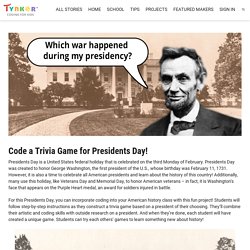
Presidents Day was created to honor George Washington, the first president of the U.S., whose birthday was February 11, 1731. However, it is also a time to celebrate all American presidents and learn about the history of this country! Additionally, many use this holiday, like Veterans Day and Memorial Day, to honor American veterans – in fact, it is Washington’s face that appears on the Purple Heart medal, an award for soldiers injured in battle. For this Presidents Day, you can incorporate coding into your American history class with this fun project! Students will follow step-by-step instructions as they construct a trivia game based on a president of their choosing. Start Tutorial Teachers, to assign a project to your class: After your class has finished, don’t forget to create a class showcase of all your students’ projects to share with parents. Kids, Parents, and Video Games.
Odds are your kids play video games.

And as their parent, you have ideas about what’s right for them when they do. Fortunately, tools like game ratings and parental controls can help you learn about the games your kids want to play — and help you make sure they’re playing according to your rules. That includes knowing how to make sure your kids can’t access online features if you don’t want them to. Regardless of the limits you set or the tools you use, talk to your kids about them. Parental Controls for Game Systems: What Are My Options? For many families, video games are a part of everyday life. Many games allow players to talk and play with other people — or buy more content right from the console or game.
Depending on the system, parental controls might include: Game Rating Restrictions: This setting this lets you decide which games can be played on a console or handheld gaming device based on the rating from the Entertainment Software Rating Board (ESRB). Makey Makey Interactive Room Challenge Lesson Plan. By Teacher Librarian Colleen Graves Appropriate for grade levels ES-HS Lesson Objectives Introduce or Reiterate the TMI Design process from Invent to Learn - Think Make Improve Design and create an interactive space in the classroom or library Engage students in innovation and creation Entice students to create with technology rather than just consume it Teach key mapping software Soundplant or coding keys with Scratch Lesson Materials Makey Makey for each student or partner groups Alligator Clips Tinfoil Copper Tape Playdoh Anything conductive the students want to use for their interactive idea Key mapping software Soundplant (Use Vocaroo or Audacity to record sounds) or have students create sounds and map keys with Scratch (but students will need accounts and might be tempted to play games.)
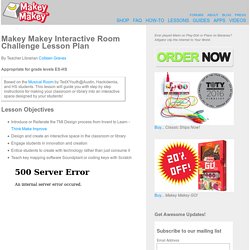
Lesson Steps DAY 1: Inspire Inspire students with this video by Hackidemia and TedXYouth@Austin. 1. 2. Education. Coding, Design thinking and Lego on Pinterest. Hour of Code. Hour of Code. Teacherblog.code.org: Code.org Teacher Community. Newberry Elementary School. These videogames were written by Newberry Elementary School Students as part of the Hour of Code 2015.
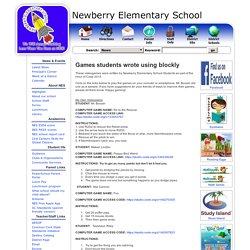
Click on the links below to play the games on your comuter or smartphone. Mr. Boozer did one as a sample. If you have suggestions for your friends of ways to improve their games, please let them know. Happy gaming! My Own VideogameSTUDENT: Mr. COMPUTER GAME NAME: R2 to the RescueCOMPUTER GAME ACCESS LINK: INSTRUCTIONS: 1. STUDENT: Makari Lindler COMPUTER GAME NAME: Flappy Bird WeirdCOMPUTER GAME ACCESS LINK: INSTRUCTIONS: Try to get as many points but don't let it fool you. Get points by dodging the pieces by moving. Using Hour of Code in your classroom. This year Khan Academy is doing even more to create meaningful hours of codes for all learners (and, as always with KA, for free)!
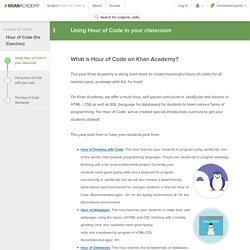
On Khan Academy, we offer a multi-hour, self-paced curriculum in JavaScript and lessons in HTML / CSS as well as SQL (language for databases) for students to learn various forms of programming. TynkerMinecraftQuickStartGuide.