

Photo Editing. 77 Essential Photoshop Techniques for photo-realistic Textures. It is well known in graphic design that texture is a necessity in many types of artwork.

In our previous post about textures, where we featured 47 free textures – packs, kits and websites for textures of all types and colors (do take a look if you haven’t seen that post yet!) , we collected the best free textures, seamless background patterns, pattern generators, and free backgrounds that you are able to download and either appy as-is to your website (or computer desktop), or use them in your graphic designs. Today, we’re taking textures one step further with 77 Photoshop Techniques for creating photo-realistic Textures from scratch.
Adobe Photoshop CS3 video tutorials. In this series of videos we continue showing the basics and going just a bit further and introduce gradients, the histogram, levels, image size and canvas size.

How to Turn Humdrum Photos Into Cinematic Portraits. A Comprehensive Guide to the Pathfinder Panel. You've probably used the Pathfinder panel to combine shapes and make new ones.
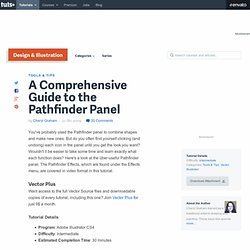
But do you often find yourself clicking (and undoing) each icon in the panel until you get the look you want? Wouldn't it be easier to take some time and learn exactly what each function does? Here's a look at the über-useful Pathfinder panel. The Pathfinder Effects, which are found under the Effects menu, are covered in video format in this tutorial.
From Sketch to Vector Illustration. Hey everyone! Welcome back to the GoMediaZine. There has been such a wonderful response on my vector art tutorial “Beautiful Vector Illustration” that I thought I better write another one. If you recall in that tutorial I discussed how to create vector illustrations using photographs as your starting point. A technique of vector illustrating that takes a little bit more skill that I did not cover is starting with a hand drawn sketches. Figure Drawing : How to Draw Cartoon Figures & Bodies Proportions from Front View. CMYK Selected Color Codes.
Basic Photo Editing Tutorial by `TheTragicTruth-Of-Me on deviantART.
Create 3-D text with some extreme lighting. Today we are going to take an object/text, change it from 2-D to 3-D and give it some realistic effects.

We are going to be using Illustrator to create the object, then bring it into Photoshop to add highlights and shadows. Step 1 So lets open up Illustrator and create a 5â€x5†document. Create some text or a logo. Now you want to make sure you pick a color other than black or white or grays, so that we can pick up some of the shadows on the object. Step 2. 22 Most Used Free Fonts By Professional Designers. Illustrator Tutorial: Abstract Background. Prev • Tutorials • Next In my previous tutorial, I’ve showed you how to make stylish flowers with the Blend Tool.

This tutorial will show you how to make an abstract background with Illustrator Blend Tool. It is very cool and simple! Download Source File Required: Illustrator 9+ 1. Create a rectangular path and fill it with blue gradient. 2. 30 Amazing 3D Illustrator Tutorials Collection. Adobe Illustrator is a vector illustration application.

Meanwhile, The illustrator features and capabilities can extend the known vector graphic art by creating detailed and photorealistic high quality 3D illustrations. 125+ Ultimate Round-Up of Illustrator Tutorials. When it comes to web and graphic design, Adobe Illustrator is usually the primary option to consider.

However, the software package itself is a quite hard to learn — and extremely hard to master. Why I need to look any Illustrator tutorial? Out of many reasons there are three reasons for simple explanations. First, Illustrator offers a variety of advanced tools to smooth out your design, optimize structure proportions and emphasize some beautiful details.
Tutorial :-An intro to mesh tool. Illustrator Training Course. Learn Adobe Illustrator in 30 Days Crash Course – FREE January 02, 2014 at 17:07 Illustrator Facebook Twitter Google+ Linkedin Pinterest Reddit.
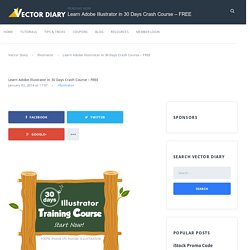
70 Beauty-Retouching Photoshop Tutorials - Smashing Magazine. Advertisement Beauty retouching is probably one of the most popular application areas in which Adobe Photoshop is used extensively.
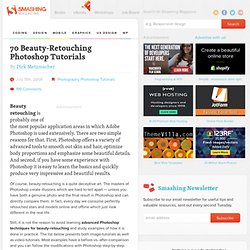
There are two simple reasons for that. First, Photoshop offers a variety of advanced tools to smooth out skin and hair, optimize body proportions and emphasize some beautiful details. Adobe Photoshop Video Tutorials - Best Of - Smashing Magazine. The best thing about Photoshop video-tutorials is that they allow you to observe professionals just as if you were standing nearby and looking over their shoulders.
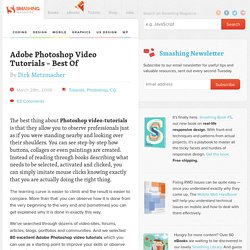
You can see step-by-step how buttons, collages or even paintings are created. Instead of reading through books describing what needs to be selected, activated and clicked, you can simply imitate mouse clicks knowing exactly that you are actually doing the right thing. Adobe Photoshop Tutorials - Best Of - Smashing Magazine. Advertisement Meet the new Sketch Handbook, our brand new Smashing book that will help you master all the tricky, advanced facets of Sketch. Filled with practical examples and tutorials in 12 chapters, the book will help you become more proficient in your work.
Get the book now → Most people who have designed websites or apps in Photoshop will, at one point or another, have had issues trying to match colors in images to colors generated by HTML, CSS or code. This article aims to solve those problems once and for all. Further Reading on SmashingMag: Link Color Management to Match Colors Across Multiple Devices Link In the print world, color management typically involves calibrating your entire workflow, from scanner or digital camera to computer display to hard proofs to the final press output.
When building Web and application interfaces, the situation is a little different. There is a catch, though. The Goal Link Why Is This So Difficult? 50 Photoshop Tutorials For Sky and Space Effects - Smashing Magazine. Advertisement Humans have always had an infatuation with the air above us and the space around our planet.