


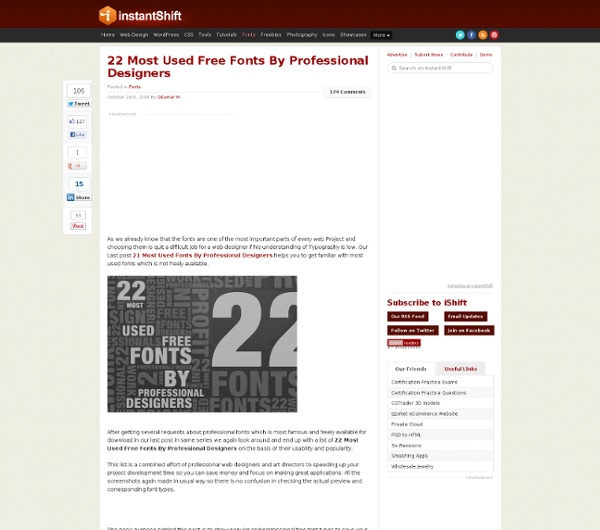
Illustrator Tutorial: Abstract Background Prev • Tutorials • Next In my previous tutorial, I’ve showed you how to make stylish flowers with the Blend Tool. This tutorial will show you how to make an abstract background with Illustrator Blend Tool. It is very cool and simple! Download Source File Required: Illustrator 9+ 1. Create a rectangular path and fill it with blue gradient. 2. Create another path with Blue-Black gradient and select Screen Blending Mode. Repeat the previous step to create another Screen gradient path. 3. Make 2 white stroke paths. 4. Go to Object > Blend > Blend Options, enter Specified Steps = 20. 5. Use Direct Selection Tool (A), select one of strokes and change it to blue stroke color. 6. Now go crazy with your Pen tool, create 2 wavy strokes and blend them. Repeat the steps to create the last abstract blend, from blue to purple. Final Your image should look like something below: Abstract Desktop Wallpaper You can also use this abstract image for your desktop wallpaper.
21 Typography and Font Web Apps You Can’t Live Without : Speckyboy - Web Design, Web Development and Graphic Design Resources Typechart URL : TypechartDescription : Typechart lets you flip through, preview and compare web typography while retrieving the CSS. Browse through all the typography styles and download the CSS of the style you want to use. CSS Type Set URL : CSS Type Set.Description : This marvelous tools lets you type in your desired text, and then play about with the hundreds of possible CSS permutations, and when you find the style you like copy and paste the CSS into your stylesheet. Typetester URL : Typetester.Description : Typetester is an online app for comparing different fonts for the screen, you can test up to three fonts at a time and choose the one you like. STC fontBROWSER URL : STC fontBROWSER.Description : The STC fontBROWSER is an online tool for browsing various fonts and viewing how your selected text looks with each. Font Tester URL : Font Tester.Description : Font Tester is a free online font comparison tool. WhatTheFont Font Picker Wordle – Beautiful Word Clouds Linotype Font Finder sIFR
Create 3-D text with some extreme lighting Today we are going to take an object/text, change it from 2-D to 3-D and give it some realistic effects. We are going to be using Illustrator to create the object, then bring it into Photoshop to add highlights and shadows. Step 1 So lets open up Illustrator and create a 5â€x5†document. Step 2 Alright, now we want to turn our object 3-D, so go to Effect>3-D>Extrude & Bevel. Step 3 That’s all we are going to do in Illustrator, so now copy your image (apple+c) and paste it into a 1680x1050px Photoshop document. Step 4 Now we are going to setup a background. Step 5 Lets grab this wooden texture here and bring it into our document. Step 6 We are going to give the wood some darker color, so we are going to go in and grab a dark brown color. Step 7 Now press apple + shift + I to select the inverse and fill the space with the brown with option + delete. Step 8 Step 9 Take that yellow layer and stretch it out so it fills the area without the brown we filled earlier. Step 10 Step 11 Step 12 Step 13
Web Design Trends For 2009 | Design Showcase Advertisement We Web designers are a fickle lot. We love to experiment with things. We love to observe how people interact with our work. And we love to try out unusual design approaches that might possibly go mainstream and become a classic approach. Over the last months, we’ve analyzed numerous Web designs, observing emerging trends and weighing the merits of numerous design decisions and coding solutions. This article covers only 10 of the over 25 trends we’ve identified over the last months. Update: the second part of our review1 is now published as well. Web Design Trends For 2009 Let’s first take a closer look at the main trends we identified, discovered and observed over the last months. Embossing Letterpress Rich user interfaces PNG transparency Big typography Font replacement (sIFR, etc.) Now let’s go into detail and take a closer look at each of the trends presented above. 1. 2. 3. 4. We presented some outstanding examples of BIG typography in previous6 posts7. 5. 6. 7. 8.
30 Amazing 3D Illustrator Tutorials Collection Adobe Illustrator is a vector illustration application. Meanwhile, The illustrator features and capabilities can extend the known vector graphic art by creating detailed and photorealistic high quality 3D illustrations. The idea behind creating high quality 3D content is to know more about the tips and tricks that allow you to create vector content on the 3 dimensions. This is a collection of 30 useful tutorials with different styles and techniques to creating various artworks and 3d effects in Adobe Illustrator. If you like this collection, you may like to check these other tutorials as well: Dot Matrix Effect – Illustrator Tutorial Here is a technique for creating dot matrix style images which is helpful for learning about selection tools and the basics in Illustrator. Create a 3D Vector Labyrinth How to Make a Detailed 3D Vector Tire in Illustrator In this tutorial, we will learn how to create a vector tire with very easy tools and techniques. Making a blue ipod nano in illustration
12 Useful Web Tools for Designers | Six Revisions When it comes to design, there’s a plethora of free web-based tools to help you accomplish tasks such as color palette selection, creating unique fonts, editing images, and testing typography. In this article, you’ll find a bunch of handy online utilities for designers. kuler Create kuler is a web-based application by Adobe that helps you create and share color themes. pixlr pixlr is a web-based image editor with a Photoshop-like user interface; pixlr has similar features like layers, filters, and even a Clone Stamp tool. Wellstyled Color Scheme Generator Wellstyled’s Color Scheme Generator is a simple web tool that helps designers produce color themes. FontStruct FontStruct is a web-based tool created by font retailer FontShop for creating, editing, and sharing fonts. Typetester Typetester allows you to test, tweak, and compare screen typography. TypeNavigator TypeNavigator is a very clever web tool that can help designers identify typefaces. Dummy Text Generator BGPatterns Dabbleboard PicMarkr
125+ Ultimate Round-Up of Illustrator Tutorials | Showcases When it comes to web and graphic design, Adobe Illustrator is usually the primary option to consider. However, the software package itself is a quite hard to learn — and extremely hard to master. Why I need to look any Illustrator tutorial? Out of many reasons there are three reasons for simple explanations. First, Illustrator offers a variety of advanced tools to smooth out your design, optimize structure proportions and emphasize some beautiful details. Second, if you have some experience with Illustrator then it is easy to learn the basics and quickly produce very impressive and beautiful results. It’s been months, since we have been Rounding-Up interesting, useful and creative Illustrator Tutorials which can help you to create great designs. Creativity means a lot in any kind of presentation. You may be interested in the following related articles as well. Feel free to join us and you are always welcome to share your thoughts that our readers may find helpful. 01. 02. 03. 04. 05. 06.
30 high-quality free fonts for professional designs | Design daily news EDIT: Please note that some of these fonts are for personal use only, make sure you always check the license before using the font. Even though you’ll have to pay for the best fonts, like Helvetica or Univers, the web is full of quality fonts that are perfectly suitable for professional design work and business printing. The fonts are classified to make the page easier to scan. Sans-serif fonts 1. 2. 3. 4. 5. 6. 7. 078MKSD Medium Condensed 8. 9. Semi-Serif fonts 10. 11. 12. 13. Serif fonts 14. 15. 16. 17. 18. 19. 20. 21. 22. 23. Titles, sketches, other uses… 24. 25. 26. 27. 28. 29. 30. Illustrator Training Course Learn Adobe Illustrator in 30 Days Crash Course – FREE January 02, 2014 at 17:07 Illustrator Facebook Twitter Google+ Linkedin Pinterest Reddit Last updated on 1 August 2017 This is the most popular FREE Illustrator training course created for beginners interested to learn Adobe Illustrator. In this Illustrator training course, I will not be drilling down in detail how each feature works. This is one of the best courses for starters and beginners. Remember to subscribe to my RSS feeds for new upcoming illustrator tutorials and tips. Update August 2017 – More than 8,000 users have completed this Illustrator training course and recommended it to their friends! Illustrator Training – Week 1 Day 1: What is Illustrator Day 2: Getting Started in Illustrator Day 3: Drawing Basic Shapes Day 4: Drawing with Pencil Tool Day 5: Drawing with Pen Tool Day 6: Weekend Break Day 7: Weekend Break Thanks for supporting this Illustrator training course! Be Sociable, Share! Social Media Icons Popular Posts
23 amazing free modern clean sans serif fonts for designers on studiowhiz.com On 04.01.09, In Design, by Keranm 23 fonts that will set your design apart from all the rest Fonts have come a long way, today’s designers are looking more and more for fonts that are full of life, with subtleties of space and shape. Fonts are as much about what’s not there as what is. This collection celebrates the clean modern fonts, that give a striking elegance to any page, with bold lines, white space and clean curves. What’s better – all these fonts are free (NOTE: Ambrosia is a trial font sorry) Update: check out 32 free fun & funky fonts for your design project Walkway Comfortaa Tin Birdhouse Often TF Grutch Grotesk Tuffy Street Folks Alte Haas Grotesk Libel Suit Gauntlet Tondo Siple 2 Nelson ShoCard DNA 20th Century Sansumi Ambrosia Delicious Geo Sans Light Reding 1969 Duepuntozero Fertigo Pro Eurofurence That’s it for this collection – some wonderful free modern fonts in this collection. Keranm
70 Beauty-Retouching Photoshop Tutorials - Smashing Magazine Advertisement Beauty retouching is probably one of the most popular application areas in which Adobe Photoshop is used extensively. There are two simple reasons for that. First, Photoshop offers a variety of advanced tools to smooth out skin and hair, optimize body proportions and emphasize some beautiful details. And second, if you have some experience with Photoshop it is easy to learn the basics and quickly produce very impressive and beautiful results. Of course, beauty-retouching is a quite deceptive art. Still, it is not the reason to avoid learning advanced Photoshop techniques for beauty-retouching and study examples of how it is done in practice. You may want to take a look at the further Photoshop tutorials selections we’ve presented earlier: Skin Beautiful Skin Not everyone has beautiful skin but you can make it better – at least in your photographs. Hair Changing Hair Color How to change hair color. Body (breasts, bum, figure, etc.) Eyes, mouth and teeth Galleries Video-Tutorials