

Free Technology for Teachers. Where Learning Happens. Blogging Ideas. Broadcast Yourself. Edmodo. The all-new Edmodo app has been redesigned from the ground up to focus on how YOU communicate with your students, parents and fellow teachers.
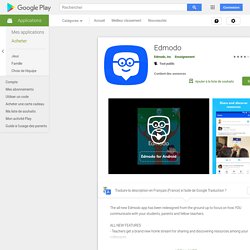
ALL NEW FEATURES- Teachers get a brand new home stream for sharing and discovering resources among your colleagues.- All your classes organized into one space.- Real-time Direct Messaging available for students and teachers! - All-new Assignment Center that shows all your upcoming assignments and quizzes. ENGAGE YOUR STUDENTSWith Edmodo, you can reach every student in your class. Students can login and participate from any phone, tablet or computer, and can check assignments from within the app. Facilitate discussion within a single class group or browse topics for resources related to your subject. CONNECT WITH TEACHERSShare and discover new lessons and resources across your school, district, or any of your teacher connections. EdTech Digest Award Winner – Best Product. Three Good Ways to Use Padlet In Your School. Padlet in Ed - Tech Tools Tour. The Newspaper Clipping Image Generator - Create your own fun newspaper.
Using Fodey. Fun with Fodey. Fodey is a neat Web 2.0 tool that allows users to generate their own authentic newspaper clipping.

Simply enter the name of a fictitious newspaper, date, headline, and story—and Fodey does the rest. Besides being super easy to use, Fodey requires no log-in or registration. It also creates a pretty neat bulletin board worthy product! Check out the sample below from my Language Arts class. Using Infogr.am to create infographics. The Infogram blog. Create Tutorials in One Click on Tildee ! Tildee. Tildee - Craft and Share Tech Tutorials. Quora.
Quora. Chattez en vidéo, passez des appels gratuits, envoyez des SMS et partagez vos photos et votre statutavec Tango, l'application de communication gratuite plusieurs fois récompensée, qui vous permet dechatter facilement sur tout type d'appareils.
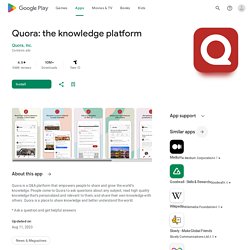
Passez des appels vidéo de haute qualité et des appels voix sans consommer une seule minute de votre forfait.Tango permet de téléphoner et d'envoyer des messages gratuitement en Wi-Fi. APPELS VIDÉO GRATUITS :- Chat vidéo gratuit sur tout type d'appareils : téléphones Android, iPhone et tablettes, y compris l'iPad- Des appels vidéo vraiment gratuits : en Wi-Fi, vous n'utilisez pas votre forfait ! What is Quora? Explainer Video [Illustrate iT Video] Stop Searching, Start Learning. EduClipper.
EduClipper. Welcome to eduClipper. WordItOut - Generate word clouds (and make custom gifts) Word It Out. What is MentorMob? @Mentor Mob - Create & Browse Playlists: Great Tool for Flipping your Class! MentorMob: a VIP Version of your Internet MentorMob is a free site that allows you to browse content to use for lessons or professional development.

You simply view playlists (a bunch of files/sites put together into one strand) or create your own playlists. At first, I just used the browse feature to see what other people were creating. Then, I began to grow more confident thinking I could develop my own playlist. To view a playlist: Once you have found a playlist you'd like to see further, just click on it. Sounds fun, right? You can add these playlists into your Edmodo site, ClassConnect account, class blog, etc ~ sweet! Popplet – Easy Mind Mapping On Your iPad. Popplet. Popplet Preview - Web Beta and iPad.
Collaborative task management - online todo list. Azendoo : Online to-do list & collaborative task management solution. Azendoo. Track jobs/tasks/projects and the time spent on them.
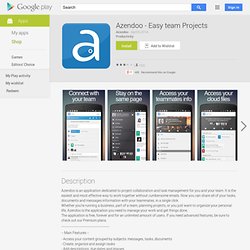
Attach notes and track interruptions. Export your data in a delimited text file for import into excel or other applications. If your job is anything like mine, co-workers can bombard you with requests and complaints at any time through any medium. I needed something simple, fast, but with the ability to go back later and add more details if I needed to. I also needed something to track how I spend my time, track interruptions and to help me get back on track when they happen, something that most similar apps lacked. I have geared this app to the way I work every day and it is still a work in progress.
Current features: Classmint.com - Awesome Study Notes. Classmint.com - Interactive Study Notes. Classmint - Create and Share Online Flashcards. Blubbr YouTube Quiz Maker. Blubbr - Play & create video trivia games. Blubbr - Make Youtube Quizzes – EFL CLASSROOM 2.0. I've followed with anticipation each time over the years - a new website allowing teachers to make comprehension quizzes for Youtube videos.

As the director of Education at EnglishCentral, this is interesting to me because EnglishCentral is working on similar functionality. Make Your Images Interactive - ThingLink. ThingLink - Upload, Tag & Share. 65+ Ways to Use ThingLink In Your Classroom. Mural.ly - Google Docs for Visual People. Day 4 - Mural.ly. For today's challenge I would like to share a Web 2.0 tool called Mural.ly.
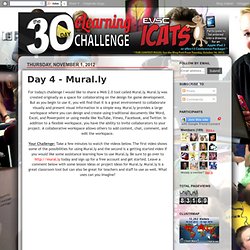
Mural.ly was created originally as a space for collaborating on the design for game development. But as you begin to use it, you will find that it is a great environment to collaborate visually and present visual information in a simple way. Mural.ly provides a large workspace where you can design and create using traditional documents like Word, Excel, and Powerpoint or using media like YouTube, Vimeo, Facebook, and Twitter. In addition to a flexible workspace, you have the ability to invite collaborators to your project. A collaborative workspace allows others to add content, chat, comment, and edit the workspace. Create Amazing Things On the Web with Mural.ly.