

25 Teaching Tools To Organize, Innovate, & Manage Your Classroom. 25 Teaching Tools For The Digital Classroom: Tools To Organize, Innovate, & Manage What You Do by Mike Acedo Over the years, many of us have personally experienced the growth of technology in today’s classrooms.

Instead of taking notes, students are now occupied by surfing the Internet, scrolling through Facebook, and messaging their friends on their smart phones, tablets, and laptops. Instead of focusing on the instruction, teachers are constantly required to interrupt class in order to remind those students again and again, that class time is for learning, not texting. However, as today’s students are using more technological devices, it is imperative that teachers have access to the resources to keep pace with the growing tech culture. The use of smart phones, tablets, and other tech items in the classroom do not necessarily have to have a negative impact on student achievement. Organization Engrade TheTogetherTeacher MyBigCampus MySchoolBinder LearnBoost.
8 Classroom Management Apps for Tech Savvy Teachers. For teachers, the calling to make a difference in a student’s life is strong.
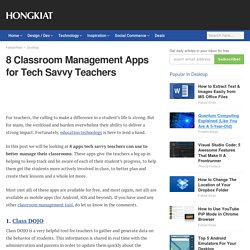
But for many, the workload and burden overwhelms their ability to deliver a strong impact. Fortunately, education technology is here to lend a hand. In this post we will be looking at 8 apps tech savvy teachers can use to better manage their classrooms. Web Tools for Teachers: Classroom Management. There are a lot of great classroom management tools on the web.

The tools below are free, easy to use, and they do what they say they will do: Differentiation Blooming Apps– A large collection of resources connected to the Revised Bloom’s Taxonomy. The Differentiator– Experiment to create differentiated objectives for students of all levels. Gradebooks Engrade– Engrade accelerates achievement by enabling educators to connect the right learning resources to the right student at the right time. JumpRope– JumpRope helps teachers, schools, and districts move beyond traditional grades towards standards-based feedback on mastery.
LearnBoost– Our beautiful design and wonderful user experience makes you wonder why you’ve been using other gradebook software. ThinkWave– Online gradebook and school management software with grades online for students and parents. Learning Management Systems Edmodo– Edmodo helps connect all learners with the people and resources needed to reach their full potential. Top 5 Classroom Management Tools for Teachers. 1- Socrative Socrative is a smart student response system that empowers teachers to engage their classrooms through a series of educational exercises and games via smartphones, laptops, and tablets.

5 Classroom Management Apps Every Teacher Needs to Know About. Education Update:How To Master the Art of Communication:Engage Students by Embracing Technology. 50 Education Technology Tools Every Teacher Should Know About. Via Edudemic Technology and education are pretty intertwined these days and nearly every teacher has a few favorite tech tools that make doing his or her job and connecting with students a little bit easier and more fun for all involved. Yet as with anything related to technology, new tools are hitting the market constantly and older ones rising to prominence, broadening their scope, or just adding new features that make them better matches for education, which can make it hard to keep up with the newest and most useful tools even for the most tech-savvy teachers.
Here, we’ve compiled a list of some of the tech tools, including some that are becoming increasingly popular and widely used, that should be part of any teacher’s tech tool arsenal this year, whether for their own personal use or as educational aids in the classroom. Top 25 Tech Tools for Teachers for 2015 – edutechchick. Technology Evolves Quickly!

When I started teaching in 2004, I used any/all available technology. I had an overhead projector and a CD player. Then I scored an InFocus machine and a laptop because no one else in the social studies department had use for it. 10 of the Most Engaging Uses of Instructional Technology (with Dozens of Resources and Tools) Are you looking for ways to integration technology in your lesson plans and courses that provide for an engaging experience for you and your students?

Fans of instructional technology know that it can be fun and inviting, and engaged students are far more likely to be learning. I believe that if you can get students involved and motivated effectively enough, you can improve their learning habits over the long term. 6 Ways to Engage Students with Technology in the Classroom. Today’s students are more tech-savvy than ever before.

It’s almost like they are programed to learn a different way than traditional past methods. No I don’t mean they are like robots, but they have grown up around technology, so multimedia, vivid images, video, instantaneous information, all of this grabs today’s student’s attention. Having technology in the classroom is not to replace a great teacher, but a combination of a great teacher and constructive classroom technology usage can result to great education. It simply makes sense to integrate technology in the classroom since it has become so integral to the world outside of the classroom and today’s students are accustomed to it. Here are 6 ways to engage students with technology in the classroom: 1. Students can study abroad without ever stepping foot out of the classroom. 2. 4 strategies to engage students using technology. When we’re engaged in something, we do better at it.

That’s as true of learning as it is anything else: an engaged student is more likely to learn and succeed than a disengaged one. Technology can play a huge part in this: motivating, involving, inspiring. We’ve rounded up four key engagement concepts and some tools to try in your classroom. Always remember, though, that technology should support and reinforce things you’re already doing. Engagementwhitepaper. Plickers.
Socrative. Top 5 Student Response Systems that Work on Multiple Platforms. Image Source.

Seven Good Student Response Systems That Work On All Devices. Earlier today I received an email from someone who had found this comparison chart of student response tools.

He was interested in learning a bit more about each of them beyond what was in the chart so I put together this collection of information about popular student response tools. Each of these tools can be used on iPads, Android tablets, and in the web browser on your laptop or Chromebook. Infuse Learning is a free student response system that works with any Internet-connected device.
Infuse Learning allows teachers to push questions, prompts, and quizzes out to students' devices in private virtual classrooms. In an Infuse Learning room a teacher can give students a wide variety of formats in which to response to a question or prompt. Quiz Socket is a tool developed for the purpose of enabling teachers to quickly gather feedback from students.