

Kinect in the Classroom. One of the most interesting ways game-based learning (GBL) is being implemented is with the use of Microsoft’s Kinect.
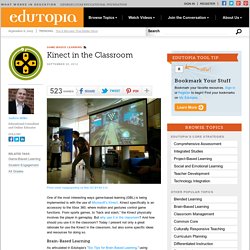
Kinect specifically is an accessory to the Xbox 360, where motion and gestures control game functions. From sports games, to “hack and slash,” the Kinect physically involves the player in gameplay. But why use it in the classroom? And how should you use it in the classroom? Today I present not only a great rationale for use the Kinect in the classroom, but also some specific ideas and resources for doing so.
Brain-Based Learning As articulated in Edutopia’s “Six Tips for Brain Based Learning,” using active, physical modalities can help the learning process. Instead of having the physical activity as a break from learning to engage in later learning, the Kinect can use the best of both worlds, coupling brain-based physical learning and gestures with learning of content. Building Lessons. Creating a Dynamic Facebook Page for Your School. There are a number of reasons that educators use social media.
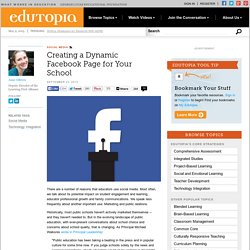
Most often, we talk about its potential impact on student engagement and learning, educator professional growth and family communications. We speak less frequently about another important use: Marketing and public relations. Historically, most public schools haven't actively marketed themselves -- and they haven't needed to. But in the evolving landscape of public education, with ever-present conversations about school choice and concerns about school quality, that is changing. As Principal Michael Waiksnis wrote in Principal Leadership: "Public education has been taking a beating in the press and in popular culture for some time now. One place where schools and districts can take charge of their image is Facebook. An Introduction to Technology Integration. Sal Khan: People have been integrating technology in the classroom forever.

What I think is really exciting about what we're seeing now is that technology is being used to fundamentally transform what the classroom is. Fundamentally transform what you can do with a classroom. Adam Bellow: I think to define technology integration, it's really using whatever resources you have to the best of your abilities. Technology, it's a tool. It's what you do with that tool, what you can make, what you allow the students to make. Divya (student): This is a list of different applications that you can use to like make music or do art. Divya: My eyes were drooping. Mary Beth Hertz: Students today are creating using digital tools. Mary Beth: Kids can create podcasts, movies, songs to express their ideas, express their thoughts. but also to express their learning. Adam: When you create, you take ownership of your learning.
Mary Beth: And sometimes they learn things we didn't expect them to learn. Welcome to the Egan Library proxy server! The Minecraft Cell: Biology Meets Game-Based Learning. Minecraft, the popular sandbox game, is beloved by educators for its use as a learning tool.
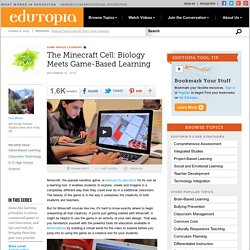
It enables students to explore, create and imagine in a completely different way than they could ever do in a traditional classroom. The beauty of the game is in the way it unleashes the creativity of both students and teachers. But for Minecraft novices like me, it's hard to know exactly where to begin unleashing all that creativity. If you're just getting started with Minecraft, it might be helpful to use the game in an activity of your own design. That way, you familiarize yourself with the powerful tools for educators available in MinecraftEdu by building a virtual world for the class to explore before you jump into to using the game as a creative tool for your students. This semester, I used Minecraft for the first time in my ninth grade science class at Quest to Learn.
Step 1: Define the Learning Goals Step 2: Create the Mechanics and Build the Virtual World Step 3: Focus the Exploration. Technology Integration: What Experts Say. James Paul Gee, Arizona State University Mary Beth Hertz, Elementary Computer Teacher Donald G.

Knezek, ISTE Angela Maiers, Educational Tech Consultant Andrew Marcinek, Instructional Technologist Marc Prensky, Educational Technology Author Will Richardson, Powerful Learning Practice Robert Simpson, Tech Director, Ferryway School Kappy Cannon Steck, Forest Lake Elementary Organizations and Resources that Support and Promote Technology Integration James Paul Gee James Paul Gee is a Professor of Literacy Studies at Arizona State University, and faculty affiliate of the Games, Learning, and Society group at the University of Wisconsin–Madison. "One of the reasons people are interested in video games and related technologies is because they put you into worlds where you have to solve problems. One thing games don’t really do is separate learning and assessment.
Watch the full Edutopia.org interview with James Paul Gee. Back to Top Mary Beth Hertz "However, how do we get to that point? Donald G.