

iPadagogy Intro Part 2. iPads in Education. Rethinking Testing in the Age of the iPad. Technology and Education. Posted by José Picardo on January 22, 2012 Apple recently announced the launch of its free iBooks Author desktop application, which – they claim – “allows anyone to create beautiful Multi-Touch textbooks — and just about any other kind of book — for iPad.
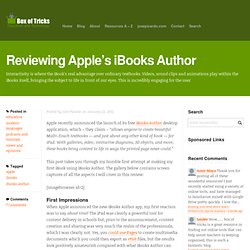
With galleries, video, interactive diagrams, 3D objects, and more, these books bring content to life in ways the printed page never could.” This post takes you through my humble first attempt at making my first iBook using iBooks Author. The gallery below contains screen captures of all the aspects I will cover in this review: [imagebrowser id=2] First Impressions When Apple announced the new iBooks Author app, my first reaction was to say about time! Using iBooks Author iBooks looks very much like a cross between Pages and Keynote (Apple’s answer to Word and Powerpoint respectively). Publishing the iBook is a very straight forward affair too. Interactivity This is where the iBook’s real advantage over ordinary textbooks. Drawbacks. Top 200 best iPad apps 2011. If you've got yourself an iPad Air or new iPad mini, you'll want to start downloading the best iPad apps straight away.

And if you already have an iPad 4 or older iPad, you might want to update it with some new apps. It's the apps that really set iOS apart from other platforms - there are far more apps available on the App Store for the iPad than any other tablet. So which which ones are worth your cash? And which are the best free apps? Luckily for you we've tested thousands of the best iPad apps so that you don't have to. So read on for our best-in-class apps for each major category, followed by some more specific lists of the best free and paid for apps and games. Best iPad apps: Books App name: KindleDeveloper: AmazonPrice: FreeLink: Get from iTunes The best library of literature to choose from, cross platform support via Whispersync, a great choice of fonts and ways to read… Kindle is the most comprehensive reading app out there, and an essential download.
20 Amazing iPad Apps for Educators. When one looks at how technology has changed education over the past decade, one can’t help but be blown away by the sheer number of iPad apps for educators that have absolutely flooded the electronic marketplace.

There are so many iPad apps for teachers released every month that even the most plugged-in educator would have a difficult time processing and utilizing them all. Luckily, when teachers are looking to learn how to use iPads in the classroom, they need to look no further than TeachHUB magazine and TeachHUB.com -- an educator’s primary go-to resource when researching iPad apps for teachers and iPads in the classroom. Read on to learn about TeachHUB magazine and TeachHUB.com’s updated list of the hottest iPad apps for teachers and iPad apps for education, destined to forever alter your curriculum landscape, organized here by subject. Scroll down for an index of many of TeachHUB's helpful iPads in the classroom app reviews and more of the best usage of iPads in the classroom. Trello. Mobile Learning.