

iPad Philosophy. 8 Safe Search Engines and Tools for Kids. It is inevitable that today’s students are going to use Internet search engines from time to time to as part of assigned school work.

But the Internet is not without its share of safety issues and content that is inappropriate for younger students. Fortunately, there are plenty of good kid-focused search tools available, you only need to know where to find them (and now you do)! These search environments are safer and more appropriate for kids than the traditional adult search engines. KidzSearch KidzSearch is an exclusive search engine designed for your. Searchy Pants Funny name isn’t it? KidRex KidRex is a safe and sound search option for kids. KidsClick KidsClick, as it claims, is not an Internet filter but is a directory of over six hundred sources of strong subjects for kids. Yahoo Kids Possibly Yahoo Kids is one of those kids search engines that does not really need an introduction.
iPadTipsForParents.pdf. Kid-Tested, Parent-Approved App Guide for Kids. 38 Of The Best Educational Games For iPad. 38 Of The Best Educational Games For iPad Academic instruction is characterized, more or less, by a focus on literacy and math.

School is a time in a students life where they are learning as much about how to be students and operate successfully in a school as they are about how to read, write, and think. But oftentimes, the demand for pure academic instruction and practice can fly in the face for a student’s need–at any age–to play, build, interact, explore, and construct their own learning experience. Issues like these can make mobile technology like tablets a boon to learning, as they can allow individual access to the right app–and the right content, creative opportunity, game, or learning simulation–at the right time.
It is the collision of the need for interaction, personalization, creativity, and constant feedback that can make video games powerful tools for learning–and the following 38 games, curated by Sam Gliksman–and excellent place to start. Toddlers and Tablets. The first iPad was released in April 2010.

Three years later, a Pew Internet survey found that half of American parents with children at home own a tablet computer. Mosey on over to the iTunes app store, and 9 of the top 10 paid education apps are designed for small children, ages four and up. 5 iOS Settings to Limit Your Child's Mobile Usage. Apple's many mobile devices were designed to be toys for adults, but are now slowly making their ways into the hands of kids.

Small children who just want to play fun apps on iPods grow into pre-teens with iPhones who have unlimited access to apps and web content. But nervous parents, have no fear. Apple set up restrictions in iOS that let parents control what their kids have access to on their personal and shared-family devices. These parental controls allow kids to continue to use their Apple products, without their parents' worry and constant vigilance. A Must Read Parent Guide-Apple ID for Students. Apple has recently published a PDF guide for parents on the importance of Apple ID and how it could be used to improve kids overall learning.
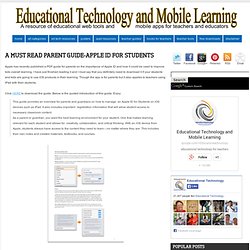
I have just finished reading it and I must say that you definitely need to download it if your students and kids are going to use iOS products in their learning. Though the app is for parents but it also applies to teachers using iPad with their students. Click HERE to download the guide. Below is the quoted introduction of this guide. Disconnect Kids - A Unique App to Protect your Kids Privacy and Prevent Unwanted Ads!
How to Use Restrictions as Parental Controls on an iPhone, iPad, and iPod Touch. If you plan on giving an iPhone, iPad, or iPod touch to a child, take a moment to set up some very basic parental controls on the device by using the Restrictions feature of iOS.

It only takes a minute to configure, and this will prevent the access of inappropriate content, avoid mature themed media, prevent in-app purchases and incidental charges, disable the ability to download and install new apps, plus prevent the removal of apps that have already been installed on the device. Prevent Installing & Deleting Apps, In-App Purchases. Younger Kids are Embracing Technology. Although there is an app for just about everything, that isn’t what is fascinating parents nowadays.

Parents cannot believe it when their young, one-year-old child touches an iPad screen and navigates it with ease. According to an infographic created by MDG Advertising, nearly half of first-time mobile tech users are not even in kindergarten yet. Some statistics by age: • 10% of 0-1 year olds have used a smart device, such an iPad or a video iPod • 39% of 2-4 years old have used a smart device • 52% of 5-8 years old have used a smart device The rest of the infographic mentions how mobile technology is being used in the classroom and how it is especially revolutionizing special-needs education.
When deciding what technology your child should use, and at what age, consider BE a PRO’s six-point check: • Balance: Will this device provide a diverse activity for my child, providing with physical, entertainment and educational value? Protecting iPad During School Roll-out and Deployment. 5 Proven Ways Students Can Learn Better. Children often have no comprehension of how good grades and a positive overall experience in public education can improve their lives for the better. This is why we as parents should do everything we possibly can to help make sure our kids enjoy school and get the best grades possible.
Typically, kids that do well in the early years continue to confidently do well in school as they get older. The biggest issues with children doing poorly in school usually develop in the earliest years of school, typically grades K-3. Parents who have successfully helped their kids to do better in school often have a number of different strategies in common. We’ll take a look at five of them today. Teach Organizational Skills & Routine. What Students And Parents Think About Mobile Technology. The Current State Of Technology In K-12 7.67K Views 0 Likes What is the next device most students will soon purchase? How many schools have a digital strategy? Find out in the current state of technology in K-12. How Online Education Has Changed In 10 Years 11.51K Views 0 Likes We all know that education, specifically online education, has come a long way in the last few years.
TECH R US - Technology Development Stages for Kids. Enable “Kid Mode” on iPad, iPhone, or iPod touch with Guided Access in iOS. The iPad, iPod touch, and iPhone make excellent toys and learning tools for kids, but if you’ve seen a youngin’ with an iOS device you know it’s only a matter of time before the inquisitive mind of a child escapes the current application and ends up elsewhere.
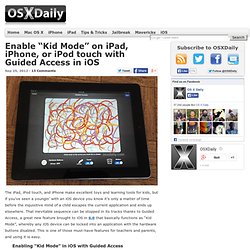
That inevitable sequence can be stopped in its tracks thanks to Guided Access, a great new feature brought to iOS in 6.0 that basically functions as “Kid Mode”, whereby any iOS device can be locked into an application with the hardware buttons disabled. This is one of those must-have features for teachers and parents, and using it is easy. Enabling “Kid Mode” in iOS with Guided Access As mentioned already, you will need iOS 6 or later to have this feature. Now that Guided Access is configured, you can use it to lock the iOS device into any app you want.
iPad Tips 4 Parents. Most of the time I focus on integration tips and examples for teachers.
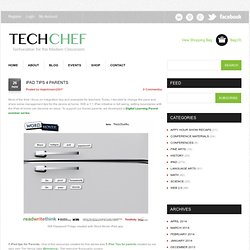
Today, I decided to change the pace and share some management tips for the device at home. With a 1:1 iPad initiative in full swing, setting boundaries with the iPad at home can become an issue. The 30 Best Educational Games for the iPad: Kid’s Edition. OnlineCollegeCourses have put together this great list of their pick of the 30 best educational iPad games for kids.

Parents and teachers who trust little Muffy and Junior with their shiny iPads don’t have to worry about how access to shoot-‘em-up video games will rot their precious little gifted and talented program minds. Instead, they can download some of the following alternatives to help them build up their brilliant brains that will totally go on to win Nobel Prizes someday. Pincer Grasp on iPad – Ideas from Your Therapy Source. Pincer Grasp on iPad – Ideas from Your Therapy Source Pincer Grasp on iPad (click to link to post) provides a few ideas on developing pincer grasp with appropriate iPad apps from Your Therapy Source .
Just a note – the cellulose sponge may not work with some iPad screen protectors as found by some comments previously shared by readers. Another thought may be to use short styluses (similar to using a short pencil; see references below) which may discourage the occurance of wrapped fingers around a standard sized stylus. Certainly choosing the right device to support the developmental hand skills of the user are in order here. 5 Dependable iPhone and iPad Apps That Filter Content for Kids. “What is that?” I heard my 7-year-old shriek from his room. Parent's Guide to Educational iPad Games. Parent Engagement in Education: Resource Roundup. Facebook Edutopia on Facebook Twitter Edutopia on Twitter Google+ Pinterest.
A Parents’ Guide to Twitter and Education. As an educator, there are tons of great hashtags available to find the resources I'm looking for. Hashtags are usually found at the end of a 140 character tweet. I think of them like television channels, only there are many more to choose from and you can even create your own for your organization or team. Today, the most widely used educational hashtag on Twitter is called #edchat. On Tuesdays at 12pm (Eastern) and 7pm (Eastern), you can join hundreds of educators around the world discussing a topic chosen by a public poll during the days leading up to the chat. Learning Ratings. Get Your Children in Shape with These Top Fitness and Nutrition Apps for Kids. By Juli | September 2, 2012 | No comment yet More than a third of adults in the United States are currently ranked as obese, and over the course of the past 30 years, childhood obesity has more than tripled. 5 Ways to Integrate Technology Into Your Child's Education.
Jeff Galinovsky is regional manager for Intel’s classmate PC in North America where he focuses on expanding education products as well as building an education ecosystem. With Media, Parents and Kids Learn More Together. Big Ideas Culture Teaching Strategies Flickr: Andrew Shell. Best Toddler Apps. Technology and Young Children. 5 Top Sites To Download Free Kids Music That You’ll Love. If you’ve got kids, you’ve no doubt thought about how you might be able to increase the size of their music collection for free. I mean, who wants to listen to the same CD of nursery rhymes over and over again, right? Maily on the iPad - Your Child's First Email Account. Parenting By iPad: What Are The Rules. Time was when there were different rules for the many different bits of equipment that might educate or distract a child. Way back then, the telephone was kept in a central location, so Mom and Dad could know how much time you spent gabbing with your friends.
Giving An iPad To Your Youngster? Watch This Video First. Intriguing Apps for Learning. Four Apps that Help Kids Love to Learn! A Parent's Guide to Educational iPad Games. Find The Best iOS And Android Apps For Your Children With The Help Of These 3 Websites. The 10 Types of Educational Apps and When To Use Them. 1,000 Education Apps Organized By Subject & Price.
Happly For iPad Helps Curious Kids Discover The Web…Safely. Ipad apps in education. Parent-Friendly Websites to Help Improve Child Learning at Home. The Parents Zone at Internet4Classrooms. Books and Reading. Tips for Talking about Technology (Part 1) Advice for Parents of 1:1 Programs. Kid Safe Browsers for iPad and iPhone. Cybersafety Information for parents. Parenting Tips for the Digital Age. What Every Parent Should Know About Computers and the Internet. How to Disable Internet Access and App Downloads on iPhone & iPad. 6 Rules for Younger Kids and the Internet. How To Setup Parental Controls (Restrictions) on the iPad.