

Download PSD - Download Free PSD. PHOTOSHOP. Nature » Free-Brushes.com - Free Photoshop, GIMP & Paint Shop Pro Brushes. How to Create a Magical Painted Scene. Web Gallery of Art, image collection, virtual museum, searchable database of European fine arts (1000-1850) Cole rise. 20 Sets of Photoshop Brushes for Vintage Style Design. 75 shares 300+ Excellent Photoshop Brushes for Creating Painted Effects If you are thinking of creating your next web design using a painted style, you have two options.

You can purchase real painting materials and create your own Photoshop brushes, or you can use free brushes that have been created by someone else. Since most web designers have limited time and short deadlines, it is… Read More 89 shares Best Grunge Textures and Photoshop Brushes All In One Place Grunge design elements are a great way to give a design a worn and weathered look. Create Surreal Artwork via Simple Break Apart Effect and Smoke Texture in Photoshop. Create Surreal Artwork via Simple Break Apart Effect and Smoke Texture in Photoshop In this tutorial, I will show you the steps I took to create this Surreal Artwork via Simple Break Apart Effect in Photoshop.
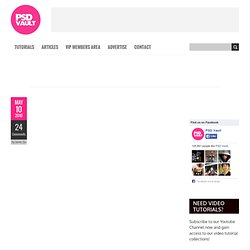
I will also introduce the use of dynamic brushsets to generate a “magic dust” effect. Have a try! Techniques included in this tut are layer mask, image adjustments, cloud rendering and various tools. Here is a preview of my final image for this tutorial: (click to enlarge) Alternative version with colours added: PSD File Download You can download the PSD File for this tutorial via the VIP Members Area for only $6.95/Month (or less)!
OK Let’s get started! To complete this tutorial, you will need the following stocks: Stone Background (the first image on the page) Girl Smoke Brush Step 1. 22 Professional Photoshop Image Enhancing Tutorials. Adobe Photoshop is the premier tool for digital artists when it comes to professionally enhancing images. Whether you’re a beginner just learning the ropes or an advanced user looking for unique techniques to add to your Photoshop arsenal, you’ll find some tutorials here that you’ll surely want to bookmark. In this article, you’ll discover plenty of tutorials that deal with enhancing images, adding unique and impressive effects, and recreating digital replications of popular traditional photography techniques. 1.
Cross Processing You can learn how to apply the Cross Processing film-developing technique digitally to your images by reading through this quick and educational tutorial that leverages the powers of the Curves tool in Photoshop. 2. Take your ordinary digital photos and simulate the Lomo Photography effect (also known as Lomography) that will apply a dreamy and surreal effect onto your images in this tutorial that uses a Levels Adjustment layer among other Photoshop techniques. 3. Easy Photo Grunge Effect. In this tutorial, we’re going to explore some non-destructive image editing.

With these techniques, you can bring out the best in an image, or absolutely destroy the graphic, but still keep the original photo intact. So to begin, find a photo that you’d like to make dirty. Something that might feel bland as is, and could use more of a grungy feel. Here is what I’ll be using: Crank the Colors Now, we want to increase the contrast and the intensify colors of the photo, but do it in a non-destructive way (by non-destructive, I simply mean we do not want to lose the data from the original image as we modify the appearance of our graphic). First, Duplicate the Layer. As you can see, we’ve increased the image’s sharpness as well as its saturation. 70 Of The Best Photoshop Actions For Enhancing Photos.
The compilation consist of 70 of the best Photoshop actions collected from all around the web from photo effects to actions for even creating photo borders, An essential design resource for all designers weather your an expert or an beginner.
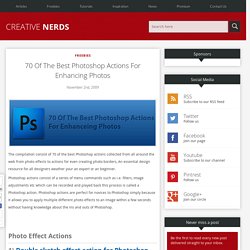
Photoshop actions consist of a series of menu commands such as i.e. filters, image adjustments etc which can be recorded and played back this process is called a Photoshop action. Photoshop actions are perfect for novices to Photoshop simply because it allows you to apply multiple different photo effects to an image within a few seconds without having knowledge about the ins and outs of Photoshop. Photo Effect Actions 1) Double sketch effect action for Photoshop This action offers a “double” sketch effect, just like if you painted the sketch twice, once from left to right, and once from right to left. 2) Photoshop Action – Bright Eyes A Photoshop action to enhance the appearance of the eye but only works with blue eyes.
40 Handy Photoshop Custom Shape Sets: Save Time. Download PSD - Download Free PSD.