

Most Common Ways to Kill a PC. Beginners Guides: Most Common Ways to Kill a PC PCstats guides you through the list of the most popular ways by which you will eventually kill your PC, despite your good intentions.

This is a good primer for "what not to do" folks. - Version 1.3.0 Computers should be essentially immortal right? They are just a collection of circuits and signals, and as long as power flows to them, they should continue to operate; there's nothing to break down, nothing to age... uh-huh. Anyone who's ever owned a computer knows that this is not quite true. Computers and their component parts do have a finite life span, and just like us, they have a list of afflictions that are most likely to claim their digital existences.
Ordinarily, this brief lifespan would not be of concern, since the average useful life of a computer system, the time in which it is still relevant and capable of running the software of the day, is far shorter, five years tops. Soda Machine Hack. Most modern vending machines have little computers inside.

A tiny screen usually displays some information. Although relatively little known, pressing a certain combinations of buttons can control the settings. For instance, you can check the internal temperature, view the amount of money inside, empty change, or dump certain beverages. It will generally only work on new machines which is pictured on the right side.
Press the buttons [4] [2] [3] [1] one after another. Once inside the buttons become controls for navigating the menu system. Button [1] – Back/ExitButton [2] – DownButton [3] – UpButton [4] – Select You should now be able to scroll through the available settings. Here are the descriptions of some of the settings you may run into: Pressing the coin return or back button also exits out of the setting menus. Although access to those settings is usually enabled, it is sometimes locked down by the owner or maintenance. CPO – Coin payment mode dumps coins out of the machine. Replacing LCD Laptop Screen - Illustrated how to replace a laptop screen on PowerBook 180. Boot and run Linux from a USB flash memory stick. DIY: Outdoor Wireless Access Point/Signal Repeater - MAVROMATIC.
In my previous post, I went over how I created a weatherproof Wi-Fi camera rig.

I decided to write a separate entry about how I got Wi-Fi signal to the camera during the construction process of my new home. S How-To Wiki Has Moved! FairUse4WM - freeware DRM removal Windows software. Strip copy-protection from .WMV, .ASF, .WMA (Windows Media Player 9, 10, 11) Freeware DRM removal Windows software.
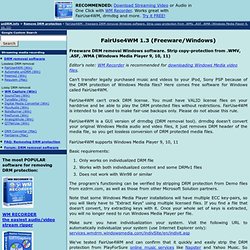
Strip copy-protection from .WMV, .ASF, .WMA (Windows Media Player 9, 10, 11) Editor's note: WM Recorder is recommended for downloading Windows Media video files. Can't transfer legally purchased music and videos to your iPod, Sony PSP because of the DRM protection of Windows Media files? Here comes free software for Windows called FairUse4WM. FairUse4WM can't crack DRM license. FairUse4WM is a GUI version of drmdbg (DRM removal tool). drmdbg doesn't convert your original Windows Media audio and video files, it just removes DRM header of the media file, so you get lossless conversion of DRM protected media files. FairUse4WM supports Windows Media Player 9, 10, 11 Basic requirements: Utility. Latest Release: 1.4.0 Released: 2014-01-05 Platform: Windows (2000 / XP / Vista / 7) Linux OS X (10.4, 10.5, 10.6) This is the automated installer tool for Rockbox.
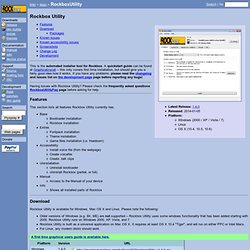
A quickstart guide can be found at GraphicalInstall -- this only covers first time installation, but should give you a fairly good idea how it works. If you have any problems, please read the changelog and issues list on the development page page before reporting any bugs! Having issues with Rockbox Utility? Please check the frequently asked questions RockboxUtilityFaq page before asking for help. Features This section lists all features Rockbox Utility currently has. Download Rockbox Utility is available for Windows, Mac OS X and Linux. Note: if the links in the table do not link to the latest version the binaries haven't been uploaded yet. How to hide files in JPEG pictures.
If you’re looking to hide files on your PC hard drive, you may have read about ways to encrypt folders or change the attributes on a file so that they cannot be accessed by prying eyes.

However, a lot of times hiding files or folders in that way requires that you install some sort of software on your computer, which could then be spotted by someone else. I’ve actually written quite a few articles on how you can hide files and folders in Windows XP and Vista before, but here I’m going to show you a new way to hide files that is very counter-intuitive and therefore pretty safe! Using a simple trick in Windows, you can actually hide a file inside of the JPG picture file! You can actually hide any type of file inside of an image file, including txt, exe, mp3, avi, or whatever else.
How to Crack the Account Password on Any Operating System – Joe Tech. This guest post was written by Blair Mathis from LaptopLogic.com – your premier source for the latest laptop software news and best laptop accessories.

Computer passwords are like locks on doors – they keep honest people honest. If someone wishes to gain access to your laptop or computer, a simple login password will not stop them. Most computer users do not realize how simple it is to access the login password for a computer, and end up leaving vulnerable data on their computer, unencrypted and easy to access. Are you curious how easy it is for someone to gain access to your computer? If so, read on to see the technique one might use to figure out your computer password. Windows Windows is still the most popular operating system, and the method used to discover the login password is the easiest. Simply download the Ophcrack ISO and burn it to a CD (or load it onto a USB drive via UNetbootin). The computer will restart and Ophcrack will be loaded.