

Welcome to Quick Rubric – Free, Fast, and Easy to Use! :) Formative - Quickly Gather Responses Sketched by Students.
7 Free Edmodo Apps to Try This Summer. ACV Tech. 65 Free Interactive Whiteboard Resources. Interactive whiteboard resources are a great way for teachers to engage classrooms in learning.

While many teachers are spending hours a day creating their own activities for their interactive whiteboards, there are tons of free sources to help teachers learn about and use IWBs with students to further their use of technology in the classroom. Here is a list of some great interactive whiteboard resources and activities guaranteed to stimulate learning: General Interactive Whiteboard Resources for Teachers TeacherLED – TeacherLED is a site dedicated to making the use of Interactive Whiteboards (IWB) easier and more productive. This comprehensive site features resources to use with IWBs in math, English, and geometry. With many kids at home due to COVID-19, maintaining the same level of physical... The recent ongoing pandemic has schools reimagining how they celebrate their...
Tackk - Create Webpages for Announcements, Assignments, and Digital Portfolios. Borrow and Lend eBooks Through Open Library. 5 Ways to Collect Digital Exit Tickets. One of the strategies that I use when creating lesson plans is to reflect on the previous lesson.

Part of that reflection includes feedback from students. This can be done by simply asking students to raise their hands in response to a "did you get it? " type of question, but I like to have better record of responses than just a hand count. Here are some tools that can be used for collecting exit information from students. Google Forms Almost as soon as my school went 1:1 with netbooks six years ago, I started using Google Forms to collect responses from students. Padlet I started using Padlet back when it was called WallWisher. Socrative I started to use Socrative after using the Google Forms and Padlet methods. How to Create a Multimedia Timeline. Design New Ways to Spark Student Creativity With Tackk. Tagged with: AppsEdmodo AppsEdmodo StoreTackk Aside from being a teacher for five years for the School District of Philadelphia, most recently at Crossroads Accelerated Academy at Meade, I’m a husband, father, veteran, coach, and Scout Leader.

On a flight from Philadelphia to Florida, I saw an advertorial in my in-flight magazine for Tackk, a free way to create web pages using photos, video, buttons, maps, media, and other digital resources. Because there’s no off switch to being a teacher, I wondered how I could use Tackk in my classroom, instead of the real estate and other industries the examples showed. Sources of Free Sound Effects and Music for Multimedia Projects. Fakebook. Random Picker. Three Free Text to Speech Tools for Schools. Text to speech tools can make the web more accessible to some students.

These three free tools can be helpful to students who need a little support when reading articles on the web. Speak It is a Google Chrome extension that enables you to have the text on most webpages read to you. With Speak It installed just highlight the text on a the page you're viewing then right-click to activate Speak It. Then click the play button to have the text read to you. The voice is very digitized, but it is clear. Mapping Tools to Teach English Language Arts? Have you ever thought about using interactive mapping to teach English Language Arts?
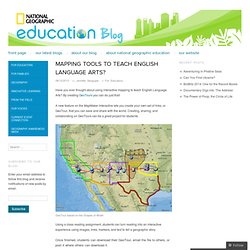
By creating GeoTours you can do just that! A new feature on the MapMaker Interactive lets you create your own set of links, or GeoTour, that you can save and share with the world. Creating, sharing, and collaborating on GeoTours can be a great project for students. GeoTour based on the Grapes of Wrath.
By Request - Five Ways to Create and Use QR Codes In Your Classroom. Seven Good Student Response Systems That Work On All Devices. 6 Technology-Based Poetry Ideas For Students That Think They Hate Poetry. 6 Technology-Based Poetry Ideas For Students That Think They Hate Poetry by Brett Vogelsinger, English Teacher It’s safe to say that of all the genres of literature we study in school, poetry is the most scary–and not just for the students.

Sometimes poetry gets a bad rap for being too dense, too pretentious, too much of an acquired taste for mainstream consumption. While it’s true that I could name many a poem that fits those descriptors, it’s also true that working with poetry can be a most whimsical, intriguing, dare I say light-hearted experience for you and your students. Online Mind Mapping and Brainstorming app - SpiderScribe. 7 Habits Of Highly-Effective Teachers Who Effectively Use Technology. 7 Characteristics Of Teachers Who Effectively Use Technology by TeachThought Staff Ed note: This post has been updated with an updated visual from Sylvia Duckworth, who took our graphic from alwaysprepped.com (now getalma) post and created the above visual.
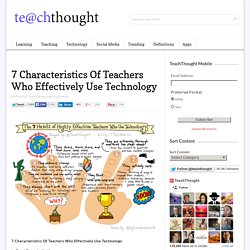
It is also sporting a new title, as the “habits of” is a trademarked term. As such, the new graphic and phrasing appears below. You can also see Sylvia’s tutorial on sketchnotes here. In most ways, teachers that use technology in the classroom aren’t much different than those that don’t. Any teacher worth their salt assesses, and then revises planned instruction based on data from those assessments.
eNotes Subscription. FETC 2014: Top 10 Takeaways. 1:1. A Short Guide to Terms Commonly Used in Blogging. Text, survey, polls. Twitter. Free graphics and sounds. 12 Awesome EdTech Tools for 2012-2013. 60 of the Best Websites and Apps for Teachers. YouTube. Games. Projects. Teaching. Writing. Research. Edmodo. Online Diagram Software and Flowchart Software - Gliffy.