

Google. 5 x 5 Bingo Card Maker. An Experimental Classification Service. Enter an ISBN, OCLC#, UPC, or ISSN Standard Number: An ISBN is a unique number assigned to an item by its publisher.
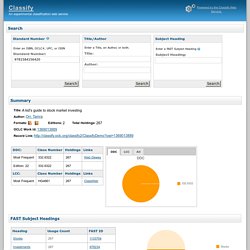
Each ISBN is a 10 or 13 digit number. Thirteen-digit ISBNs must begin with either 978 or 979. Enter ISBNs with our without hyphens. For example; OCLC assigns a unique number to each bibliographic record input into WorldCat. The Universal Product Code (UPC) is a barcode symbol that is used to track trade items in stores (e.g., audio and video products). The first digit is the Number System Character (NSC) which appears on the left side of the symbol outside of the bars.
Enter all digits found on the item (e.g., 008817006925). An ISSN is a standardized international code which allows the identification of a serial publication. Citation_basics. TeachBytes. Video Podcasts @ eLibrary, SIRS, CultureGrams & ProQuest. SurveyMonkey - Connexion. 10 Great Apps for Elementary. The Educator’s Guide to Copyright, Fair Use, and Creative Commons.
Lately, we’ve been hearing more and more about digital copyrights and fair use in the news and online – particularly with the whole SOPA/PIPA uproar that recently swept the web.

Also, we on the Edublogs support team have been getting more and more complaints and official requests to remove copyrighted content that users have placed on blogs. The legal jargon with respect to digital copyrights can be confusing – especially since different countries have their own laws and regulations. With this post, we hope to dispel a few myths and pull together a complete list of resources for teachers and students to use when blogging and working with content online. Rule #1: You Can’t Use Everything You Find On the Web Dexter the cat hates those that steal his photos… This may seem obvious, but judging by the notices we have received, many teachers (and especially students) are under the impression that if it is on the web, then it is up for grabs. Rule #2: There Are Resources You CAN Use Images Videos. Using QR Codes in your library. Seven Ways to Build Your Own Educational Games.
There are hundreds of places to find educational games and quizzes on the Internet.

That said, sometimes you still cannot find quite what you're looking for. In those cases you're better off creating your own games. Here are seven good tools you and your students can use for creating games. Sharendipity makes it possible for students and teachers to quickly create and share simple video games. Sharendipity's drag and drop creation tools can be used to create a game in as few as four steps. ClassTools.net is a free service teachers can use to create their own educational games.
Purpose Games is a free service that allows users to create custom games, share games, and play games. What 2 Learn is a website offering more than two thousand educational games for middle school and high school age students. YoYo Games hosts hundreds of relatively simple online games created by amateur and professional game developers. 26 Teacher Tools To Create Online Assessments. 35+ Educational Games and Games Resources. Web 2.0 Tools.