

Remove Background from Image. Get Animated, Literally. Have you fallen in love with Bitmoji yet?
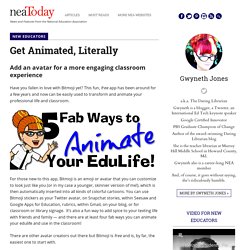
This fun, free app has been around for a few years and now can be easily used to transform and animate your professional life and classroom. For those new to this app, Bitmoji is an emoji or avatar that you can customize to look just like you (or in my case a younger, skinnier version of me!) , which is then automatically inserted into all kinds of colorful cartoons. You can use Bitmoji stickers as your Twitter avatar, on Snapchat stories, within Seesaw and Google Apps for Education, rubrics, within Gmail, on your blog, or for classroom or library signage. It’s also a fun way to add spice to your texting life with friends and family — and there are at least four fab ways you can animate your edulife and use in the classroom!
Globaldigitalcitizen. Photo Editing Apps. There are so many photo editing apps available, but some are more robust than others.

These are the ones that I find myself coming back to over and over again. Snapseed This app has so many features it's hard to believe that it is free. There are 29 tools and filters including healing, brush, HDG, and perspective. It's easy to crop, tune, and edit your images so that they look like they were taken by a professional Polarr Photo editing app with advanced auto-enhance tools and filters to meet all of your photo editing needs. Adobe Photoshop Express Includes over 5 dozen free tools that allow you to make basic to advanced edits. PIP Camera-Photo Editor This is a fun app that allows you to get creative with your pictures.
Pixlr Use this editor to create collages, layer multiple photos, stylize your images and much more. PicMonkey This app lets you make basic edits of your photos as well as draw on top of them. Timelines. Free Collage Maker. Pixlr Photo Editor. Noun Project Icons. Explainer Video. Free Website Builder.
Loupe Collage. I know it may sound cliche to say a picture speaks a thousand words, but Loupe Collage actually makes this expression true!

This web-based application and Google App literally turns your pictures into a shape (or word) collage. Background Burner. Rasterbator - wall art. Sketchnoting. FlipSnack magazines. Gyazo: Screen Shots & GIFs. Design Resources. GIFs. Animated GIFs.

You see them everywhere, usually as a response, reaction or qualifier that adds extra oomph to any statement. For the longest time GIFs have been associated with the Internet’s funny bone, but now brands are finding ways to incorporate this form of visual content into their marketing. After all, GIFs occupy a space between images and video that leaves much room for exploration. Here we’ll review 12 tools to get you started with creating, discovering and hosting GIFs. Some of the tools below require a bit more practice to master, but you’re guaranteed to find something that’s right for your GIF needs. GIFYoutube is a web-based tool to help you convert any Youtube video into a quick GIF. Available for both Mac and Windows, Recordit is a useful plugin that allows anyone to create a quick recording of their screen. Like Recordit, Gyazo is an app that easily lets you capture your screen. Makeagif is a standard web-based tool for putting together a quick animated GIF. PowToon.
Vector Avatars. Custom Anime. Icons. Social media platforms (Pinterest, Facebook, Twitter, etc) Select your favorite social network and share our icons with your contacts or friends, if you do not have these social networks copy the link and paste it in the one you use If you have any other questions, please check the FAQ section.
ThingLink. Newspaper Clipping. Avatars. Avatar creator Meez is back in the news this week, but there are dozens more avatar creation tools gunning for this market.
Today we attempt an overview of that market: please add more suggestions in the comment section. Weblin- Create an avatar and use it as your virtual self within web pages in real-time, interacting with other Weblin users who share the same interests. Meez.com- Create a 3D animated avatar for export directly to most web profiles, blogs, etc.
Second Life- Use this extremely popular virtual world to do just about anything, but first, you have to create your avatar. Here, avatars can be customized almost entirely, with plenty of room to create a most accurate likeness of yourself. Favicon Generator. Banner maker. Picasa. Recite. Quozio. Quote Pic Maker. Imgflip. Animated quotes.