

21stCenturyWork_pt1. How can education professionals modify the way they teach and engage students today in order to prepare those students for tomorrow’s changing work environments?
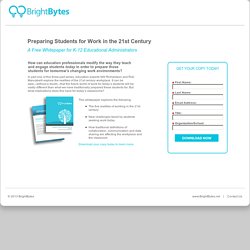
In part one of this three-part series, education experts Will Richardson and Rob Mancabelli explore the realities of the 21st century workplace. It can be said—without a doubt—that the future world of work for today’s students will be vastly different than what we have traditionally prepared these students for. But what implications does this have for today’s classrooms? This whitepaper explores the following: The five realities of working in the 21st century New challenges faced by students seeking work today How traditional definitions of collaboration, communication and data sharing are affecting the workplace and the classroom Download your copy today to learn more.
Open Thinking Wiki. Exploring Web 2.0: Blogs, Wikis, Podcasts & Social Sharing MySpace, IM and Other Social Networks The Impact of Digital Literacies on Education “The new literacies include the skills, strategies, and insights necessary to successfully exploit the rapidly changing information and communication technologies that continuously emerge in our world.
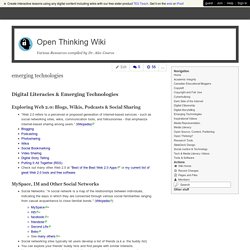
A more precise definition of the new literacies may never be possible to achieve since their most important characteristic is that they regularly change; as new technologies for information and communication continually appear, new literacies emerge (Bruce, 1997; Leu, in press a; Reinking, 1998). Moreover, these changes often take place faster than we are able to completely evaluate them. 21 Things 4 Students. S Internet Safety Resources. This free interactive site is an extensive digital literacy curriculum that improves technology proficiency, builds information literacy and digital citizenship skill, and provides 21st century and project-based resources online.

The 21 Things are 'big ideas' in technology and learning such as Visual Learning, Collaboration, Cloud Initiation, Digital Footprint, and much more. The student activities use free web resources designed to address the ISTE National Educational Technology Standards for Students, and the Partnership for 21st Century Skills. The non-sequential Things, delivered as project-based Quests, provide links, resources, and activities for students to earn badges and awards. Registration for teachers is required and gives access to teacher resources and a downloadable Moodle version of the site; Moodle is not required to use this site.
To access certain external activities and tools, students may need to register with an e-mail. In the Classroom. Year End Reflection HyperDoc. Conference Breakout Sessions. Dr.

Wesley Fryer (@wfryer) presents a variety of conference breakout sessions and is regularly updating / customizing them. A linked list of Wesley’s past presentations available on his Presentation Handouts wiki. If you’re interested in checking Wes’ availability to speak at your event please submit this form. Current breakout sessions Wesley offers (updated for 2017) include: Discovering Useful New Ideas If “chance favors the connected mind,” as Steven Johnson maintains, what are some of the best strategies educators can use to discover new ideas useful for teaching and learning? Visual Communication with iOS InfoPics We live in a very visual society and culture. App Smashing to Youtube One of the most powerful ways to use mobile devices in the classroom is to help students share their voices online on a classroom YouTube channel. Newton’s Laws of Classroom Blogging Just like Newton’s Laws of Thermodynamics, there are Newtonian laws of classroom blogging.
Wesfryer. Storychaser Student Clubs. Resources Use these resources to help your own students constructively share local news online, whether they a part of a formal “Storychasers Student Club” or not.
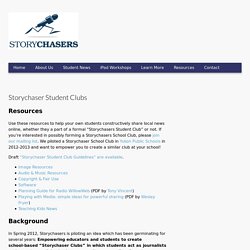
If you’re interested in possibly forming a Storychasers School Club, please join our mailing list. We piloted a Storychaser School Club in Yukon Public Schools in 2012-2013 and want to empower you to create a similar club at your school! Draft “Storychaser Student Club Guidelines” are available. Background In Spring 2012, Storychasers is piloting an idea which has been germinating for several years: Empowering educators and students to create school-based “Storychaser Clubs” in which students act as journalists and reporters safely sharing community news online. Storychasers is looking for similar groups which can serve as models for the guidelines we use for our official school clubs. Organizations with Guidelines We Could Remix Watch D.O.G.S. Scope and Sequence - Elementary Technology Literacy. Class 3 Identify Tricks and Scams Online FINAL 1. Resource Directory. Information Fluency Tips Each set of Top Tips provides on-the-spot practical guidance to empower your information skills in Searching, Evaluation and Ethical Use.
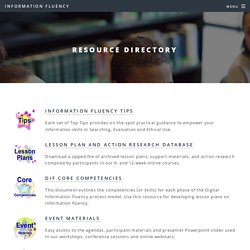
Lesson Plan and Action Research Database Download a zipped file of archived lesson plans, support materials, and action research compiled by participants in our 6- and 12-week online courses. DIF Core Competencies This document outlines the competencies (or skills) for each phase of the Digital Information Fluency process model. Event Materials Easy access to the agendas, participant materials and presenter Powerpoint slides used in our workshops, conference sessions and online webinars. Digital Investigator / Language Arts Designed for middle and high school language arts classes, Digital Information Investigator training introduces teachers and students power searching, power evaluating, and ethical use of digital information.
Web Site Investigator (WSI) Resource Directory.