

Download starting... Gimp Tutorial Seiten. PhotoStyler. Image Embellisher. ImageOid - Add effects to image. VintageJS - add some awesome retro and vintage style to your images with the HTML5 canvas element. Photo effects, vintage, retro, online and free - Pixlr-o-matic. iPiccy. iPiccy - Online Picture Editor. ImgOps - Image Operations - 画. PicGhost - HomePage - Mass Image Editor, Resize, watermark and protect your images online.
Canon Global. Perfect Layers Public Preview Now Available. Our latest product, Perfect Layers 1.0, which has been in Public Preview mode for a few weeks now is almost finished.
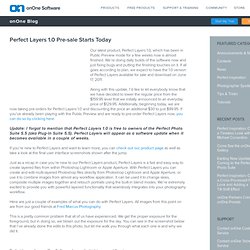
We’re doing daily builds of the software now and just fixing bugs and putting the finishing touches on it. If all goes according to plan, we expect to have the 1.0 version of Perfect Layers available for sale and download on June 17, 2011. Along with this update, I’d like to let everybody know that we have decided to lower the regular price from the $159.95 level that we initially announced to an everyday price of $129.95.
Additionally, beginning today, we are now taking pre-orders for Perfect Layers 1.0 and discounting the price an additional $30 to just $99.95.
Browser Based Image Editing and Photo Sharing. Vector Magic Precision Bitmap To Vector Conversion Online. Graphisme et utilitaires. Free online photo editor - free photo effects online editor. Make your own Glitter Graphics and Profile Comments. Photomontage Generator - WriteOnIt.
Pixenate - Edit photos online, fast and easily - No plugins required. Welcome - Edit, Collage, Animate and Share Photos/Pictures Online FREE.
Thumba - online image editor. Splashup. Photo editor online - Pixlr.com edit image. Photoshop.com. FotoFlexer - The world's most advanced online photo editor. Free online photo editor with printing and slideshows. 10 Must-Have Photoshop Plugins That Are Free. If you’re looking for new and creative ways to edit or enhance your images, plugins can make your Photoshop workflow go so much smoother.

Whether you want to add some noise or create some stunning color effects, we’ve got a fantastic list for you – and all completely free! 1. virtualPhotographer by optikVerve Labs For those who haven’t grasped all the nooks and crannies of Photoshop yet, or simply don’t want to spend hours tweaking an image, virtualPhotographer is a simple plugin that has over 200 presets for you to apply to your images. There is also a very nifty split-screen preview function that allows you to see the before-and-after of your edit. 2. This incredible plugin works with Photoshop to process and save PNG files much faster, and also saves them in a smaller size. 3. If you haven’t mastered the idea behind curves yet, this plugin has eight common presets to select from, allowing you to choose which one compliments your photo the best. 4. 5. 6.
How to Add a Vignette to a Photograph with GIMP. Edit Article Edited by Lewis Collard, Eric, Hockeyhamster, Sarah Eliza and 7 others While technically a lens defect, darkening towards the corners in a photograph is an effect that many people find desirable; possibly due to the fact that nearly all cameras of a certain vintage did this in a very pronounced way.

Done properly, it can bring the viewer's attention to the most important part of your photograph (such as a person). The effect is easy enough to duplicate with GIMP, the foremost open-source photo editing software. Ad Steps. DIY - Create Your Own Bokeh. Bokeh is an adaptation from a a Japanese word meaning blur.

In photography this term is used to describe the quality of the areas in the picture which are not in focus. When referring to Bokeh, we can distinguish some of it characteristics: – Is the light/dark gradient smooth or sharp? – What shape will a small dot of light take what it is in the Bokeh area? (mirror lenses for example, create a bagel like Bokeh) DSLR Bokeh Tutorial « robertsdonovan.com. It seems that many Flickrites out there are struggling to get good bokeh shots.

The good news is that shooting bokeh is one of the easiest photographic techniques to learn. Unfortunately, it is also one of the hardest to master. Pocket Camera Bokeh Tutorial « robertsdonovan.com. Awesome digital bokeh effect in Photoshop. Our last Wallpaper of the Week was an image I had created using Pixelmator, and I really liked the outcome.

The best part about it was that it was pretty easy to accomplish in Pixelmator, but I decided for perspective's sake to create the same effect in Photoshop. The process is easy as well, but with a few extra steps. As in the previous tutorial, I will show you how to create a digital bokeh effect, but this time in Photoshop.
The process is very easy and we will be using the super powerful Brush Engine, one of the coolest things in Photoshop. Colorful Bokeh Effect in Pixelmator. A few days ago the guys behind Pixelmator released the new version of their really cool app, and if you check out the Pixelmator site you will notice that they are using my Bokeh image.
I'm very happy :) not just because of that but, also because I had the chance to test Tempo very early and it's good to be part of the testing team. Anyway, this tutorial is the original Bokeh effect I created, the one I use for my twitter background and the inspiration to the Photoshop version. You will see that this effect can easily be done in Pixelmator, actually much easier than in any other tool.
Step 1 Open Pixelmator and create a new document, I used 1920x1200 pixels. Step 2 Add a new layer and go to Quartz Composer>Generator>Defocus. After that duplicate the layer and change the Blending to Color Dodge. Pixelmator. Hugin - Panorama photo stitcher. GIMP. Photobie: free image photo editor, GIF animation, digital scrapbooking software. Paint.Net Tuts/Tips/Tricks.