

Iorad - the tutorial builder. Hackastory Tools. Empower Every Voice. Welcome to Vimeo Record. Loom: Free Screen & Video Recording Software. Screencastify - A Lightweight Screen Recorder for Chrome.
Screencast-O-Matic. RecordScreen.io - Record your screen right from the browser. RecordCast: Free Online Screen Recorder & Video Editor. Screencast-O-Matic. CamStudio - Free Screen Recording Software.
TechSmith. With the imminent discontinuation of Adobe’s support for and development of Adobe Flash, Jing’s use of the .SWF Flash video format will no longer be possible.

Because we are passionate about making it easy for anyone to teach, train, and explain concepts visually, TechSmith is committed to offering a free screen capture and screen recording tool for our customers. This brought us an opportunity to build a new, more modern no-cost solution for our users. TechSmith Capture offers modernized enhancements including a new approach to the User Interface that better aligns with our other flagship screen capture products, Snagit and Camtasia.
TechSmith Capture offers a number of features, including: New, modernized video capture, including longer video recording, as well as webcam and system audio recording. For screenshots, Capture offers: Full screen and regional image capture. For more about the retirement of Jing and the transition to TechSmith Capture click here. Soapbox. Empower Every Voice. Jing (Free Trial) Stage: Interactive Whiteboard and Document Camera on the App Store.
Explain Everything™ Interactive Whiteboard App. ShowMe - The Online Learning Community. How to use QuickTime Player. Use QuickTime Player (version 10) to play, record, edit, and share audio and video files.
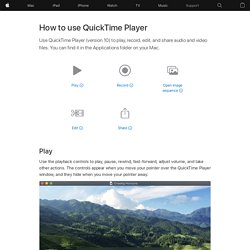
You can find it in the Applications folder on your Mac. Play Use the playback controls to play, pause, rewind, fast-forward, adjust volume, and take other actions. The controls appear when you move your pointer over the QuickTime Player window, and they hide when you move your pointer away. To move quickly forward or backward through the timeline, swipe with two fingers on your trackpad, scroll with your mouse, or drag the handle in the timeline.
To view a video in full screen, click the full-screen button or choose View > Enter Full Screen. Record Record a movie Movie recording works with your built-in camera and many external cameras. Choose File > New Movie Recording.To change the recording settings, click the arrow next to the Record button. To monitor audio while it's being recorded, use the volume slider. Record audio only Open image sequence Edit Trim Choose Edit > Trim. Split. GoPlay Editor - Screen Recorder & Video Editor. CaptureCast Chrome Screen Recording. Online Video Editor for Web, Mobile, Windows & OSX. Nimbus Screenshot & Screen Video Recorder. The Best Free Screen Recorder. Thanks for visiting ezvid.com, the home of Ezvid, the coolest new screen recorder and video creator.
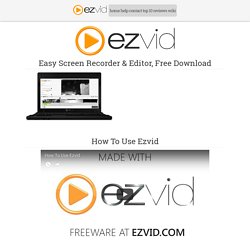
Ezvid is exceptional because of the power of its cutting-edge effects and features. With voice recording, facecam, voice synthesis, screen drawing, and speed control, Ezvid the world's single best solution for making videos which entertain, inform, and enchant your viewers. With one click, you can record your screen with Ezvid, and capture whatever appears on your computer screen: Web pages, games, applications, paint programs, maps — the list goes on and on. Edit your video and then save it for later, or upload it directly to YouTube: the choice is yours. Ezvid harnesses the power of your computer to create incredibly sharp and high resolution movies of whatever appears in front of you.
And Ezvid is FAST. Since release in early 2012, Ezvid has been downloaded more than three million times and used to make millions of videos on YouTube. Write-on Video - Explain, express, and share with your own words in storyboards or videos!