

Event Rich Snippet Schema Generator. You have successfully signed up.
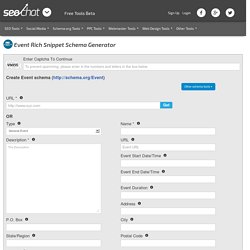
The activation link was sent to your email. Please check your spam box + whitelist our email address noreplyimninjas.com New password was sent to your email. Signing Up ... Event Rich Snippet Schema Generator. The 2018 guide to rich results in search. Over the past few years, Google’s SERPs have become progressively more enhanced and detailed.

Users require as much information as possible before deciding which result to place their trust in and click through to. It’s therefore no surprise then that rich results have become increasingly prominent. Rich results are essentially a way of highlighting your website’s content in the SERPs. They are the search results which have a little extra panache, in which Google displays more information about the result rather than just the traditional title, URL and meta description.
This could include a star review, specific product information or even recipe details. Introducing Rich Results & the Rich Results Testing Tool. Over the years, the different ways you can choose to highlight your website's content in search has grown dramatically.
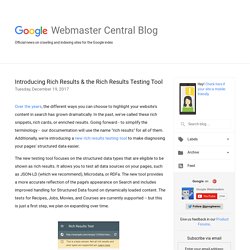
In the past, we've called these rich snippets, rich cards, or enriched results. Going forward - to simplify the terminology - our documentation will use the name "rich results" for all of them. Additionally, we're introducing a new rich results testing tool to make diagnosing your pages' structured data easier. Prueba de resultados enriquecidos: Google Search Console. Introducing Rich Results & the Rich Results Testing Tool. What are rich snippets? Maybe you’ve heard about the concept of rich snippets.

SEO experts seem to think everyone knows exactly what rich snippets are. But, for SEO newbies, a rich snippet is a really vague term. What are rich snippets exactly? Time to explain what rich snippets are, why they’re important for SEO and how you can get them for your site. What are rich snippets? The 2018 guide to rich results in search. Large-Scale Study: How to Rank for Featured Snippets in 2018.
In a study conducted by SEMrush and Ghergich & Co., we analyzed 6.9 million featured snippets.

Furthermore, we analyzed 80 million keywords. The goal was to break down featured snippet percentages by keyword group. Our focus was on questions, prepositions, and comparisons search phases. I have seen great success earning featured snippets in these three areas. But I wanted the data to back up what I saw on the ground. How to Boost your SEO with Schema Markup. Google Releases Advanced SEO Structured Data Markup. Google Releases New Update To Structured Data Markup That Can Boost Your SEO The release of Google’s Structured Data Pages update on January 13 indicates one clear message: usability and user experience come first with a focus on how clear and accessible the main content of a specific page is.

What we’ll be witnessing throughout 2016 is search criteria based more on actual user experience being integrated into algorithms. Since structured data plays an increasing role in helping search engines understand what the user would be or is experiencing, Google is asking Web Masters to get structured data on their web pages via Schema markup language. This means that more Marketers are pushing to broadening their skills regarding Google organic search presence and SEO tactics. Google Releases Advanced SEO Structured Data Markup. Guide to Google ranking factors – Part 7: Site-level signals. Last week we published the sixth instalment of our complete guide to Google ranking factors.
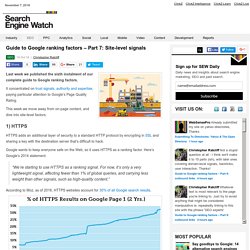
It concentrated on trust signals, authority and expertise, paying particular attention to Google’s Page Quality Rating. This week we move away from on-page content, and dive into site-level factors. HTTPS adds an additional layer of security to a standard HTTP protocol by encrypting in SSL and sharing a key with the destination server that’s difficult to hack.
Google wants to keep everyone safe on the Web, so it uses HTTPS as a ranking factor. Here’s Google’s 2014 statement: Specify your social profiles to Google You can enhance the appearance and coverage of your official website and presence in Search results by first establishing it with Google.
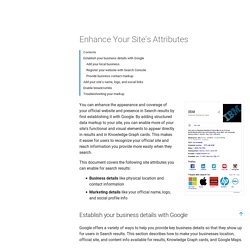
By adding structured data markup to your site, you can enable more of your site’s functional and visual elements to appear directly in results and in Knowledge Graph cards. This makes it easier for users to recognize your official site and reach information you provide more easily when they search. This document covers the following site attributes you can enable for search results: Inviting your customers to leave reviews – Support Center.
As more and more businesses begin inviting their customers to leave reviews on Trustpilot, we’d like to share some best practices with you.
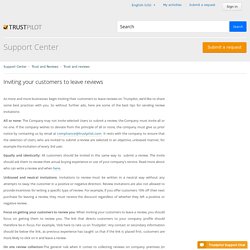
So without further ado, here are some of the best tips for sending review invitations: All or none: The Company may not invite selected Users to submit a review; the Company must invite all or no one. If the company wishes to deviate from the principle of all or none, the company must give us prior notice by contacting us by email at compliance@trustpilot.com. Google and Trustpilot FAQ – Support Center. Enabling Rich Snippets for Reviews and Ratings Reviews and ratings are two ways to express an evaluation about a range of items.
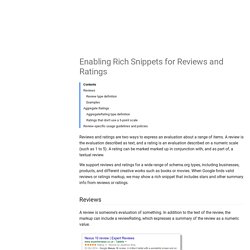
A review is the evaluation described as text, and a rating is an evaluation described on a numeric scale (such as 1 to 5). A rating can be marked marked up in conjunction with, and as part of, a textual review. We support reviews and ratings for a wide range of schema.org types, including businesses, products, and different creative works such as books or movies. When Google finds valid reviews or ratings markup, we may show a rich snippet that includes stars and other summary info from reviews or ratings. How to Get Your Review's Star Ratings in Google Search Results - Nose Graze. I always see your star ratings in Google and would love to able to do that for my reviews too.
Laura Hi Laura! This is possible because of Schema markup. Schema Creator WordPress Plugin. Structured data is a way for search engine machines to make sense of content in your HTML. Google and other search engines created a structured data standard called Schema.org. Often these Schema elements trigger specialized SERP features and Rich Cards that can increase the amount of click through you get from your site’s ranking. Schema creator tools. Schema Creator for 'Review' schema.org microdata. About the Review Schema microdata This schema is used for marking up your product or service with review information and ratings. Here is an example of a Google search result that has been marked up with the Review Schema: Additional Resources: Preview Code.
FAQ - schema.org. What is the purpose of schema.org? Why are Google, Bing, Yandex and Yahoo! Collaborating? Aren't you competitors? Structured Data Testing Tool Schema.org Structured Data - Learn SEO - Moz. Schema.org (often called Schema) is a semantic vocabulary of tags (or microdata) that you can add to your HTML to improve the way search engines read and represent your page in SERPs.
Code Sample <div itemscope itemtype=" itemprop="name"> Inbound Marketing and SEO: Insights from the Moz Blog</span><span itemprop="author">Rand Fishkin</span></div> What is Schema.org Structured Data? Schema.org is the result of collaboration between Google, Bing, Yandex, and Yahoo! To help you provide the information their search engines need to understand your content and provide the best search results possible at this time. Promote Your Content with Structured Data Markup - Structured Data.