

SafeShare.TV - The Safest Way To Watch and Share YouTube videos. ClipGrab - Free YouTube Downloader & Converter. Zaption - Interact & Learn with Video Lessons. Youtube. ViewPure - YouTube In Class. ViewPure is very similar to Quietube and SafeShare.
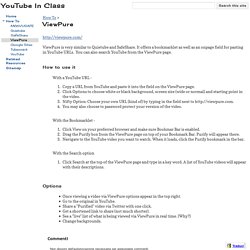
It offers a bookmarklet as well as an onpage field for pasting in YouTube URLs. You can also search YouTube from the ViewPure page. How to use it With a YouTube URL - Copy a URL from YouTube and paste it into the field on the ViewPure page.Click Options to choose white or black background, screen size (wide or normal) and starting point in the video.Nifty Option: Choose your own URL (kind of) by typing in the field next to may also choose to password protect your version of the video. With the Bookmarklet - Click View on your preferred browser and make sure Bookmar Bar is enabled.Drag the Purify box from the ViewPure page on top of your Bookmark Bar. With the Search option Click Search at the top of the ViewPure page and type in a key word.
Options Once viewing a video via ViewPure options appear in the top right.Go to the original in YouTube.Share a "Purified" video via Twitter with one click. Slide Deck: Putting the U in You Tube. 10 ways for teachers to use YouTube - Google Slides. How To Trim Slice and Edit Your YouTube Videos. Using Creator Studio. Pikesvillehslibrary. RandallstownHSLibrary. Joquetta Johnson. How To Properly Upload Videos To YouTube. Derral Eves. Subscribe for More Videos Derral Eves Loading...

Working... Who is Derral Eves? 229,207 views 1 year ago Derral Eves is a YouTube and Video marketing consultant with a large amount of his background in social media, mobile, and video marketing. Support this channel Help Derral Eves make more fresh quality content. Why Creators Are Happier Than Consumers. Introducing the YouTube Kids app. 5 technologies to promote creative learning. Teachers are constantly searching for new ways to promote good learning.
If those ideas can also encourage creative thinking, they are even more welcome in the classroom. Technology can provide some of those creative solutions. Here are just five ideas for using technology to support learning, while promoting creative thinking, and I'm sure that with a little thought you will be able to adapt them to your own subject area. 1) Senses: In this picture the five traditional human senses are depicted. But there are actually more than five human senses, and teachers can challenge children to learn about some of the others (there are at least 10 more including proprioception - the kinaesthetic sense of where your body is in space, equilibrioception - the sense of balance and motion, nociception - or the experience of pain, thermoception - sensing heat, and so on). 3) Commons Touch: Ask students to submit two or three good quality images to Wikimedia Commons. Photo by Niki Dugan.
Public Domain. A New Excellent Interactive SAMR Visual for Teachers. Using online videos for promotion of critical thinking and oral fluen… 10 Ways to Use YouTube — classroom in the future. Make Your Own Movie With YouTube Video Editor. YouTube is the most popular site for viewing videos of all types and with 8 years of content added to the site everyday, there’s always something new and exciting to check out.
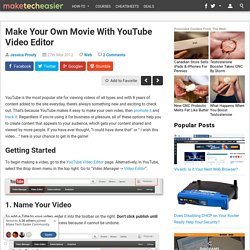
That’s because YouTube makes it easy to make your own video, then promote it and track it. Regardless if you’re using it for business or pleasure, all of these options help you to create content that appeals to your audience, which gets your content shared and viewed by more people. If you have ever thought, “I could have done that” or ” I wish this video…” here is your chance to get in the game! To begin making a video, go to the YouTube Video Editor page. Alternatively, in YouTube, select the drop down menu in the top right.
To add a Title to your video, enter it into the toolbar on the right. If you have your own video that you want to edit, click on the Camera icon in the toolbar. When editing your video, keep in mind that the video cannot exceed 15 minutes. Sports Videos : Free Movies : Download & Streaming. Flickr Search: video. NASA. Stock Footage : Free Movies : Download & Streaming. By Ace of Spades movies eye favorite 38 comment 1 A batch of stock clips made for publicvideos.org. favoritefavoritefavoritefavorite ( 1 reviews ) Topics: publicvideos.org, royalty free, free, cc0, cczero, stock footage, ace of spades by Marcio Galli favorite 21 comment 0 A batch of stock clips made for publicvideos.org.
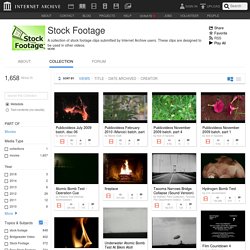
Favorite 14 favorite 17. Download & Streaming : Moving Image Archive. Movies eye favorite 2 comment 0.
A Guide to YouTube Subscriptions. Free Media for Creative Use: James Madison University Libraries. College and Career Readiness. From an academic perspective, college and career readiness means that a high school graduate has the knowledge and skills in English and mathematics necessary to qualify for and succeed in entry-level, credit-bearing postsecondary coursework without the need for remediation -- or put another way, a high school graduate has the English and math knowledge and skills needed to qualify for and succeed in the postsecondary job training and/or education necessary for their chosen career (i.e. community college, university, technical/vocational program, apprenticeship, or significant on-the-job training).
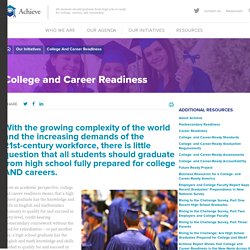
To be college- and career-ready, high school graduates must have studied a rigorous and broad curriculum, grounded in the core academic disciplines, but also consisting of other subjects that are part of a well-rounded education. Simply put, "college and career readiness" is the umbrella under which many education and workforce policies, programs and initiatives thrive. The Official Educator's Guide To YouTube. YouTube is a goldmine for content.

Yes, it’s also a goldmine for trash and whimsy, but more than anything it’s a kind of circus-mirror reflection of culture. Which should make it useful to teachers. Below is a the official YouTube guide for educators put together by YouTube (Google), and it’s actually very good. Whether you’re using a Flipped Classroom model, increasing your ratio of mobile-to-non-mobile learning, or simply want to increase the presence of digital multimedia in your classroom, stop staring down your nose at it: from TED to Khan Academy, DIY to music, and film to documentaries and self-made snippets, YouTube is the sleeping giant of teaching resources.
YouTube Teacher Channel. Education. What is a playlist? 9 YouTube Features You Probably Haven't Heard of. Everyone knows about YouTube.

With hours and hours of video footage uploaded every couple of minutes, there’s no question that it’s one of the biggest websites on the entire Internet. There’s so much content on YouTube that no matter who you are, you’ll find something that meets your taste. There’s something up there for just about everyone. Along with all of the great content, YouTube also has a lot of great features. Not a lot of people talk about RSS feeds these days, but those that do – they sure love them.
5 guiding principles to build a sustainable community on YouTube. The Four C's: Making 21st Century Education Happen. Teaching With YouTube: 197 Digital Channels For Learning. Teaching With YouTube: 197 Digital Channels For Learning If you don’t have a YouTube channel as an education provider, there’s a good chance you’re behind the times.

Nearly every major educational institution in the world now hosts its own collection of videos featuring news, lectures, tutorials, and open courseware. Just as many individuals have their own channel, curating their expertise in a series of broadcasted lessons. These channels allow instructors to share information and blend media in unprecedented and exciting new ways. From teaching Mandarin Chinese to busting myths about Astronomy, the educational possibilities are diverse and dynamic. Here are the top channels worth following based on views, subscriptions, and quality of content: Youtube Tips and Tricks: Setting up a Youtube Channel (2014) TEDx Talks. THNKR. ISTE.