

K-5 iPad Apps According to Bloom's Taxonomy. An elementary library media specialist reviews iPad apps as they map to an updated version of Bloom's Taxonomy in this six-part series.
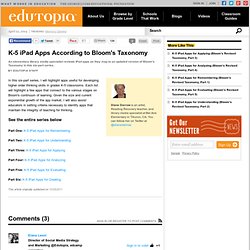
Diane Darrow is an artist, Reading Recovery teacher, and library media specialist at Bel Aire Elementary in Tiburon, CA. You can follow her on Twitter at @dianedarrow. In this six-part series, I will highlight apps useful for developing higher order thinking skills in grades K-5 classrooms. Each list will highlight a few apps that connect to the various stages on Bloom's continuum of learning. Given the size and current exponential growth of the app market, I will also assist educators in setting criteria necessary to identify apps that maintain the integrity of teaching for thinking.
iPads (or other devices) and Literature Circles – co-starring Edmodo. CC Licensed Literature Circles have been around forever.

Done well, the strategy is an effective way of engaging children in reading, while teaching them specific skills and behaviours we use when immersing ourselves in a text. With clear foci during the instructional part of the Literature Circle session, teachers can direct children to use these strategies to improve their comprehension and how they respond to text. One of my main concerns ( and the concerns of many I have worked with in implementing Literature Circles) is monitoring the independent reading and meetings as well as the work done by children in between sessions.
Great Tech Tools. Used wisely, technology empowers students to take responsibility for their own learning. In Leonardo’s Laptop, Ben Shneiderman provides teachers with a powerful framework, Collect-Relate-Create-Donate (CRCD), for designing student-centered learning opportunities using computers. In particular, Shneiderman’s CRCD framework emphasizes the importance of the social aspects of learning in generating creative work.
iPad As.... iPads have exploded throughout schools and classrooms.

Dark Side of the iPad ~ Collecting student projects is difficult! Since its release the iPad has garnered arguments regarding whether it is primarily a device for consumption or creation.

I have always believed that it is a device capable of creation. One simply needs to consider apps such as Avid Studio, DemiBooks Composer, Pages, Keynote, Minecraft Pocket Edition, Art Rage, SketchBook Pro, Comic Life and many others. These and many other apps all allow the user to tap into their talents and produce output of which they can be proud. Of course the iPad is also a worthy consumption device. Think of FlipBoard, Reeder, Safari, Guardian Eyewitness, The Elements, Solar Walk, and any other app that allows anyone to easily explore information, imagery and data on the web or embedded within the app. [Note: A number of readers have begun adding comments below which may also interest you. The Dark Side. iPads Making assessment meaningful. After spending two hours a day this week watching seventh graders fill in bubbles on our state's standardized test, I am finding myself thinking about assessment.

Specifically, I am thinking about the many ways the iPad has enriched and strengthened our daily assessment practices -- and the value I see in authentic, embedded, process-rich assessment that informs and improves instruction. Technology like the iPad offers incredible ways to gather meaningful data that shows student thinking and creates a rich and detailed picture of learning. It can also make assessment more efficient, save teachers time, and open opportunities for more responsive teaching. The iPad makes new assessment practices possible. First, just being able to hear a student explain his or her thinking is a transformative event.
As I explained in an earlier post, the camera also adds a new layer to the assessment process. Other web 2.0 tools can help teachers gather critical assessment data. Digital Storytelling.
Bloom's Apps - 21nnovate. The Ultimate Guide to Using iPads in the Classroom. There is no doubt to anyone who has used an iPad or any tablet for that matter that they show a clear alternative to teaching learning in the classroom beyond laptops, screens and monitors.

The iPads simplicity of use and massive range of apps give it a great deal of appeal as a teaching and learning tool and the future looks bright for this trend to continue. Yes it does have a number of shortfalls in some areas - like any early technology so I am going to share some great resources with you that I have come across which highlight the benefits of iPads in the class room and hopefully they will be of use to you. The DEECD located in Victoria Australia has some brilliant resources located at their iPads in the classroom trial website including. The 21 Steps to iPad success which is a document created to assist schools to smoothly implementing their iPads in the classroom, and have provided each school with some support materials. Planning Preparing Implementing Evaluating. iPads and Tablets in Education. Blooms Taxonomy with Apps. iPad a Solid Education Tool, Study Reports.
More and more schools are jumping on the digital bandwagon and adopting iPads for daily use in the classroom.

Apple’s education-related announcements yesterday will no doubt bolster the trend, making faculty tools and student textbooks more engaging and accessible. But today another data point emerged, demonstrating that the iPad can be a valuable asset in education. In a partnership with Apple, textbook publishers Houghton Mifflin Harcourt performed a pilot study using an iPad text for Algebra 1 courses, and found that 20 percent more students (78 percent compared to 59 percent) scored ‘Proficient’ or ‘Advanced’ in subject comprehension when using tablets rather than paper textbook counterparts. The study was conducted at a Riverside, California, middle school from Spring 2010 to Spring 2011 using HMH’s Fuse: Algebra I app. Similar pilot courses and iPad programs have cropped up all over the country, primarily in private and boarding schools, and select universities.
Go Back to Top.