

Photoshop Basket. Photoshop, Illustrator, InDesign, and more at lynda.com. Mudbox 2013 Essential Training. 30+ Free Watercolor Brush Sets. Resources May 27, 2010 Numerous brushes are constantly being released online, even as I type.
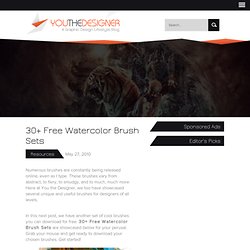
These brushes vary from abstract, to fiery, to smudgy, and to much, much more. Here at You the Designer, we too have showcased several unique and useful brushes for designers of all levels. In this next post, we have another set of cool brushes you can download for free. 30+ Free Watercolor Brush Sets are showcased below for your perusal. A Showcase of Animal Concept Logo Designs. Inspiration April 28, 2010 Are you in a dilemma?
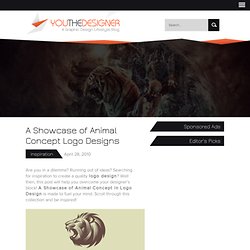
Running out of ideas? Searching for inspiration to create a quality logo design? Well then, this post will help you overcome your designer’s block! A Showcase of Animal Concept in Logo Design is made to fuel your mind. Author: Ronald Bien Ronald is the founder of NaldzGraphics.net. A Compilation of Vintage Textures for Designers. Resources June 10, 2010 Textures are one of the most used resources in making great designs.
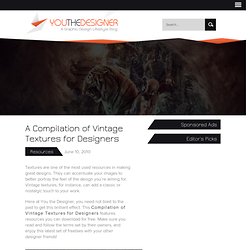
They can accentuate your images to better portray the feel of the design you’re aiming for. Vintage textures, for instance, can add a classic or nostalgic touch to your work. Here at You the Designer, you need not blast to the past to get this brilliant effect. Lost Type Co-op. Phong [ photoshop tutorials, recursive pattern cognition, galactik institution, etc ] The Power of Photoshop's Refine Edge Tool. One of the most difficult and frustrating tasks in Photoshop is making a clean and decent selection on photos that involve super fine hair, fur, leaves, and any fiber like elements.

When using the standard selection tool or the masking process, you may able to accurately select smooth edges. We may use the color range tool and the tweaking of levels and channels to select much difficult areas but that would also take too much time on manipulation and very complicated to follow. The good news is that, PS5 or Photoshop CS5 has a tool called the QUICK SELECTION tool. This tool also includes a very powerful sub tool called the REFINE EDGES tool, using the refine edges tool will greatly help and speed up editing tasks especially when you need to select out the hair or fur on subjects. For example, we have here a wonderful haircut. Normally we would start at the marquee tool. Now when you have selected the necessary parts, find the Refine Edges option found at the right top area.
Turn Any Font Into a Sketch Font in Illustrator. This blog post was previously published on our blog in 2009, and since it was so popular with our readers, we wanted to be sure the instructions were up-to-date.
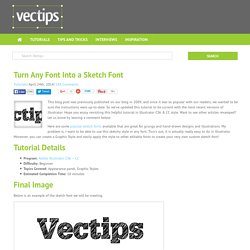
So we’ve updated this tutorial to be current with the most recent versions of Illustrator. Hope you enjoy revisiting this helpful tutorial in Illustrator CS6 & CC style. Want to see other articles revamped? Let us know by leaving a comment below. Here are some popular sketch fonts available that are great for grungy and hand-drawn designs and illustrations. Tutorial Details Program: Adobe Illustrator CS6 – CCDifficulty: BeginnerTopics Covered: Appearance panel, Graphic StylesEstimated Completion Time: 10 minutes Final Image Below is an example of the sketch font we will be creating.
Step 1 Create a new document and with the Text tool (T), type out some text with the font of your choosing. Step 2 With the text selected, take off any stroke and fill. Create A Grisly Zombie Illustration With A Pen Tablet In Illustrator. Halloween is almost here, and I’m sure some of you need to do some last minute graphics for a client project or maybe so graphics for your Halloween party.

So in this intermediate tutorial you will learn how to create a zombie illustration with a pen tablet from a photo. Have fun utilizing the Blob Brush and Eraser tool in recreating this tutorial or apply these techniques to other ghoulish illustrations! Final Image Below is the final zombie illustration we will be working towards.
Tutorial Details Program : Adobe Illustrator CS4 (This tutorial use the Blob Brush, a tool specific to CS4. Step 1. 8500+ Free Photoshop Brushes. Weekly Roundup from DesignFloat. Hey guys, the time for Friday roundup has come and we want to share some useful resources featuring free Photoshop brushes with you.

We all know that brushes turn out to be the essential tools for web designers and help to add the desired atmosphere and create stunning websites. Using this Photoshop tool, it is possible to give the design the impressive touch and make it catchy. Of course, you have seen a vast amount of brush sets all around the web, but here you can find the top-notch collection of the most popular among them. We have decided to compile 8500+ various brush sets for our readers and we hope that this post will come in handy and add inspiration for your future designs.
So, you are welcome to enjoy this roundup that features the ultimate collection of brushes. Additionally, we’d also recommend you to check out the compilation of 60 free Photoshop gradient sets, which you can easily use to improve your graphics.