

Windows10. Inoreader - Word tutorial: Clean up a messy document's formats and styles using macros. Dictionary of File Formats. The Chat Slang Dictionary. 20+ Small Yet Powerful Windows Application. Are you bored of using huge software which takes lots of disk space?

Do you want to perform all your desired action but with less hard disk consumption ? If these are the questions going on in your mind then this would be the best post for you. Here is a list of smallest applications which are less than 1 MB , but they are more powerful and can perform all actions that Huge software would do. This tiniest software list is for all those old windows users who have very small hard disk. This software will be useful if you want to store more disk space as well. This is a list of smallest applications which are powerful enough to perform all the necessary actions that an huge software can do. Process Lasso is a unique new technology that will, amongst other things, improve your PC’s responsiveness and stability.
Let me start with my all time favorite software called 7zip. 7zip is the new archive format, providing high compression ratio. The main features of 7z format: Painfully Computer Pranks ~ Computer Hacking. Computer pranks to freak out your friends and make them crying for mummy I've been posting many articles about computer pranks on this blog (Deadly Virus Prank, The Ultimate Virus, How to Create a Fake and Harmless Virus and Facebook Virus Prank).

Today , I will show you 5 great computer pranks that will frustrate your victims very much. These pranks could be very painfully, so please use them at your own risk ;) 1. Crash a Computer System With Nothing But a URL! I stumbled across this URL while surfing the internet. 2. Open notepad and copy/paste this code: Painfully Computer Pranks ~ Computer Hacking. JavaScript 101, Beginner's Guide to Learning Block / Inline JavaScript. JavaScript is a programming language that web browsers understand.
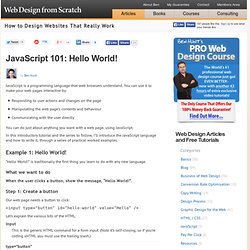
You can use it to make your web pages interactive by: Responding to user actions and changes on the pageManipulating the web page’s contents and behaviourCommunicating with the user directly You can do just about anything you want with a web page, using JavaScript. In this introductory tutorial and the series to follow, I’ll introduce the JavaScript language and how to write it, through a series of practical worked examples. Free Operating systems and commercial operating systems. Ramsinks. BackRex: Outlook Express and Outlook backup tool.

Most features in the free version. Mozbackup: Simple utility for creating backups of Firefox, Thunderbird profiles. It allows you to backup and restore bookmarks, mail, contacts, history etc. Hide My Ass! Free Proxy and Privacy Tools - Surf The Web Anonymously. Online converter - convert video, images, audio and documents for free.
I want a Freeware Utility to ... 450+ common problems solved. I want a Freeware Utility to ... 450+ common problems solved.

Extremely useful free utilities that do specific jobs really well and save time and money. Open Source Software is listed separately. Table of keyboard shortcuts. In computing, a keyboard shortcut is a sequence or combination of keystrokes on a computer keyboard which invokes commands in software.

Some keyboard shortcuts require the user to press a single key or a sequence of keys one after the other. Other keyboard shortcuts require pressing and holding several keys simultaneously (indicated in the tables below by this sign: +). Keyboard shortcuts may depend on the keyboard layout (localization). Comparison of keyboard shortcuts[edit] Keyboard shortcuts are a common aspect of most modern operating systems and associated software applications. General shortcuts[edit] A note regarding KDE's shortcuts is that they can be changed and the below list contains the defaults. [edit] Power management[edit] Microsoft Word 2007 Tutorial—Free & Online. By Denise Etheridge You can use this free online tutorial to learn Microsoft Word 2007.
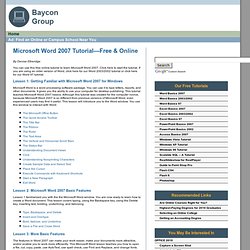
Click here to start the tutorial. If you are using an older version of Word, click here for our Word 2003/2002 tutorial or click here for our Word 97 tutorial. A directory of direct links to delete your account from web services. Can't find what you're looking for? Help make justdelete.me better. easy. YouTube Enables Deep Linking Within Videos. It’s not a big new feature but it’s certainly one that will come in handy: YouTube will now allow you to send users to a specific point in a video by appending a short tag to the end of a video’s URL.
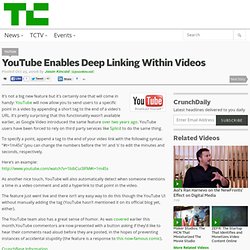
It’s pretty surprising that this functionality wasn’t available earlier, as Google Video introduced the same feature over two years ago. YouTube users have been forced to rely on third party services like Splicd to do the same thing. To specify a point, append a tag to the end of your video link with the following syntax: “#t=1m45s” (you can change the numbers before the ‘m’ and ‘s’ to edit the minutes and seconds, respectively. Here’s an example: As another nice touch, YouTube will also automatically detect when someone mentions a time in a video comment and add a hyperlink to that point in the video.
The feature just went live and there isn’t any easy way to do this though the YouTube UI without manually adding the tag (YouTube hasn’t mentioned it on its official blog yet, either). A Helpful Guide to Search Engines, Top Page. A Helpful Guide To Web Search Engines Tips on using internet search sites like Google, alltheweb, and Yahoo.
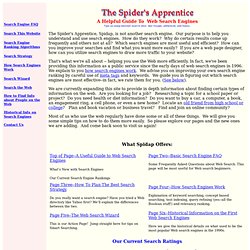
The Spider's Apprentice, Spidap, is not another search engine. Our purpose is to help you understand and use search engines. The Invisible Web. Why is part of the Web Invisible?
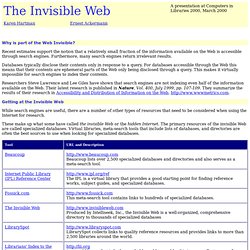
Recent estimates support the notion that a relatively small fraction of the information available on the Web is accessible through search engines. Furthermore, many search engines return irrelevant results. Databases typically disclose their contents only in response to a query. For databases accessible through the Web this means that their contents are ephemeral parts of the Web only being disclosed through a query.
This makes it virtually impossible for search engines to index their contents. Researchers Steve Lawrence and Lee Giles have shown that search engines are not indexing even half of the information available on the Web. Getting at the Invisible Web. Google Tutor: Tutorials and Tips for Google Users.
WINDOWS 7. INTERNET. Infographiclarge_v2.png (1983×1402) Browse file extensions starting with a Number or Symbol. Free programs to open any file extension! _2880x1800.jpg (2880×1800) CumputerHardwareCheatsheet.jpg (1129×1600) Networkingessentials.jpg (1308×1116) Everything You Wanted to Know about TOR & the Deep Web. INTERNET IS USEFUL. MakeUseOf.
Image Converter.