

Introduction. It is time to take your web designing skills to the next level with Cascading Style Sheets (CSS).

They are a way to control the look and feel of your HTML documents in an organized and efficient manner. With CSS you will be able to: Add new looks to your old HTML Completely restyle a web site with only a few changes to your CSS code Use the "style" you create on any webpage you wish! A stylesheet can, and should be, completely separate from your HTML documents. When you have mastered CSS and HTML, you will be able to separate your web site's design and formatting (CSS) from the content (HTML).
Before you begin the CSS Tutorial we suggest that you check to see you meet the following recommendations: You have used HTML in the past You know the basic HTML tags and vocabulary. If you said no to one of the above, we recommend that you check out our HTML Tutorial before taking on CSS. Report a Bug or Comment on This Lesson - Your input is what keeps Tizag improving with time! Home. .html. Description: Set the HTML contents of each element in the set of matched elements.

The .html() method is not available in XML documents. When .html() is used to set an element's content, any content that was in that element is completely replaced by the new content. Additionally, jQuery removes other constructs such as data and event handlers from child elements before replacing those elements with the new content. Consider the following HTML: The content of <div class="demo-container"> can be set like this: That line of code will replace everything inside <div class="demo-container">: As of jQuery 1.4, the .html() method allows the HTML content to be set by passing in a function.
Given a document with six paragraphs, this example will set the HTML of <div class="demo-container"> to <p>All new content for <em>6 paragraphs! This method uses the browser's innerHTML property. To set the content of a <script> element, which does not contain HTML, use the .text() method and not .html(). Demo: JavaScript Tutorial. JavaScript Switch Statement. Tags HTML. Bypass main content Esta página contiene una lista con todos los elementos del estándar HTML 4.01, que también correcponden a los estándares XHTML 1.0 y 1.1 (con la excepción de aquellos desaprobados).
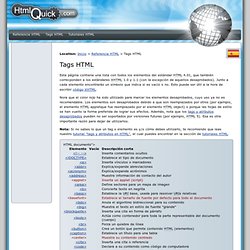
Junto a cada elemento encontrarás un símbolo que indica si es vacío o no. Esto puede ser útil a la hora de escribir código XHTML. Nora que el color rojo ha sido utilizado para marcar los elementos desaprobados, cuyo uso ya no es recomendable. Los elementos son desaprobados debido a que son reemplazados por otros (por ejemplo, el elemento HTML appletque fue reemplazado por el elemento HTML object) o porque las hojas de estilo se han vuelto la forma preferida de lograr sus efectos. Nota: Si no sabes lo que un tag o elemento es y/o cómo debes utilizarlo, te recomiendo que leas nuestro tutorial "tags y atributos en HTML", el cual puedes encontrar en la sección de tutoriales HTML.
Tutoriales. PHP Manual. 1 Reference Manual.