

Media Tools – Google. Create Flashcards from Google Spreadsheets. Educational Technology and Mobile Learning: This is How to Create Rubrics Using Google Form. After the recent updates Google brought to its productivity suite in Google Drive things have become way more interesting there.

With a slick design and the introduction of new templates your Docs and Presentations will definitely have that new refreshing feel. Mrbrettclark.sharedby.co/share/wsrFKf. 6 Must Have Google Drive Extensions for Teachers. In Education. Perform Amazing Feats With These Useful Google Spreadsheet Functions. Many who know me may know that I’ve always had a “thing” for spreadsheets and data.

For years now, I’ve offered the occasional VBA article with a few tips and tricks to do funky things in Excel, like automatically sending emails from inside of Excel, exporting tasks from Outlook to Excel, or otherwise using Excel to manage your life. I am ashamed to admit that I’ve only recently decided to start experimenting with Google Spreadsheets, and what I’ve discovered is that whatever allure or power Excel had over me due to the amazing things you could do with VBA scripting, is completely overshadowed by the awesomeness of the sorts of things you can do inside of Google Spreadsheets. After playing around with Google Spreadsheets for just a few weeks, I can barely contain my excitement. Many of the things I’ve discovered one can do, I plan to cover in future articles. Honestly, I feel like a kid in a candy store here.
Fun With Google Spreadsheet Functions So, here’s the function in action. Kcalderw.sharedby.co/share/Jd7WQK. Google Docs has revolutionised the way we create and edit content on the web.

It is a genuine collaboration tool like nothing that has come before it. Up to 50 people can simultaneously edit a spreadsheet, presentation or document at no expense, and it is available on all mobile and desktop platforms. Today we are going to look at 20 great tips every teacher and student should be using to get the most of the collaborative learning opportunities Google Doc’s offers. Allow editing without signing in: If you’re sharing a document with classmates who don’t have a Google login, just make it available to edit without signing in. Chat away: In Google Docs, you can see anyone who is currently editing the document, and if needed, send a message to chat with them.
Embed Docs anywhere: Get a link to your document or spreadsheet, and you can embed or publish it anywhere, including Facebook or a class blog. Youpd. Youpd. Welcome to Flubaroo. gClassFolders v2. Grade Student Papers Using Google Forms. If you can break down what you’re looking for in a good paper into a set of categories and assign a numerical value to each category, then you should definitely consider using Google Forms to help you grade.
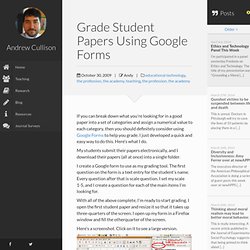
I just developed a quick and easy way to do this. Here’s what I do. My students submit their papers electronically, and I download their papers (all at once) into a single folder.
ePortfolios using Google Sites. Products – Google Apps for Education. 5 Design Tricks Facebook Uses To Affect Your Privacy Decisions. Editor’s note: Avi Charkham is Head of Product & Design @ lool ventures, an early stage, value-add venture capital firm based in Israel and the incubators of MyPermissions personal cloud security service.

Do you know how many apps access your personal information on Facebook? Check your Facebook apps permissions and get ready for a surprise. Website coding and fancy stuff. Helen barrett, Consultant and researcher at Electronicportfolios.org. ePortfolios with GoogleApps. This Google Site has been set up by Dr.
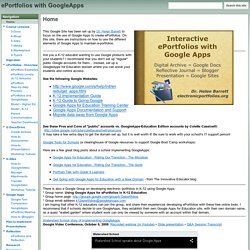
Helen Barrett to focus on the use of Google Apps to create ePortfolios. On this site, there are instructions on how to use the different elements of Google Apps to maintain e-portfolios. Are you a K-12 educator wanting to use Google products with your students? I recommend that you don't set up "regular" public Google accounts for them... instead, set up a GoogleApps for Education domain where you can enroll your students and control access. K-12 ePortfolios with GoogleApps. This is the workspace for training on Implementing E-Portfolios in K-12 Schools with Google Apps, developed by Dr.
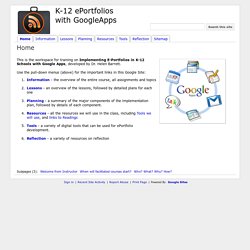
Helen Barrett. Use the pull-down menus (above) for the important links in this Google Site: Information - the overview of the entire course, all assignments and topicsLessons - an overview of the lessons, followed by detailed plans for each onePlanning - a summary of the major components of the implementation plan, followed by details of each component.Resources - all the resources we will use in the class, including Tools we will use, and links to ReadingsTools - a variety of digital tools that can be used for ePortfolio development.Reflection - a variety of resources on reflection.
Network Information for Graduating Seniors - School District of Poynette. Save Your Google Docs Files (Documents, Presentations, Spreadsheets, Forms) All of the Google Docs that you created as an SDOP student can be downloaded to your home computer or a zip drive with one easy operation. 1.
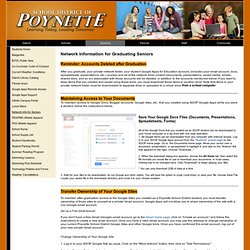
All Google items can be downloaded from any computer with Internet access. Log in to your SDOP Google Apps account from the "Students" access page on the SDOP home page. Go to the Documents home page. 2. . * You can only download 2GB of data at a time. 3.