

How Karin Taylor Takes Beautiful iPhone Macro Photos. Karin Taylor is a talented artist and iPhone photographer who takes amazing macro photos of insects, spiders, flowers, leaves and other tiny objects.

Her exquisite jewel-like images show color and detail that you would never be able to see with the naked eye. You may already be familiar with Karin’s work as her photos are often featured in in our weekly photography contest. In this interview you’ll learn more about Karin and how she takes such beautiful close-up photos with her iPhone. Tell us a little bit about yourself. I live in the idyllic setting of a beautiful little seaside village on the east coast of Australia, with my husband Scott the Scientist and a Collie Rough called Nudge. I’m a self-taught visual artist (drawing and painting), I love writing poetry and short stories, and have become an avid macro iPhone photographer over the last couple of years. How did your iPhone photography journey begin? My father loved the natural world and passed that on to me.
Learn iPhone Photo Editing Apps. But why would Apple do that?
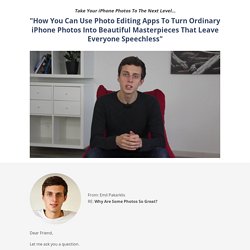
Well, it actually makes sense. Your iPhone camera has to work well in different light, with different colors and for different subjects. And it doesn’t really know what kind of photo you’re trying to create. Since it has to work well in such different conditions, it will give you an average photo that’s most likely to work for many different purposes.
And that works OK. So let me show you exactly what I mean… The following photo was taken on an early spring day in Yellowstone National Park. But that’s not the kind of feeling you get from this photo. This photo is much closer to how the place felt in real life. So the point I’m trying to make is that… Your Photos Will Never Look Perfect Directly From The Camera That’s because the iPhone (just like any other camera) is set up to take neutral looking photos, so don’t expect breathtaking results directly from the camera. So right now you’re looking at the original unedited photo. Best Camera App For iPhone: Compare The 5 Best Camera Apps. Which app is the best camera app for iPhone?

With so many apps available, it can be difficult to know where to start. While the native iPhone camera app has some great features, sometimes you need a more powerful camera with DSLR-like manual settings such as shutter speed, ISO and white balance. This is when you’ll need to download a third-party camera app from the App Store. In this article, you’ll discover the five best iPhone camera apps that will give you all the features you need in any shooting situation.
You may already be familiar with the VSCO app (pronounced “Visco”) as it’s well known for its photo editing features and beautiful film-like filters. When taking photos in VSCO, you can have manual control of focus, exposure, white balance, and even ISO and shutter speed. To get to the camera in VSCO, simply open the app and swipe down with your finger. But these are only some of the customizable options. Drag the slider to adjust the exposure (brightness) of your image. 2. 3. iPhone Street Photography: How To Tell Compelling Stories. Street photography is one of the most fascinating and powerful forms of storytelling.

Its power comes through capturing a combination of elements such as a person, weather, mood and lighting that can never be replicated again. 15 Free Satellite Imagery Data Sources - GIS Geography. Last Updated: Aug 22, 2017 The secret is that there are dozens of websites from agencies around the world that will equip you with high quality satellite imagery.

But wait there’s more Not only can you can download some of the latest, greatest satellite imagery – but it’s all at NO CHARGE. And all you need to know is where to find them. (That’s where we come in) If you want free satellite data, there’s no better way to do it then to follow this incredibly useful guide. 1 USGS Earth Explorer – Unlock the Power of Landsat and More Whether you live in the United States, in the Arctic circle or an obscure country like Transnistria, we can all appreciate the abundance of data the USGS Earth Explorer has to offer.
We’ve relentlessly hyped USGS Earth Explorer here, here and here… .and we’re about to do it again… From no data to hyperspectral data, USGS is the undisputed world champion of free satellite data providers. We sound like a broken record. Want a quick 3-D copy of something? Camera chip for smartphone provides superfine 3-D resolution. Imagine you need to have an almost exact copy of an object.

Now imagine that you can just pull your smartphone out of your pocket, take a snapshot with its integrated 3-D imager, send it to your 3-D printer, and within minutes you have reproduced a replica accurate to within microns of the original object. This feat may soon be possible because of a new, tiny high-resolution 3-D imager developed at Caltech. Any time you want to make an exact copy of an object with a 3-D printer, the first step is to produce a high-resolution scan of the object with a 3-D camera that measures its height, width, and depth. Such 3-D imaging has been around for decades, but the most sensitive systems generally are too large and expensive to be used in consumer applications. A cheap, compact yet highly accurate new device known as a nanophotonic coherent imager (NCI) promises to change that.
The work, done in the laboratory of Ali Hajimiri, the Thomas G. iPhoneography Tips & Tutorials.