

CSS & HTML. In this quick tip I want to talk to you about one of HTML5s hidden beauties, the HTML5 context menu attribute.

You have probably never heard of it before, but I assure you it is one of those attributes that… There are loads of free scripts to download and include in your website projects. Developers are constantly releasing their work under open source General Public Licenses. This allows other developers to work off the same code and even customize pieces… Last August we published our original post on responsive navigation solutions, and even after only six months that post seems out-dated and almost reduntant. Let’s keep it simple: last year, we did a roundup of 50 of the most useful web development resources. As responsive layouts rapidly move towards being the standard, more and more responsive grid frameworks have been cropping up.
The HTML5 File API allows developers to interact with the local filesystem on the client-side. We have covered UI kits many, many times before. Responsive HTML5/CSS3 Dropdown Menu Preview. Ui Parade - Live Tools. Font Awesome, the iconic font designed for Bootstrap. Aprendiendo Twitter Bootstrap paso a paso. Edit this Fiddle. Prefix free: Break free from CSS vendor prefix hell!
-prefix-free lets you use only unprefixed CSS properties everywhere.

It works behind the scenes, adding the current browser’s prefix to any CSS code, only when it’s needed. The target browser support is IE9+, Opera 10+, Firefox 3.5+, Safari 4+ and Chrome on desktop and Mobile Safari, Android browser, Chrome and Opera Mobile on mobile. If it doesn’t work in any of those, it’s a bug so please report it. Just before you do, please make sure that it’s not because the browser doesn’t support a CSS3 feature at all, even with a prefix.
In older browsers like IE8, nothing will break, just properties won’t get prefixed. Test the prefixing that -prefix-free would do for this browser, by writing some CSS below: Properties/values etc that already have a prefix won’t be altered. It’s not ideal, but it’s a solution, until a more intuitive way to deal with these cases is added in -prefix-free. Please note that in unsupported browsers like IE8, no such class will be added. Firefox (and IE?) Ejemplos de animaciones CSS3. Ejercicios sobre animaciones CSS3 realizados en un evento en directo emitido en DesarrolloWeb.com con distintas demostraciones de las posibilidades de esta técnica del HTML5.

El pasado día 6 de junio retransmitimos para DesarrolloWeb.com una charla en donde estuve hablando de las animaciones CSS3. Una interesante introducción a las posiblidades que existen ya mismo para las personas, que como yo, hemos salido del mundo Flash para incorporarnos en los estándares basados en HTML5. Durante ese evento que compartí con otras personas del equipo de DesarrolloWeb.com, realicé diversos ejemplos que quiero ahora publicar en este artículo. Realmente los ejemplos no son nada complicados, sino que sirven para ilustrar las posibilidades de las animaciones CSS3 a personas que no han trabajado nunca con esta utilidad relativamente nueva. Ejemplo básico: mi primera animación CSS En este ejemplo realizamos nuestra primera animación. Transition-delay - CSS. Resumen La propiedad CSS transition-delay especifica la cantidad de tiempo a esperar entre un cambio pedido hacia una propiedad y el comienzo de un efecto de transicion (transition effect).
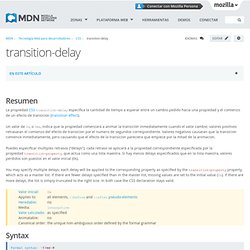
Un valor de 0s, o 0ms, indica que la propiedad comenzará a animar la transición inmediatamente cuando el valor cambie; valores positivos retrasaran el comienzo del efecto de transicion por el numero de segundos correspondiente. Valores negativos causaran que la transicion comience inmediatamente, pero causando que el efecto de la transicion pareciera que empiece por la mitad de la animacion. Puedes especificar multiples retrasos ("delays"); cada retraso se aplicará a la propiedad correspondiente especificada por la propiedad transition-property, que actua como una lista maestra. Si hay menos delays especificados que en la lista maestra, valores perdidos son puestos en el valor inicial (0s). Syntax. Prefix free: Break free from CSS vendor prefix hell! CSS3 Animation Cheat Sheet - Justin Aguilar.
How it works The CSS3 Animation Cheat Sheet is a set of preset, plug-and-play animations for your web projects.

All you need to do is add the stylesheet to your website and apply the premade CSS classes to the elements you want animated. The CSS3 Animation Cheat Sheet uses CSS3 @keyframes and works on all the latest browsers (that's IE 10). Using CSS3 @keyframes, you don't have to worry about positioning the element to accomodate the animations - it will animate into place. Also for users with older browsers, the animated element will be visible and in place, even if the animation doesn't trigger. Add the animation stylesheet to the <head> element of your webpage: Replace css with the name of the directory where the animation stylesheet is. Add an animation class to the element you want animated: Replace slideUp with the desired animation class.
For entrance animations, you need to make them invisible by adding the visibility: hidden property to the animated element: Adding effects.