

RDF File Extension - Open .RDF files. Learn the Basics of Photoshop: The Complete Guide. The Place To Find Device Driver Updates For Windows PCs.
What's a little-known site you think everyone should know about? : AskReddit. Technology News. Cool Websites, Software and Internet Tips. Engadget. WebTechnology news, website reviews, free software, internet security and broadband help. Open File Extension RDF. iTools - use the best tools. Windows startup programs. What are they? Are they required? How can I disable them? Last database update :- 28th March, 2014 38961 items listed Concerned about why your Windows 7/Vista/XP PC takes so long to boot when you switch it on?
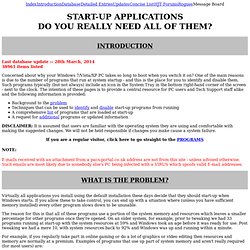
One of the main reasons is due to the number of programs that run at system startup - and this is the place for you to identify and disable them. Such programs typically (but not always) include an icon in the System Tray in the bottom right-hand corner of the screen - next to the clock. The intention of these pages is to provide a central resource for PC users and Tech Support staff alike and the following information is provided: Background to the problem Techniques that can be used to identify and disable start-up programs from running A comprehensive list of programs that are loaded at start-up A request for additional programs or updated information DISCLAIMER: It is assumed that users are familiar with the operating system they are using and comfortable with making the suggested changes.
Autoruns - Windows 7/Vista/XP/2K/NT/Me/9x. Tackle Any Issue With a List of 100. The List of 100 is a powerful technique you can use to generate ideas, clarify your thoughts, uncover hidden problems or get solutions to any specific questions you’re interested in.

The technique is very simple in principle: state your issue or question in the top of a blank sheet of paper and come up with a list of one hundred answers or solutions about it. “100 Ways to Generate Income”, “100 Ways to be More Creative” or “100 Ways to Improve my Relationships” are some examples. “One hundred entries? Isn’t that way too many?” Bear with me: it’s exactly this exaggeration that makes the technique powerful. When starting your list you may believe that there’s no way to get it done. Unlike the related Idea Quota tool — whose primary goal is to acquire the habit of coming up with ideas — the goal of a List of 100 is to take your mind by surprise. Ground Rules. How-To Geek - Computer Help from your Friendly How-To Geek. I want a Freeware Utility to ... 450+ common problems solved. I want a Freeware Utility to ... 450+ common problems solved.

Extremely useful free utilities that do specific jobs really well and save time and money. Open Source Software is listed separately. See : Open Source Freeware : 400+ free applications and utilities ; Please subscribe to our rss feed. 30 Useful (and Unknown) Web Apps You Need to Bookmark - Page 2. FillAnyPDF FillAnyPDF is a fairly simple web app which allows you to upload a PDF file, then easily write on it wherever you want.

This allows you to easily fill out any form, even if they’re not in an editable PDF form. You can also share your blank form with others, so you can collect forms from a group easily. FillAnyPDF also supports electronic signatures and has a repository of free forms. Google Wave “What is Google Wave?” That was the question a lot of people asked when Google launched its email-replacement-slash-collaboration platform Wave, and to a large extent, the question remains unanswered. SpeedTest Everyone wonders sometimes why their ISP’s claim of Blazing Fast Internet doesn’t seem to translate to faster downloads or lower pings. Grooveshark What makes Grooveshark special enough that we recommend it over the dozens of other music streaming web apps? Vuvox. How to Use 43 Folders.
A very simple guide to leaving here quickly so you can get back to making something awesome.
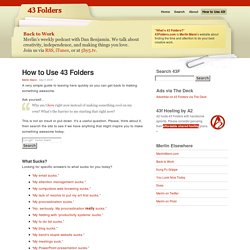
Ask yourself… Why am I here right now instead of making something cool on my own? What’s the barrier to me starting that right now? This is not an insult or put-down. It’s a useful question. 100 Websites To See Before You Die (Part 1) Here at Maximum PC, we've always done our fair share of website recommendation articles--including a couple of doozies from the past few years.

And of course we're not the only ones who do this sort of article either; it's a proven popular format. But this year, we thought we'd mix things up a little bit. Rather than just focusing on what's services are popular, or which web apps will make you the most productive, we wanted to take a look at what's fun on the Internet. In that spirit, our February cover feature is going to be 100 Websites You Need to Visit Before You Die. These are sites that will either entertain you, educate you, or just plain blow your mind. So today we've got the first 50 of our 100 Websites You Need to See Before You Die.
So, without further ado, here's the list: We Choose the Moon Its name taken from John F. Hotel 626 One thing though: you can only play the game at night.