

Free textures for your next web project. Nothing like a field of beautiful flowers. Download Download These lovely water-colorful dots will make your designs pop. Download More leaves from another angle. Download Download Look at all these bubbles! Download Download Download Tiny little flowers growing on your screen. Download Subtle oriental tiles pattern, with a mystic vibe.
18 meilleurs tutoriaux photoshop pour Mars 2011 - formation-web-design. Farlow Studios. Tutorial gratuit : Tutorial Photoshop, Tutorial Illustrator, Tutorial Flash, Tutorial Indesign. Photoshop Tuto - Tutoriaux gratuits pour apprendre Adobe Photoshop CS3/CS4. Tuto Photoshop, Tuto Illustrator // SilverFox. Tutorial Lounge. In this Photoshop tutorial, we will be Space City Photo Manipulation in Photoshop.
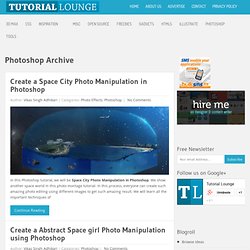
We show another space world in this photo montage tutorial. In this process, everyone can create such amazing photo editing using different images to get such amazing result. We will learn all the important techniques of In this tutorial, we will learn how to Create a Abstract Space girl Photo Manipulation using Photoshop.We will learn some advance techniques of masking and lightning. In this article, you will find a brief but complete set of the Photoshop CS6 Photo Manipulation Tutorials with New Trends which all are very useful and easy to learn. This is the elite piece of writing in which you will become able to get the Best Typography Designs Making Urban Environment. In this roundup, I would like to show you the Incredible Photo Manipulation Tutorials of January 2014 which all are not only new but useful at the same time.
Vidéos. Photoshop. 70+ Sexy, beauty and glamour Photoshop tutorials. Today, most businesses want a website. Some already have one. Others want one. They don’t want to hire IT staff and probably can’t afford any. And in most cases, an in-house IT staff, especially for your typical small business, just isn’t necessary. But, that doesn’t mean that you have to go without or will be forced to use some cookie cutter website or a personal Frontpage experiment gone awry. What Do You Want? The first step is to decide exactly what you want on your website.
. * What kinds of information do you want to have on your site? Photoshop CS4: A Picture Worth a Thousand Words. I love Photoshop techniques that offer all kinds of possibilities for experimentation—and the following tutorial is a perfect example of one of those techniques.
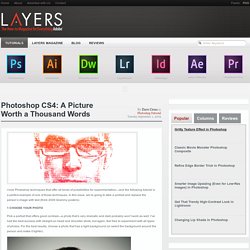
In this issue, we’re going to take a portrait and replace the person’s image with text (think 2009 Grammy posters). Pick a portrait that offers good contrast—a photo that’s very dramatic and dark probably won’t work as well. I’ve had the best success with straight-on head and shoulder shots, but again, feel free to experiment with all types of photos. For the best results, choose a photo that has a light background (or select the background around the person and make it lighter). Create a new document (File>New) in a size that’s smaller than your photo: the specifics don’t really matter. Switch back to the photograph. Then, press Command-J (PC: Ctrl-J) to copy the selected pixels onto a new layer. Go back to the Select menu and choose Color Range again. Click the Create a New Layer icon at the bottom of the Layers panel.
RetouchCreative. Photoshop shortcut. Photoshop gratuit: 5 alternatives de retouche d'images (PC et web) Photoshop est trop cher ?

Voici 5 solutions alternatives gratuites de retouche d'images pour PC, Mac ou en ligne. Vous allez vite oublier le prix prohibitif du logiciel vedette de la suite Adobe Creative et son tout nouveau système d'abonnement. En effet, Adobe, sûrement pour en terminer avec le piratage de ses logiciels, commercialise désormais uniquement sa suite graphique en ligne sous le nom Adobe Creative Cloud.
Pas sûr que les utilisateurs apprécient... Mais franchement, a-t-on besoin d'une Formule 1 pour rouler la plupart du temps sur une route nationale? GIMP - pas très simple mais efficace GIMP est probablement l'alternative libre la plus connue de Photoshop pour PC et Mac. Lire notre test complet de GIMP et télécharger le logiciel Paint.NET - Convivial et facile à utiliser Paint.NET est un peu plus facile que GIMP. Lire notre test complet de Paint.NET et télécharger le logiciel Pixlr.com - éditeur en ligne puissant Lire notre test complet de Pixlr.com et visiter le site.
Brushes. 20 of the best Free Photoshop Plugins and Filters. Written by tutorialblog Plugins and filters extend Photoshop by providing new funtionality and effects that you wouldn’t otherwise be able to achieve or by simplifying a process.
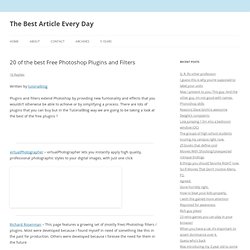
There are lots of plugins that you can buy but in the TutorialBlog way we are going to be taking a look at the best of the free plugins ? VirtualPhotographer – virtualPhotographer lets you instantly apply high quality, professional photographic styles to your digital images, with just one click Richard Rosenman – This page features a growing set of (mostly free) Photoshop filters / plugins. Most were developed because I found myself in need of something like this in the past for production. Filter Forge – Software to create your own filters, owners of the software get access to a huge number of user-submitted filters for free.
The 30 best Photoshop plugins. In this article we've lined up some of the best Photoshop plugins available for Adobe Creative Cloud's photo editing giant.
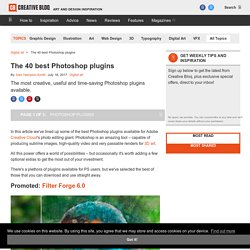
Photoshop is an amazing tool – capable of producing sublime images, high-quality video and very passable renders for 3D art. All this power offers a world of possibilities – but occasionally it's worth adding a few optional extras to get the most out of your investment. There's a plethora of plugins available for PS users, but we've selected the best of those that you can download and use straight away. Publisher: Filter ForgePrice: $149-$399 (now with 80% discount $29 - $79)Good for: Photographers, photo editors, graphic designers, 3D artists Currently in version 6.0, Filter Forge offers 11 thousands of filter effects and textures, covering almost every application you can imagine. 63 Photoshop shortcuts to speed up your workflow.
150 Scripts Photoshop pour améliorer vos créations - ressources. Five Photoshop Tips for Wacom Tablet Beginners.