

James Williams
8 Great Tools to Make You an Excel Expert. Excel is a powerful tool for collecting and manipulating data.

In the accounting world, spreadsheets are an everyday tool used to analyze financial data, review exports of inventory, or search for trends of accounts payable invoices. Whether you are a CPA, doing accounting for your business, managing your personal finances, or just keeping track of simple data, the more you know about using Excel, the easier your tasks will seem. Here are eight specific hacks users of Excel can master and use to their benefit. 1. Pull Data from Other Cells with Absolute and Relative References One of the cornerstones of Excel is being able to reference and pull data from another cell. For example, take a spreadsheet that multiplies the daily number of sales times a sales price in cell B1. Pack for Windows: Our List of the Essential Windows Apps. OneNote Clipper 2.0—introducing a more powerful and intelligent web clipping tool. Today’s post was written by Avneesh Kohli, program manager on the OneNote team.
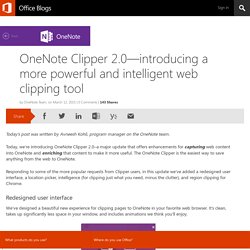
Today, we’re introducing OneNote Clipper 2.0–a major update that offers enhancements for capturing web content into OneNote and enriching that content to make it more useful. The OneNote Clipper is the easiest way to save anything from the web to OneNote. Windows 10: Five free apps you should download immediately after you upgrade. Windows-10-1 Now that you’ve upgraded to Windows 10, you’re probably looking for software to fill your desktop with.

You’d probably prefer that software to be free as well, which is why we’ve scoured the Windows Store to find the best complimentary apps available for Windows 10. DON’T MISS: 8 amazing websites you didn’t know existed and need to check out If you upgraded straight from Windows 7 (as I did), you might never have used this store before. As with any app store, it’s filled with junk, but these are a few free apps you should consider downloading in order to make your Windows 10 experience better. Adobe Photoshop Express If you need a professional photo editing suite, the full Adobe Photoshop is worth every penny, but if something more limited will suffice, you might want to check out Photoshop Express.
. $250 in travel towards your vacation. TD Canada Trust Sponsored Download Adobe Photoshop Express Flixster.
All new services in Windows 10, and some service suggestions. Microsoft's Windows 10 operating system, just like previous versions of Windows, comes with a truckload of services preinstalled.
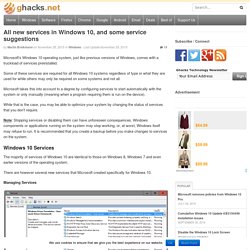
Some of these services are required for all Windows 10 systems regardless of type or what they are used for while others may only be required on some systems and not all. Microsoft takes this into account to a degree by configuring services to start automatically with the system or only manually (meaning when a program requiring them is run on the device). While that is the case, you may be able to optimize your system by changing the status of services that you don't require. Note: Stopping services or disabling them can have unforeseen consequences. Windows components or applications running on the system may stop working, or, at worst, Windows itself may refuse to run. The majority of services of Windows 10 are identical to those on Windows 8, Windows 7 and even earlier versions of the operating system.
List, not 100% reliable... anyway a good start point. Easy service optimizer v1.1. All Windows versions load many services at startup.

Most of them (not all) are essential to the core system features. By disabling unnecessary services, performance can be can be improved significantly ,especially on computers with low system resources. Here are some of the Windows services that you can safely disable: – Print Spooler (if you don’t use a printer or print-to-PDF) – Bluetooth Support (if you don’t use any Bluetooth devices) – Remote Registry (this is not usually enabled by default, but if is you can disable it for safety) – Remote Desktop (3 services, which you can disable if you don’t use this) Easy Service Optimizer makes it easy for the novice to disable unneeded services! Last Update (Monday , 17 April 2017)
Instructional Technology. Free Student Software Downloads. 14 Free Text To Speech Tools For Educators - eLearning Industry. Understand what you read. DIY Household. Techie geeks stuff.
Games. ArcadeMob.com - free online games. Windows Software. Software. Digital Geography. Mind-Body Rehab for Painful Sex & Pelvic Floor Disorders — The Ultimate DIY Guide. Photo source: StockVault You may want to skip this part.
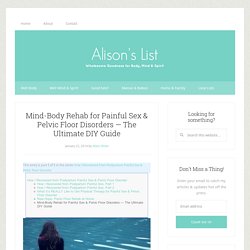
Meditation doesn’t feel like doing something about your physical problem. Relaxation and biofeedback seem too weird to produce real, clinical results. But those are feelings, not fact. Research shows mind and body so closely intertwined that even to say mind-body “connection” is misleading. Your mind is creating your body and your body is creating your mind this very moment. You will get the best healing results for your very real, very physical pelvic floor disorder if you address it from the mind and body directions together. You might have a third objection to mind-body work: it’s hard. Yes. But if you work at this mind-body thing, it stops being the Hardest Thing Ever and starts being the Best Thing Ever. It changes your whole life. Picture this: You can live the rest of your days not only more physically functional, but also more aware, peaceful, and whole.
I like that picture. Photo source: MorgueFile Thank God, a lot.
Inquiry Based Learning Commons. Special Education. Astronomy Picture of the Day.