

Discovery Learning: Games Designed to Make you Fail. Games can sometimes provide us with opportunities to fail.

It is this failing that allows us to learn. This is necessary in order to improve our next attempt and our next, until we get it right. Some of the most interesting games come without any instructions at all and mean that the very nature of the game itself needs to be discovered. This fits in perfectly with how kids use and embrace new technology - no one read the instructions - they just press the buttons until they work out what they all do. Here are some great games that allow kids to fail and in the process learn to learn. Feed the Head: $1.99 AU This has to be my all time favourite game. Where's My Water: $0.99 AU Swampy the Alligator lives in the sewers under the city. Room Break: $1.99 AU Room Break is an adventure game about escaping. Crossfingers: FREE A unique game which challenges you to combine solid pieces in a gigantic tangram puzzle.
Drainworks: FREE Splash into the world of Drainworks! Touch Physics: FREE. The Top 30 Education Apps From 2007 To Today. The following is an excerpt from the August issue of the Edudemic Magazine for iPad . The full article lists off the top 50 apps (rather than just the 30 here). The app is free and issues are just a couple bucks. Cheaper than a cup of coffee but a lot more informative! When I graduated from high school, my class advisor gave a commencement speech. In it, she shared words that I often think of, and I find that they ring true in many aspects of life. “The days go so slowly, but the years just fly by!” It’s true, isn’t it? But I digress. Since most of you are all wrapped up with the back-to-school season and all its accoutrements, we thought it would be fun to take a quick trip down memory lane.
Quick side note: many of the apps from earlier years are no longer available or have evolved into a different app with a different name. Sketchcast Footnote Voice Thread Vi.sualize.us Google Earth Book Glutton Posterous Flowgram Edublogs.tv Evernote (app) Wallwisher Proprofs Blerp Google Voice PodOmatic. Free Apps. 100 Web 2.0 Tools Every Teacher Should Know About. 5 Ways To Be A Better Public Speaker 6.89K Views 0 Likes If you've been asked to speak at a conference or host a seminar, you may be shaking in your boots. Not only is the thought of speaking in public nerve-wracking, but being in charge of a seminar that no one wants to at... 5 Free Collaborative Whiteboard Apps For the iPad. It seems as though the minute the iPad was announced, innumerable light bulbs went off as developers and entrepreneurs everywhere came to the same realization: "We could totally use this device as a digital whiteboard!
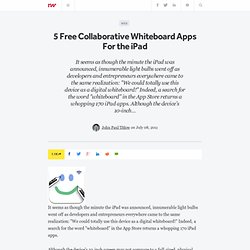
" Indeed, a search for the word "whiteboard" in the App Store returns a whopping 170 iPad apps. Although the device's 10-inch screen may not compare to a full-sized, physical whiteboard, it can be quite handy to use a virtual whiteboard with team members remotely, and the iPad's form factor suits itself quite well to exactly that. As we mentioned, the App Store is loaded with these kinds of apps, and many of them are quite good.
To help narrow things down, we've rounded up five of the best ones, focusing on apps that are either free or have a freemium pay model. SyncSpace Try it out (iTunes link) SyncSpace has all the standard drawing and text editing tools of a digital whiteboard product, but with a few extras thrown in. ZigZag Board Try it out (iTunes link) Best Apps for Teachers. APPitic - 1,800+ EDUapps. Blogger Dashboard. Audience Response Systems. PDF to Flash page flip - flipping book software. 5 iPad Apps Every Teacher Should Have. Just to wrap up our week of apps for teachers here are some favourites that will make your iPad a little more productive in the classroom.

Enjoy iWork Until Microsoft release office for the iPad iWork offers the MS Works equivalent of a productivity suite for the iPad. Pages, Numbers and Keynote make for a fairly impressive productivity suite for $30, or $10 each. Teaching & Classroom Resources @ www.theteachinglab.com The Elements: A Visual Exploration: Sounds a bit pricey for a periodic table, but the vividly animated illustrations of every substance our world is made of more than make up for it. $14 Bento: Organize your Life Mobile Air Mouse: Do you use an Interactive whiteboard and have wireless keyboards and mice floating around the place that either don’t work or you have to actually sit in front of a computer to type something on your IWB. DropBox: I own a laptop, 2 desktop PC’s at home, have files on the network at school and now have some stuff on my iPhone and an iPad. Countdown.