

Mind map. A mind map is a diagram used to visually organize information.
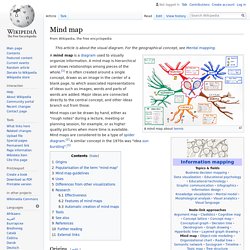
A mind map is hierarchical and shows relationships among pieces of the whole.[1] It is often created around a single concept, drawn as an image in the center of a blank page, to which associated representations of ideas such as images, words and parts of words are added. Major ideas are connected directly to the central concept, and other ideas branch out from those. Mind maps can be drawn by hand, either as "rough notes" during a lecture, meeting or planning session, for example, or as higher quality pictures when more time is available. Mind maps are considered to be a type of spider diagram.[2] A similar concept in the 1970s was "idea sun bursting".[3] Origins[edit] The semantic network was developed in the late 1950s as a theory to understand human learning and developed further by Allan M.
List of concept- and mind-mapping software. Concept-mapping and mind-mapping software are used to create diagrams of relationships between concepts, ideas or other pieces of information.
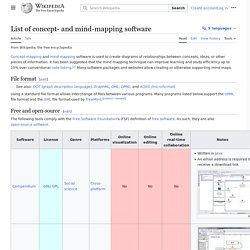
It has been suggested that the mind mapping technique can improve learning/study efficiency up to 15% over conventional note taking.[1] There are a number of software packages and websites that allow the creation of, or otherwise support mind maps. File format[edit] Using a standard file format allows interchange of files between various programs. Many of the programs listed below support the mm format used by FreeMind. The mm format is an XML text format consisting of tagged objects. Free Software[edit] The following tools are free as defined by the Free Software Foundation. Freeware[edit] Mindmapping, concept mapping and information organisation software. Mind Map Software. Mind Mapping Software. Below you will find a comprehensive list of Mind Mapping software packages.
Click on the Mind Map® software package you are interested in to go to a page that gives a brief overview of the product and links to other sites that provide more detailed information and purchasing facilities: If you have a Mind Mapping software package that you would like to have included on this site please contact us. As the world's leading provider of Mind Mapping training for business, we are often asked which Mind Map (MindMap) software we recommend.
We have made a detailed study of the various products on the market and have come to the view that the Mind Map/Visual Mapping software market has developed so rapidly in the last few years, that a site containing details of all of the major software packages, including; Mindjet MindManager, MindGenius, iMindMap (the offering from Tony Buzan himself), NovaMind... and many others - would be of real benefit. . ^ Back to top. The Mind Mapping Software Blog. XMind - Mind Mapping and Storming. Free Mind Mapping, Concept Mapping Software Reviews - iSoftwareReviews. After you read this article, you will find out:

What is MindMapping? How to Create and Use MindMaps? Reviews of Mind Mapping Software. MindMapping in Management Mind Mapping in Learning and Teaching Mind Mapping in Personal Development MindJet MindManager 8 Review FreeMind Review XMind Review iMindMap Review Compendium Review ConceptDraw MINDMAP NovaMind Review No matter where in the corporate hierarchy you are, you'll find mind mapping can greatly enhance your effectiveness and performance.
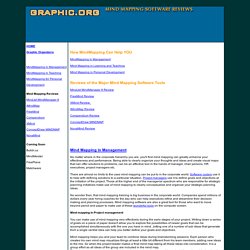
There are almost no limits to the uses mind mapping can be put to in the corporate world. No wonder then, that mind mapping training is big business in the corporate world. Mindmaps/Concept Maps. Tableau Public: create charts and interactive dashboards and publish them to the web. One way to describe this software is: take the Excel charting engine, make it a standalone app that can chart data from any source, and give it a web/community sharing component for publishing charts and dashboards on the web.

Except this charting engine is light years ahead of Excel in terms of both its capabilities as well as ease of use. But take note: Tableau Public, while free, is not the same as a free version of the Tableau.What the developers have done is create a version of Tableau that is fully functional, but only if you are willing to make the charts and the data you use public for others to potentially see.
They did this by restricting the user’s ability to save their projects locally to their own hard drives, instead allowing them to only save to online storage accounts. The best way to illustrate what this software can do is through this demonstrational video (it feels like a commercial, I know, but its a good overview). Also see interactive demo below: Version Tested: 5.1.
VUE: mind mapping software that combines data visualization, semantic analysis, and a full-fledged Powerpoint-style presentation engine in one. VUE (Visual Understanding Environment) is a free, open source mind mapping and data visualization software developed by the Academic Technology group at Tufts University in Boston.

VUE is unique in that it offers a range of innovative functions such as tagging of nodes and of relationships, support for images, videos, and other objects within the mind map structure, and the ability to import and analyze datasets (from CSV files, XML files, and even RSS feeds) using semantic mapping. It also functions as an innovative Powerpoint-style presentation tool, allowing users to define “presentation pathways” on top of the mind map structure, and to create presentation-style content that is associated with the mapped concepts. VUE can also be used in conjunction with the Zotero Firefox extension to map out and visualize online documents and web clippings. Three Free Web-Based Charting and Mind Map Tools.
This article will introduce you to three online mind map tools that are free to use and have solid functionality.

A number of note taking tools were previously covered on Freewaregenius, and I’ve previously written about Bubbl.us, another mind map tool. This article will present three more tools: Text 2 Mind Map, Creately, and Lovely Charts, which can all help you brainstorm and diagram your thoughts. Index. Free Home & Education software downloads. Great Web Tools – Free, Online Mind Mapping Software. If you are a visual learner, then you likely have begun using the concept of mind-mapping to organize your thoughts when planning an essay or project.

Because of its free-flowing nature, the mind-mapping process is spectacular for brainstorming ideas or making sense of the relationship between various components of any subject you are studying. However, such a free-flowing process means that your hand-drawn mind map can become messy and cluttered very quickly. In the very same way that technology and word processing software has revolutionized the writing process, there are now many sites on the web that allow students to draw, manipulate and edit mind maps in a similar manner. And because each is web-based, you can also collaborate with any classmates you choose to share the mind maps with, turning your creation into a wiki mind map if you so desire. Bubbl.us One simple and free web application that lets you brainstorm online is Bubbl.us. MindMeister.Com Mindomo.com Great Tool. Dynamic Mind Mapping Software. 5 Best Free/Open-Source Mind Mapping Software for Linux. An outline used to illustrate words, ideas, tasks, or other items linked to and arranged around a central key word or idea is called a mind map.
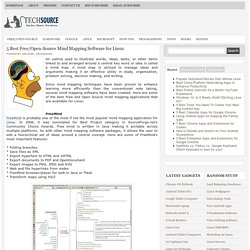
A mind map is utilized to manage ideas and arguments making it an effective utility in study, organization, problem solving, decision making, and writing. Since mind mapping techniques have been proven to enhance learning more efficiently than the conventional note taking, several mind mapping software have been created. Here are some of the best Free and Open Source mind mapping applications that are available for Linux: FreeMindFreeMind is probably one of the most if not the most popular mind mapping application for Linux.
In 2008, it was nominated for Best Project category in SourceForge.net's Community Choice Awards. VUE (Visual Understanding Environment)The Visual Understanding Environment (VUE) is developed by the Academic Technology group at Tufts University. 99 Mind Mapping Resources, Tools, and Tips. So, there you are staring at that black sheet of paper again.

Or perhaps it's a black Word document on your computer screen. Whichever it may be, it's obvious you're about to take notes for that big essay assignment or group project, and you're not too excited about getting started! That's where a different kind of note taking comes in to play, one that is actually fun to do and will also help you to understand your notes better. It's a technique called mind mapping, and is based around a strong visual method of taking notes.
Whether your using colorful markers and paper or using state-of-the-art computer software, you'll find using mind maps are a much more interesting way to take notes than you ever have in the past!