

Stupeflix: in 4 minuti. Wordwall: la piattaforma per creare decine di esercizi e giochi gratuitamente. In 5 minuti. Free Animation and Intro Maker, Slideshow and Video Creator. Storytelling in classe: gli strumenti per le nostre storie - GRIMPO! Le storie potenti e commoventi sono fondamentali per la nostra esistenza.

Con gli strumenti disponibili per la narrazione digitale di oggi è più facile che mai raccontarle. Ecco quali vale la pensa utilizzare con i nostri allievi: siano essi adulti o bambini. La pratica dello storytelling attiene ad una componente fondamentale di ogni essere umano, anche nel mondo moderno di oggi. E ‘infatti uno dei modi con cui connettersi alle altre persone, che ci permette di condividere le nostre speranze e i nostri sogni, le nostre paure e le preoccupazioni, le nostre esperienze e i nostri progetti. Raccontare storie, appunto lo storytelling, sottolinea ciò che abbiamo in comune e così ci può aiutare a colmare i divari e le distanze che troppo spesso si frappongono. App per prof #21 STUDYBLUE (Flash cards e Scenari didattici) Best Presentation Software List: Complete 2017 Guide — Slidebean.
Any presentation tool must have three fundamental functions: A text editor: to input the contents of the presentation.

An import function: to insert and manipulate images and other content. A slide-show or presenter mode: that displays the content in a nice, formatted way. Slide shows often consist of a combination of text, video, images and charts. Their primary function is displaying clear, readable and summarized data to an audience. Most presentations are shared and presented on a larger screen or through a digital projector. What makes a good presentation tool? The functions and results of presentation programs has evolved significantly in the past decades, since the original launch of ‘Presenter’ (the PowerPoint predecessor) in 1984. Student Materials: Crossword Puzzles. 54 Flipped Classroom Tools For Teachers And Students -
54 Flipped Classroom Tools For Teachers And Students by TeachThought Staff The flipped classroom has continued to enjoy momentum years after its introduction, speaking to its flexible nature, and to the need for a real change in thinking in how we think of time and space in education. Technology has been, more than anything else, the catalyst for the flipped movement. With YouTube now nearly as ubiquitous as the television in many homes, access to video content is more seamless than ever.
Further, teachers have taken advantage of not just video channels but a collective video literacy to realize the potential of flipping the classroom. Below is a list 54 flipped classrooms tools for teachers and students–both equally important because in a flipped classroom, both teachers and students are consistently interacting with technology, often independently and asynchronously. 102 Free (or Free-to-Try) Online Collaborative Learning Tools.
Have You Ever Considered Making Money Online? Kelly Richards of New York was tired of worrying all the time where the next dollar would come from. Life seemed merely a succession of bills and worrying about how to pay them. One late night while surfing the internet, her long hours of research finally paid off and she discovered a secret system that would help her get a break in life and beat the recession. She was finally able to provide for her three children while staying home with them. I read Kelly's blog last month and decided to feature her story in our local job report.
Working online has been a big break for Kelly, who struggled for months going from one dead end job to another. "I basically make $6,000-$8,000 a month online. " I asked her how she discovered her secret to success. People use their computers everyday but rarely do they think of using them to make money. Remember, it’s always better to start small if you are a beginner. Creare un PDF flipbook: in 4 minuti. Wizer.me. Come usare Google My Maps a scuola.
Un percorso sulla didattica per competenze articolato in 6 passi per comprendere cosa sia, come possa essere implementata nella didattica e documentarsi sui temi e problemi che l'approccio per competenze chiama in causa.
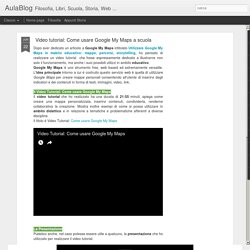
Ho scelto contributi di autori che per autorevolezza, chiarezza espositiva, ricchezza e completezza delle informazioni, potessero fornire un itinerario introduttivo al tema. Non sempre concordo con tutto quello che viene sostenuto in questi interventi intorno alle competenze, ma penso anche che tutti offrono spunti interessanti e stimolanti. Create Interactive Online Presentations, infographics, animations & banners in HTML5 - Visme by Easy WebContent. Create, Present and Share Engaging Multimedia Lessons. Moovly per creare animazioni. Changing the way you learn. Inklewriter. M_Learning class. Ultima modifica: 20.02.2014 - 10:04:21 - versione descrizione E’ una piattaforma web per alcuni versi paragonabile a TED-ED che permette ad un docente di selezionare singoli video da Youtube, KhanAcademy o dall'archivio di EdPuzzle stesso, isolarne la parte significativa, aggiungere commenti sonori anche sostituendo completamente l'audio originale ed inserire in qualsiasi punto domande aperte o a risposta multipla.
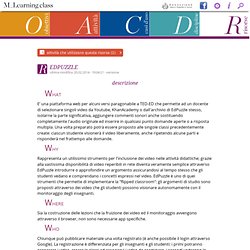
Una volta preparato potrà essere proposto alle singole classi precedentemente create: ciascun studente visionerà il video liberamente, anche ripetendo alcune parti e risponderà nel frattempo alle domande. Metta — Storytelling + Polling In One Compact Format. VideoNot.es. Fakebook. JigZone.com Jigsaw Puzzle Games.