

Graphical vi-vim Cheat Sheet and Tutorial. Learning vi or vim is not easy.

But it doesn't have to be that difficult, either. It is, in any case, faster, more powerful, and more productive than editing with any other editor, so you would do very well in investing the time and effort to learn it. Being a vi lover myself, I came up with the idea of providing a graphical cheat sheet for those learning vi or vim, and I also found out it was a very good way to structure a tutorial. Here are the results for your learning enjoyment (or your colleagues'). By the way, I recently published the definitive article explaining why vi/vim editing is so much better than regular editing. Graphical cheat sheet This is a single page describing the full vi/vim input model, the function of all keys, and all major features.
Graphical cheat sheet based tutorial The tutorial above is structured in 7 lessons that cover the major commands in vi/vim. Notes With the single exception of the external filter feature ("! ") Relevant links. Vi-vim-tutorial-1.gif (1024×724) A List Of Best 15 Ubuntu 12.04 Themes For Unity and Gnome Shell. In this page, we will introduce 15 best GTK3 themes that you can use with Ubuntu 12.04 (Precise Pangolin) under Unity or Gnome Shell.

The themes are also compatible with other Ubuntu versions (12.10/11.10, Linux Mint 13, etc.). Download and Install AndroidSDK in Ubuntu 12.04 (Precise Pangolin) Android SDK is a development environment for the Android mobile operating system which allows you to write applications for Android devices or gain elevated privileges on android devices with the help of third party software. This brief tutorial is going to show you how to download and install it in Ubuntu 12.04 if you haven’t already done so.
To install it, you first need to install Java JDK package or use the openJDK Java alternative that comes with Ubuntu. In this tutorial, I’m going to be using the openJDK version of Java. To install Oracle Java version, then read this post first. Linux tips every geek should know. What separates average Linux users from the super-geeks?
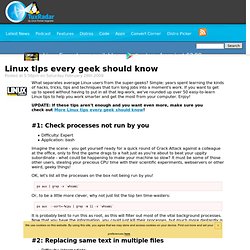
Simple: years spent learning the kinds of hacks, tricks, tips and techniques that turn long jobs into a moment's work. If you want to get up to speed without having to put in all that leg-work, we've rounded up over 50 easy-to-learn Linux tips to help you work smarter and get the most from your computer. Enjoy! UPDATE: If these tips aren't enough and you want even more, make sure you check out More Linux tips every geek should know! #1: Check processes not run by you Difficulty: Expert Application: bash. Linux Gamers' Game List. Tips for Linux Explorers. 10 Of The Best Gnome Shell Extensions. Ever since Gnome started the extensions site where developers can submit their extensions to the library, there have been a great number of useful extensions that appear in the list.
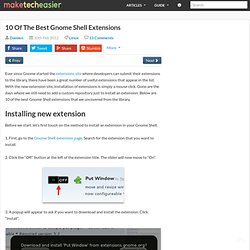
With the new extension site, installation of extensions is simply a mouse click. Gone are the days where we still need to add a custom repository just to install an extension. Openbox. This article is about the Openbox window manager in Debian.
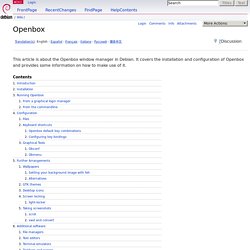
It covers the installation and configuration of Openbox and provides some information on how to make use of it. Introduction To understand what Openbox actually is, it's important to know the difference between a window manager and a desktop environment. A window manager is the program which draws on your screen the "boxes" in which other programs are run. A window manager controls how program windows work, look and act. On the other hand, a desktop environment minds the entire desktop. Openbox is a window manager, not a desktop environment. Install Enlightenment Desktop in Ubuntu/Linux Mint. Install Enlightenment Desktop in Ubuntu 12.04/11.10/11.04/10.10/10.04/Linux Mint Enlightenment is not just a window manager for Linux/X11 and others, but also a whole suite of libraries to help you create beautiful user interfaces with much less work than doing it the old fashioned way and fighting with traditional toolkits, not to mention a traditional window manager.

It covers uses from small mobile devices like phones all the way to powerful multi-core desktops (which are the primary development environment). These provide both a semi-traditional toolkit set in Elementary as well as the object canvas (Evas) and powerful abstracted objects (Edje) that you can combine, mix and match, even layer on top of each other with alpha channels and events in-tact.
It has 3D transformations for all objects and more. To install E17 Desktop in Ubuntu/Linux Mint open Terminal (Press Ctrl+Alt+T) and copy the following commands in the Terminal: Best Linux Software. You’ve made the switch from Windows or Mac OS X, and now you’re looking for applications to install.

Or maybe you’re a long-time Linux user who’s keeping an eye out for what’s new. Either way, you’ve come to the right place. Is It Time For an OpenGL Gaming Revolution? HTG Explains: The Linux Directory Structure Explained. If you’re coming from Windows, the Linux file system structure can seem particularly alien.
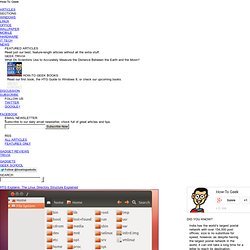
The C:\ drive and drive letters are gone, replaced by a / and cryptic-sounding directories, most of which have three letter names. The Filesystem Hierarchy Standard (FHS) defines the structure of file systems on Linux and other UNIX-like operating systems. However, Linux file systems also contain some directories that aren’t yet defined by the standard. / – The Root Directory Everything on your Linux system is located under the / directory, known as the root directory.
/bin – Essential User Binaries The /bin directory contains the essential user binaries (programs) that must be present when the system is mounted in single-user mode. /boot – Static Boot Files The /boot directory contains the files needed to boot the system – for example, the GRUB boot loader’s files and your Linux kernels are stored here. Bash commands - Linux MAN Pages. Wine - How do I run WarCraft Frozen Throne (DOTA) Install LAMP and phpMyAdmin on Ubuntu 11.10. Why Install LAMP on Ubuntu?

Follow these step by step instructions to install and configure LAMP on Ubuntu 12.04-Precise Pangolin.