

Gwt-gae-book - Project Hosting on Google Code. To introduce engineers on how to professionally develop applications using Google Web Toolkit and App Engine by developing a full real application step by step.
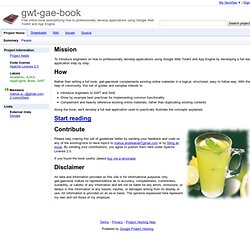
Rather than writing a full book, gwt-gae-book complements existing online materials in a logical, structured, easy to follow way. With the help of community, this set of guides and samples intends to Introduce engineers to GWT and GAE Show by example best practices for implementing common functionality Complement and heavily reference existing online materials, rather than duplicating existing contents Along the book, we'll develop a full real application used to practically illustrate the concepts explained. Please help making this set of guidelines better by sending your feedback and code on any of the existing/nice to have topics to marius.andreianaATgmail.com or by filling an issue.
If you found the book useful, please buy me a lemonade. Seattle Hadoop. Nick's Blog. Getting Started: Java - Google App Engine - Google Code. Elastic Compute Cloud (Amazon EC2) Amazon Elastic Compute Cloud (Amazon EC2) is a web service that provides resizable compute capacity in the cloud.
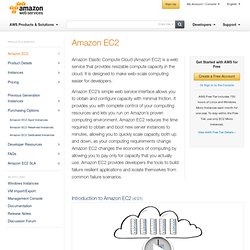
It is designed to make web-scale computing easier for developers. Amazon EC2’s simple web service interface allows you to obtain and configure capacity with minimal friction. It provides you with complete control of your computing resources and lets you run on Amazon’s proven computing environment. Amazon EC2 reduces the time required to obtain and boot new server instances to minutes, allowing you to quickly scale capacity, both up and down, as your computing requirements change. Amazon EC2 changes the economics of computing by allowing you to pay only for capacity that you actually use. Introduction to Amazon EC2 (4:01) Amazon EC2 enables you to increase or decrease capacity within minutes, not hours or days.
You have complete control of your instances. You have the choice of multiple instance types, operating systems, and software packages. Appscale - Project Hosting on Google Code. App Engine Articles - Google App Engine - Google Code. Google App Engine Blog. Google Technology User Groups: About. RDF - Semantic Web Standards. Overview RDF is a standard model for data interchange on the Web.

RDF has features that facilitate data merging even if the underlying schemas differ, and it specifically supports the evolution of schemas over time without requiring all the data consumers to be changed. RDF extends the linking structure of the Web to use URIs to name the relationship between things as well as the two ends of the link (this is usually referred to as a “triple”). Using this simple model, it allows structured and semi-structured data to be mixed, exposed, and shared across different applications. This linking structure forms a directed, labeled graph, where the edges represent the named link between two resources, represented by the graph nodes.
Recommended Reading The RDF 1.1 specification consists of a suite of W3C Recommendations and Working Group Notes, published in 2014. A number of textbooks have been published on RDF and on Semantic Web in general. Discussions on a possible next version of RDF. Home - Pencil Project. Gwt-gae-book - Project Hosting on Google Code. Blog » How to create a simple but powerful CDN with Google App Engine (GAE) The main purpose when I started to look at Google App Engine (3 days ago) was to use it as a “CDN for the rest of us”, a way to cache static content (initially) and have this content distributed along all the infrastructure of Google (maybe the most powerful cloud rigth now) What we want?

: Create a CDN easy to update and free of charge for static resources (images, css, js)Consume as less bandwidth as possible leveraging the If-Modified-Since/Last-Modified/304 Not Modified model Hands-on: The first approach, of course, was to look on Google for some help, the post of Andreas Krohn helped a lot to start. Python Tips, Tricks, and Hacks. Using Google App Engine to Extend Yahoo! Pipes. Update: A commenter pointed out that you can from django.utils import simplejson instead of including it.

Makes this even easier. Yahoo! Blog: "Internet lifestream with Django" My goal was to archive and display my internet lifestream.

My first approach was writing a client for each API of the social networks that I'm in. This turned out to be a complete waste of time and effort. All that I needed after all was a FriendFeed account that would centralize all my feeds. Archiving and displaying your entries with Django is quite simple. First of all, you need to download the Python FriendFeed API client. . Modeling relationships in App Engine. Posted by Nick Johnson | Filed under python, app-engine, datastore, relational-modelling One source of difficulty for people who are used to relational databases - and certain ORMs in particular - is how to handle references and relationships on App Engine.

There's two basic questions here: First, what does a relationship entail, in any database system? And second, how do we use them in App Engine? The nature of relationships. Setup - App Engine Bootcamp. Running Pure Django Projects on Google App Engine - Google App Engine - Google Code. Tech Blog » Develop and deploy Applications using Google App Engine : Tutorial. About two years back Google launched a platform that enabled developers to develop and host web applications in Google’s web server.
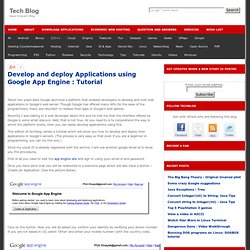
Though Google has offered many APIs for the ease of the programmers, many are reluctant to release their apps in Google’s web sphere. Recently I was talking to a web developer about this and he told me that the interface offered by Google is some what obscure. Well, that is not true. All you need to is to comprehend the way in which the platform works, then you can easily develop applications using this. This edition of techblog carries a tutorial which will show you how to develop and deploy their applications in Google’s servers. Since my usual ID is already registered with the service, I will use another google email id to show you the procedures. First of all you need to visit the app engine site and sign in using your email id and password. Click on the button. Google will now send you an ‘Authentication Code’ to your mobile via an SMS.
Google App Engine for Java: Part 3: Persistence and relationships. App Engine for Java seeks to take the worry out of writing a persistence layer for scalable Web applications, but how well does it achieve that aim?
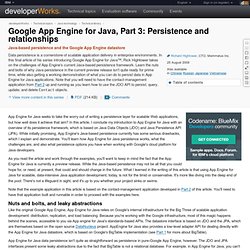
In this article, I conclude my introduction to App Engine for Java with an overview of its persistence framework, which is based on Java Data Objects (JDO) and Java Persistence API (JPA). While initially promising, App Engine's Java-based persistence currently has some serious drawbacks, which I explain and demonstrate. You'll learn how App Engine for Java persistence works, what the challenges are, and also what persistence options you have when working with Google's cloud platform for Java developers.
As you read the article and work through the examples, you'll want to keep in mind the fact that the App Engine for Java is currently a preview release. While the Java-based persistence may not be all that you could hope for, or need, at present, that could and should change in the future. Google App Engine Tutorial for Java. Google App Engine for Java - Tutorial Copyright © 2009-2014 vogella GmbH Google App Engine and JPA This article describes the creation of a Java web application on the Google App Engine.
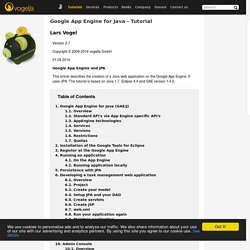
It uses JPA. The tutorial is based on Java 1.7, Eclipse 4.4 and GAE version 1.4.2. 1. Developing with Google App Engine, Part I. I’m a front-end engineer slash designer who likes to think he can dabble in code. With my simple side projects I do a passable job and my hacks limps along, most likely inefficiently and always on the verge of breaking, but getting the job (mostly) done. But where I almost always trip up and get lost — in days of hair pulling frustration — is when I’m setting up my local development or live production environment. It’s so difficult to find an accurate, knowledgeable and up-to-date walkthrough for frameworks like Rails or Django that it’s almost comical. And if, by the grace of the server gods, I do finally get something that runs and deploys my code — well now I get to monitor it, keep it updated and running 24/7. Run Your Own Free Proxy Through the Google App Engine. Think Vitamin - A blog for web designers and developers.