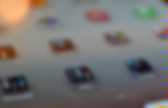
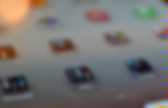
S Blog – Mrs. Cathy Yenca | Happenings from my real-life 21st-century mathematics classroom. Fun Fact: That’s the Capital of Texas Highway, which takes you right to my house! Every time I try to sit down and compose a blog post about last week’s Apple Distinguished Educator Global Institute… I can’t. It’s not that I don’t want to! I *literally* can’t type the words. Even with every letter in the alphabet and every word in the dictionary, anything I attempt to share here will fall short. How can I convey here the feeling I had when I walked into the first general session, realizing that nearly 400 educators with hearts like mine from nearly 40 countries were gathered there? Through workshops facilitated by ADEs and Apple staff, we learned so much from the best of the best at Apple. We collaborated in teams, brainstorming and offering feedback on our passion projects. A few of many, many highlights for me include: Stephanie Thompson’s 3-Minute Showcase: Using ‘Equity Maps’ to empower students with relevant, accessible, and meaningful data.
The Lobby Piano Concert Crew. SaveSave. S Blog – Mrs. Cathy Yenca | Happenings from my real-life 21st-century mathematics classroom. Infuselearning | Empowering The BYOD REVOLUTION. Best content in iPad for ETT. iPadagogy-Wheel.001.jpg 1,403×1,044 pixels.
Apps. Free Apps Today. This Blog Wednesday, August 15, 2012 Free Apps Today The following educational iOS apps are free. Download the apps as soon as possible as they can go to paid status at any time.These apps are really good and you know as teachers it seems like nothing is free and everything teacher wise is expensive.
When I saw this list, I jumped on the chance. I hope you do too! ABC Champ (spelling game; normally $1.99) ACT (math lessons; normally $9.99) Algebra Card Clutter (fast math game) Astronomical Terms Ben & Bob Chipmunks (interactive book) Biology Glossary Bodie, California (Museum Planet presents a narrated, digital photo tour of the historic ghost mining town Bodie, California; normally $2.99) Buzzle (normally $1.99) Cars in Sandbox: Space Rover (normally $8.99; introduce young children to the Mars Rover and the Moon Rover) Cyberchase: Ruckus Reader (interactive book; one free story included free; others available for in-app purchase) Different Book (opposites) Earthquake Terminology NASA Be a Martian Fans.
EmergingEdTech. Education Technology. Internet and instructional technologies for teachers & other educators. Www.tpack.org. Must Reads! Welcome to Jennie Magiera's Technology in Education Blog: Redefining the (digital) Classroom Search This Blog This Blog Must Reads! Check out these other great EduBlogs exploring EdTech. These are some of the words that inspire me....Ms. Another colleague and friend who is rocking with iPads in her Kindergarten classroom! iPads in Education - From Palm Beach, FL Fellow ADE John Shoemaker authors and curates this amazing site - chock-full of resources for any iPad-using Educator! Kathy Schrock's Guide to Everything - Home Page.
Kathy’s Katch. Ways to Read with iPad. KustomNote - Professional note taking for Evernote. Print Friendly & PDF. iPad As.... iPads have exploded throughout schools and classrooms. Their flexibility, versatility, and mobility make them a phenomenal learning tool.
As teachers seek ways to integrate these devices, we recommend focusing on specific learning goals that promote critical-thinking, creativity, collaboration, and the creation of student-centric learning environments. In other words, begin with..... iPadGradCredit. Project Base Learning on Mobile Devices. Preparation for Implementation. iPad reserach. Top 10 Things NOT to do in a 1:1 iPad Initiative « Part of the benefit of jumping forward with a 1:1 iPad deployment like we have tried is that we get the opportunity to impart knowledge to other districts looking to do a similar initiative. While that might not seem like a benefit, it actually also means we can make some mistakes because there is not a long history of this type of deployment in the world.
Many districts have had 1:1 Laptop projects, which we have benefited from and could easily be applied to this list I’m about to share. However, for the sake of our specific district, and the questions I get from other districts on a daily basis, I’m going to break down the ten things you should NOT do when implementing a 1:1 iPad program. 1. 2. We planned the launch day as perfectly as we could have, but there are always a couple of issues to deal with. 3. Don’t Ctrl 4. 5. 6. It’s not all about scores kids…heh heh! 7. Teachers without a CMS 9.
Like this: Like Loading... Initial iPad Setup. 5 Critical Mistakes Schools Make With iPads (And How To Correct Them) | Edudemic. Mobile Devices for Learning: What You Need to Know. iPod Touch & iPad Resources. iPads in Education Resources & Articles.
Great Math Links. Why Use Technology in the Classroom? Technology, when used appropriately, can help make science classroom a site of active learning and critical thinking, furthering student inquiry and connections with the materials. Teachers can use technology to enable students to explore fundamental curriculum issues and answer core questions. Students can use the Internet, electronic databases, applets and other online sources to gather information. They can use spreadsheets, virtual labs, and other programs to store, organize, and analyze information. Students can also integrate multimedia desktop publishing, web publishing, video and audio editing, as well as graphics programs to create and present information in innovative and engaging ways. There are scores of educators and researchers deeply concerned with how our schools, largely the product of 19th century industrial society, are going to prepare students for the 21st century.
General Math Resources Mathalicious. Math Blogs.