

Online meeting applications and extensions : Solution extensions. Prezi - The Zooming Presentation Editor. 5 Infographics to Teach You How to Easily Create Infographics in PowerPoint [+ TEMPLATES] Despite the spattering of headlines that have popped up over the past couple years proclaiming "infographics are dead," infographics are, in fact, alive and well.
![5 Infographics to Teach You How to Easily Create Infographics in PowerPoint [+ TEMPLATES]](http://cdn.pearltrees.com/s/pic/th/infographics-powerpoint-52355193)
We just checked -- they're totally healthy. I mean, there are a lot of them, but when marketers spend the time aligning the topic, content, and style of their infographics with the needs and preferences of their target audiences, they're still finding success. (And by "success" I mean driving traffic -- and potential leads -- to their websites and generating social buzz through people sharing and commenting.) A 2014 study shows that the use of infographics among B2B marketers increased 9% from 2013 to 2014: from 43% adoption to 52% adoption.
And a recent report from Social Media Examiner shows that original, visual content is the number one form of content that marketers want to learn more about in 2015. MentorMob - Great Minds Share Alike - MentorMob. Blubbr : Create and Play Quizzes from YouTube Videos. Blubbr is a new, free, website that lets you create and play quiz games from YouTube videos.

The site calls these “Trivs”. You can play trivs in different categories, from celebs and music to sport and education. These trivs can then be shared with anyone across the internet. For example, here’s a video quiz about the Apollo 11 Moon Landing. Once you’ve watched a short piece of video, the first question will appear. There are many Trivs already on the site, but since anyone can create and share them, the quality and content is quite varied. You can also make your own Trivs using the Triv builder tool. The site only uses YouTube videos, so if access is blocked in your school that will be an issue. 5 Ways to Create Collaborative Drawings With Friends. As we've mentioned on before, online collaboration tools are a great way to get work done as a group.

But it's not all work and no play, there are also some fun and creative tools that let groups get together and create art...or just doodles. Today, we've chosen to highlight five great tools to turn drawing into a shared experience. These are tools that are perfect for collaborating on business designs or just making masterpieces with your friends.
Have another favorite to add? Tell us about it in the comments. 1. OMGPOP (formerly iminlikewithyou) is host to a very popular group drawing game called Draw My Thing, which is another fun variation of Pictionary. 2. The Google Docs Drawing Tool Makes Collaborative Drawing Easier. We checked out the utility of an online whiteboard called Dabbleboard some time back.

The online collaboration app has gone from beta to final and from free to a mix of pro and free. In the meantime, Google Docs has been building up a presence in our web lives with a slew of improvements. Tim covered features like real time collaboration, online chat, and high quality imports, when he took a fresh talked about 4 New Features That Makes Google Docs Even Better.
The Google Docs family has a member called Drawings and it too comes with these improved qualities. FlockDraw - Free Online Drawing Tool - Collaborative Group Whiteboard. Write In Private: Free Online Diary And Personal Journal. Six Ways to Get Your Online Students Participating in the Course. November 15, 2012 By: Jennifer Patterson Lorenzetti in Online Education Have you ever worried about the level of participation in your online courses?
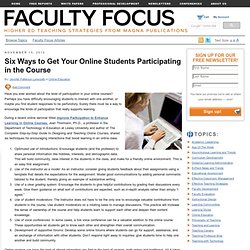
Perhaps you have difficulty encouraging students to interact with one another, or maybe you find student responses to be perfunctory. Surely there must be a way to encourage the kinds of participation that really supports learning. During a recent online seminar titled Improve Participation to Enhance Learning in Online Courses, Joan Thormann, Ph.D., a professor in the Department of Technology in Education at Lesley University and author of The Complete Step-by-Step Guide to Designing and Teaching Online Courses, shared six techniques for encouraging interactions that boost learning in an online class. UNSW Teaching Staff Gateway. In student-centred teaching, determining how your students will learn is where you as the class teacher have the most influence.
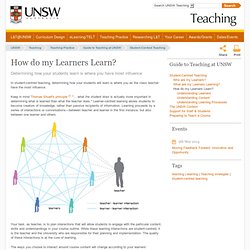
Keep in mind Thomas Shuell's principle: "... what the student does is actually more important in determining what is learned than what the teacher does. " Learner-centred learning allows students to become creators of knowledge, rather than passive recipients of information. Learning proceeds by a series of interactions or conversations—between teacher and learner in the first instance, but also between one learner and others. Your task, as teacher, is to plan interactions that will allow students to engage with the particular content, skills and understandings in your course outline.
Learner Centred Learning/LCL Learning Module. From WikiEducator If you haven't been involved with the Gaining Foundation Skills course and would like a larger overview you may wish to start with this GFS learning module.
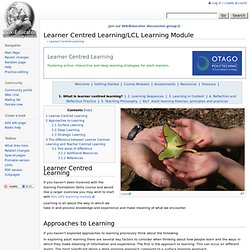
Morguefile.com free stock photos. Free Photos - Free Images - Royalty Free Photos - Free Stock Photos - FreeDigitalPhotos.net. Google Drive vs. Dropbox, SkyDrive, SugarSync, and others: a cloud sync storage face-off. Google's very own "Loch Ness monster," also known as Google Drive, has finally launched.

It's the new face of Google Documents, and it's also Google's oft-rumored Dropbox-killer. It enters a scene crowded with competitors besides Dropbox that let you sync multiple folders, collaborate with friends, and stream data to your mobile device — so how does Drive fare? We'll take a look at the top apps that let you sync files between all of your devices automatically, share files using password protection, pick which folders you want to sync, and do anything else you might want to do with a syncing app.
While our evaluations of each app aren't full-on reviews, they are encapsulations of where each app excels and what makes each unique. Refer to the chart at the bottom of the page for full breakdowns of each application. The difference between Gmail, a Google Account, an Apps Account, and an Apps for Business Account. There are four types of Google email accounts.

Computer mediated communication.
10 myths about Google Sites debunked and dispelled. Susan Cline debunks ten common myths about the collaborative website development tool Google Sites.

Google Sites is the collaborative website development tool that is part of the Google Apps Suite. The Google Sites tool allows users to quickly create internal and external websites. In this post, I debunk ten common myths about Google Sites.