

Tutorial to create an Animated .GIF in Photoshop CS5. Let’s say you have a folder full of images that you want to sequence together as frames in an animated GIF.
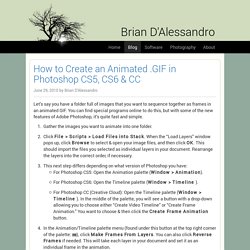
You can find special programs online to do this, but with some of the new features of Adobe Photoshop, it’s quite fast and simple. Gather the images you want to animate into one folder.Click File > Scripts > Load Files into Stack. When the “Load Layers” window pops up, click Browse to select & open your image files, and then click OK. Quick Animation Effect in Photoshop CS5: Gavin Hoey.
Introduction to Keyframes in Photoshop Extended. Photoshop: Time-Lapse Video Effect. Most people associate Photoshop with image editing, but did you know some versions also contain video editing? When people hear the word Photoshop, most immediately associate it with image editing, and 98% of the time, they’d be correct. However, there are a few features that Adobe included in Photoshop to appeal to a wider range of customers, such as video editing.
In this tutorial, we’re going to look at how we can create a time-lapse style effect using a still image, and stock video. Note: Not all versions of Photoshop will have the video editing capabilities. If you’re running the Extended version of Photoshop, you’ll be able to follow along with no issues.