

How to Turn an Outline Into a Mind Map. From Explain Everything to Book Creator to iTunes U. In part 1 we looked at how to export a PDF made in Book Creator so you can annotate it in Explain Everything.
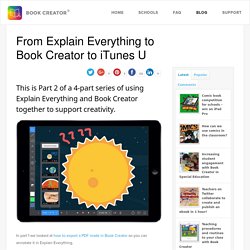
This time, Reshan Richards from the Explain Everything team will demonstrate how to create short, silent animations in Explain Everything (about the sun and planets of our solar system) such that each video can be placed on a page with some text in a Book Creator ebook. We’ll then add that ebook as a course material in iTunes U to make it easy for students and teachers enrolled in the course to access it. Watch the video below or read further for written instructions. Step 1: Creating the animations If you are planning on using any pre-made images or videos, make sure they are saved on your camera roll or some other cloud-based location (like Dropbox or Google Drive) so that you can easily access them.
We’re going to check out a microphone setting. Step 2: Exporting the animations as individual movie files. Read and Download 250+ Art Books from the Getty Museum. Connected Educators Month Digest. Learn to Code With TouchDevelop #MSFTCamp21. TouchDevelop is a handy tool I have been exploring for about a year or so.

What I loved about it initially was that it is browser based and HTML5 meaning it works on all tablets and devices – yes, ALL devices…even you Mr. iOS. Office Sway - Create and share amazing stories, presentations, and more. How to Customize the Look of Your Google Site. Apps That Rise to the Top: Tested and Approved By Teachers. With the thousands of educational apps vying for the attention of busy teachers, it can be hard to sift for the gold.

Michelle Luhtala, a savvy librarian from New Canaan High School in Connecticut has crowd-sourced the best, most extensive list of apps voted on by educators around the country. Try Formative for Gathering Feedback from Students. Take Advantage of the Google Drive Template Gallery. RefME Helps Students Create Bibliographies. RefME is a nice service that students can use to create bibliographies.
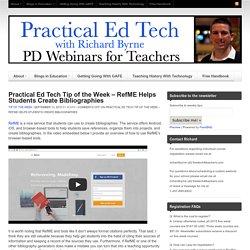
The service offers Android, iOS, and browser-based tools to help students save references, organize them into projects, and create bibliographies. In the video embedded below I provide an overview of how to use RefME’s browser-based tools. It is worth noting that RefME and tools like it don’t always format citations perfectly. That said, I think they are still valuable because they help get students into the habit of citing their sources of information and keeping a record of the sources they use. Furthermore, if RefME or one of the other bibliography generators does make a mistake you can turn that into a teaching opportunity with your students. Here are this week’s most popular posts from FreeTech4Teachers.com: 1. Six Styles of Video Projects and Tools for Creating Them. About Downloading YouTube Videos... This morning I received a Facebook message from someone looking for a recommendation for a tool to use to download videos from YouTube.

I get that question fairly often. Usually it is asked by people who are working in schools that block access to YouTube. I used to make recommendations for tools that will download YouTube videos, I don't anymore and removed all of the old posts that did mention those tools. Downloading videos from YouTube through a third-party service is a violation of section 4 of YouTube's terms of service. The Week in Review - Fun & Learning in Alberta. Technology Integration, 1 to 1, and Student Centered Learning: Five Ideas to Consider. Teaching Coding in Class: 17 Apps to Try. November 17, 2014 Today as I was going through my bookmarks, I come across this excellent visual created by Sean Junkins where he features a bunch of powerful apps to help you teach coding in the classroom.
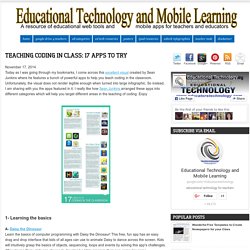
Unfortunately, the visual does not render legible enough when turned into large infographic. So instead, I am sharing with you the apps featured in it. I really like how Sean Junkins arranged these apps into different categories which will help you target different areas in the teaching of coding. Enjoy. 4 Inexpensive (or Free) Google Apps That Help Students Collaborate. This post is sponsored by Samsung Business.
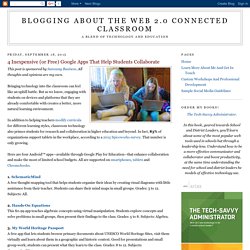
All thoughts and opinions are my own. Bringing technology into the classroom can feel like an uphill battle. But as we know, engaging with students on devices and platforms that they are already comfortable with creates a better, more natural learning environment. In addition to helping teachers modify curricula for different learning styles, classroom technology also primes students for research and collaboration in higher education and beyond. In fact, 83% of organizations support tablets in the workplace, according to a 2015 Spiceworks survey. Here are four Android™ apps—available through Google Play for Education—that enhance collaboration and make the most of limited school budgets. For Teachers- Digital Learning Tools and Resources. Curation Tools. FREE - Internet Safety Lesson Plans, Grades 3 - 12. Digital Etiquette. Edmodo. iPad Literature Circles. Best Technology For FC.
Flipped classrooms may just be the future of education. Quite simply, they’re a setup where the teacher acts more like an adviser than a lecturer. Tips. 10 Tools to Help you Flip Your Classroom. Two years ago I "flipped" my high school Anatomy & Physiology class.
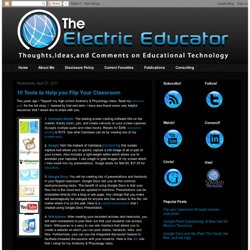
Read my previous post for the full story. I learned by trial and error. I have also found some very helpful resources that I would like to share with you. 1. : The leading screen casting software title on the market. Easily zoom, pan, and create call-outs on your screen captures. Accepts multiple audio and video tracks. 2. : from the makers of Camtasia ( TechSmith ), this screen capture tool allows you to quickly capture a still image of all or part of your screen. 3. : You will be creating lots of presentations and handouts in your flipped classroom. 4. : After creating your recorded lectures and hand-outs, you will want somewhere to post them sot that your students can access them.
The commercial version of wikispaces includes advertising. Socrative. Nearpod. Kahoot! Quizizz - Note. Plickers. Three Steps to Activating Learners. Have you seen Ramsey Musallam’s 3 rules to spark learning?

In his TED Talk, Ramsey, a high school chemistry teacher, talks about moving from “pseudo-teaching” to the discovery that “student questions are seeds to student learning.” He also shares three rules, which while not intended to, definitely support the use of formative assessment: Curiosity comes firstEmbrace the messPractice reflection These three “rules” are really three steps or components to consider in using formative assessment instructional strategies to activate students as learners and as resources for one another. Let’s take a look. Curiosity comes first What kids don’t ask questions? Taking advantage of the “why” is a great starting point in activating learners in your classroom. Embrace the mess. 25 awesome apps for teachers, recommended by teachers.
What are the best apps for teachers?
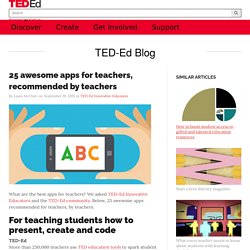
We asked TED-Ed Innovative Educators and the TED-Ed community. Below, 25 awesome apps recommended for teachers, by teachers. 33 Digital Tools for Advancing Formative Assessment in the Classroom. I came across a great blog post the other day – Formative Assessments Are Easier Than You Think – that told the firsthand account of a teacher, Steven Anderson, who implemented formative assessment in his classroom. He used a sticky-note version of an exit ticket to elicit evidence of student learning and in his words, “what a difference that made.” Formative assessment is ‘easier than you think’ and with all the digital tools and apps now available for mobile devices it’s even easier. GoSoapBox.