

Mysql - Can HTML be embedded inside PHP "if" statement. Modernizr. Learn Vim Progressively. Tl;dr: You want to teach yourself vim (the best text editor known to human kind) in the fastest way possible.
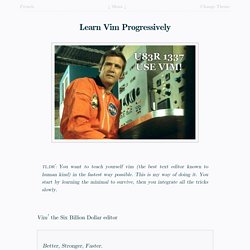
This is my way of doing it. You start by learning the minimal to survive, then you integrate all the tricks slowly. Vim the Six Billion Dollar editor Better, Stronger, Faster. Learn vim and it will be your last text editor. I suggest you teach yourself Vim in 4 steps: SurviveFeel comfortableFeel Better, Stronger, FasterUse superpowers of vim By the end of this journey, you’ll become a vim superstar. But before we start, just a warning. 1st Level – Survive Install vimLaunch vimDO NOTHING!
In a standard editor, typing on the keyboard is enough to write something and see it on the screen. You should feel a bit better. You now know how to switch between Insert and Normal mode. I → Insert mode. Only 5 commands. But first, just a little remark about Normal mode. A last word about notations: instead of writing Ctrl-λ, I’ll write <C-λ>.commands starting with : end with <enter>. Better Stronger. Clearing a float container without source markup.
(This clearing technique was developed by Tony Aslett, of csscreator.com.
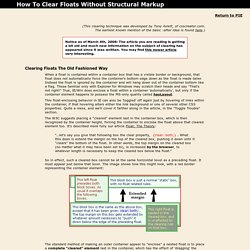
The earliest known mention of the basic :after idea is found here.) Notice as of March 4th, 2008: The article you are reading is getting a bit old and much new information on the subject of clearing has appeared since it was written. You may find this newer article very interesting. Clearing Floats The Old Fashioned Way When a float is contained within a container box that has a visible border or background, that float does not automatically force the container's bottom edge down as the float is made taller.
This float-enclosing behavior in IE can also be 'toggled' off again just by hovering of links within the container, if that hovering alters either the link background or one of several other CSS properties. The W3C suggests placing a "cleared" element last in the container box, which is then recognized by the container height, forcing the container to enclose the float above that cleared element too. <div><! PHP for Beginners: Building Your First Simple CMS. The Magic of PHP + MySQL It’s safe to say that nearly every website that’s up-to-date these days is using some form of content management system (CMS).

While there are a ton of great free options that provide us with a CMS to power a website (WordPress, Drupal, etc.), it doesn’t hurt to peek under the hood and get a feel for how these systems work. To get our feet wet as back-end developers, we’ll be creating a simple PHP class that will: Create a databaseConnect to a databaseDisplay a form with two fieldsSave the form data in the databaseDisplay the saved data from the database Download Files This class is intended to give you a feel for how PHP and MySQL interact together, and to show the basics of a CMS. Building the Class Our first step is to simply lay out the class in a file named ‘simpleCMS.php’ so we have a road map to work with. As you can see, we’re creating one class with four variables and five methods. The Variables Build the Database Connect to the Database Build the Form <! <? 60 High Quality Free Web Templates and Layouts. In terms of creating a website (corporate or personal) it don’t have to be coded from scratch anymore.
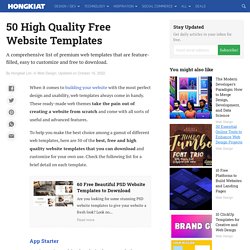
That means you probably don’t have to start from a blank .PHP, .CSS or .HTML document. Thanks to many kind and generous designers / developers, high quality web templates are distributed freely over the Internet. Even if you are not too familiar with web designing, you too can have a professionally looking website. All you need to do is find a suitable template, tweak the designs and styles, pump in your contents.
There are tonnes of templates sites out there, that makes searching for a free yet high quality templates hard and tedious, so we attempted to collect and showcase you some of really good ones. While you are at it, here are some design related articles you might be interested: Full list after jump. GreefiesThis is a template that uses no tables, css and HTML only.Demo | Download Beauty coDemo | Download Beez designDemo | Download RedishDemo | Download FacingDemo | Download. Step by step CSS float tutorial. Floatutorial takes you through the basics of floating elements such as images, drop caps, next and back buttons, image galleries, inline lists and multi-column layouts.

General info Tutorial 1. Floating an image to the right Float an image to the right of a block of text and apply a border to the image. Tutorial 2. Float an image and caption to the right of a block of text and apply borders using Descendant Selectors. Tutorial 3. Float a series of images down the right side of the page, with content flowing beside them.