

Command Line Application. Features | Documentation | Knowledge Base | Discussion Forums Prev Contents Last Next VMware Workstation includes a separate application, vmrun, for operating teams or virtual machines from the command line.

To launch the vmrun application, from the command prompt, enter: vmrun COMMAND [OPTION] Valid vmrun commands and options are described in the following table: Note: Before running this command on a Windows host, you must do one of the following: Change your working directory to the VMware Workstation directory. C:\Program Files\VMware\VMware Workstation Add the VMware Workstation directory to the system path. Control Panels > System > Advanced > Environment Variables > System variables > Path Examples for vmrun For example, to start a virtual machine: In a Linux terminal, enter vmrun start /usr/local/VMs/<virtual_machine_name>.vmx On the Windows command line, enter: vmrun start c:\My Virtual Machines\<virtual_machine_name>.vmx msg.autoAnswer = TRUE.
#2361 (Conversion from VMWARE VMDK to RAW to VDI under Windows ?) - VirtualBox. Conversion from VMWARE VMDK to RAW to VDI under Windows ?
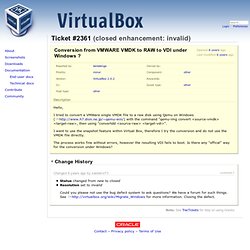
Hello, I tried to convert a VMWare single VMDK file to a raw disk using Qemu on Windows ( with the command "qemu-img convert <source-vmdk><target-raw>, then using "convertdd <source-raw><target-vdi>". I want to use the snapshot feature within Virtual Box, therefore I try the conversion and do not use the VMDK file directly. The process works fine without errors, however the resulting VDI fails to boot. Is there any "offical" way for the conversion under Windows? Change History Changed 6 years ago by sandervl73 Status changed from new to closed Resolution set to invalid. Convet VMDK Disk Image to RAW. As there are already so many pre-built VMware images, we don't need rebuild them for other VMMs (Virtual Machine Monitor) such as Xen, QEMU, etc.
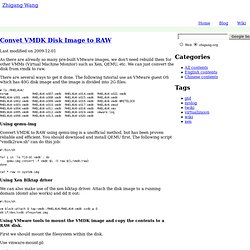
We can just convert the disk from vmdk to raw. There are several ways to get it done. The following tutorial use an VMware guest OS which has 40G disk image and the image is divided into 2G files: Convert VMware .vmdk to KVM .qcow2 or Virtualbox .vdi. I wrote this how to as I was having problems converting a VMware image to KVM.

The existing tutorials all suggest using qemu-img to convert the .vmdk, however it was not working as qemu-img only supports VMware 3 and 4 compatible image formats. At least that is what Google searching and reading the qemu man pages yielded after I got this error message : qemu-img convert Ubuntu.vmdk -O qcow2 Ubuntu.qcow qemu-img: Could not open ‘Ubuntu.qcow’ And to make matters worse, it was difficult to find any information on converting the .vmdk if it was split into multiple files. This is how I ended up converting. First convert the .vmdk to a format compatible with qemu-img. Turns out this can be done with vmware-vdiskmanager. 1. Use vmware-vdiskmanager to create a copy. Convert a .vdi (VirtualBox) disk image to .vmdk or .vhd - Spiceworks Community. Oracle Virtualization. Related Technologies. VMware Virtualization Software for Desktops, Servers & Virtual Machines for Public and Private Cloud Solutions.
VirtualBox. Systems - Virtualization, Networking and Cloud. Virtual Computing, Simplified.